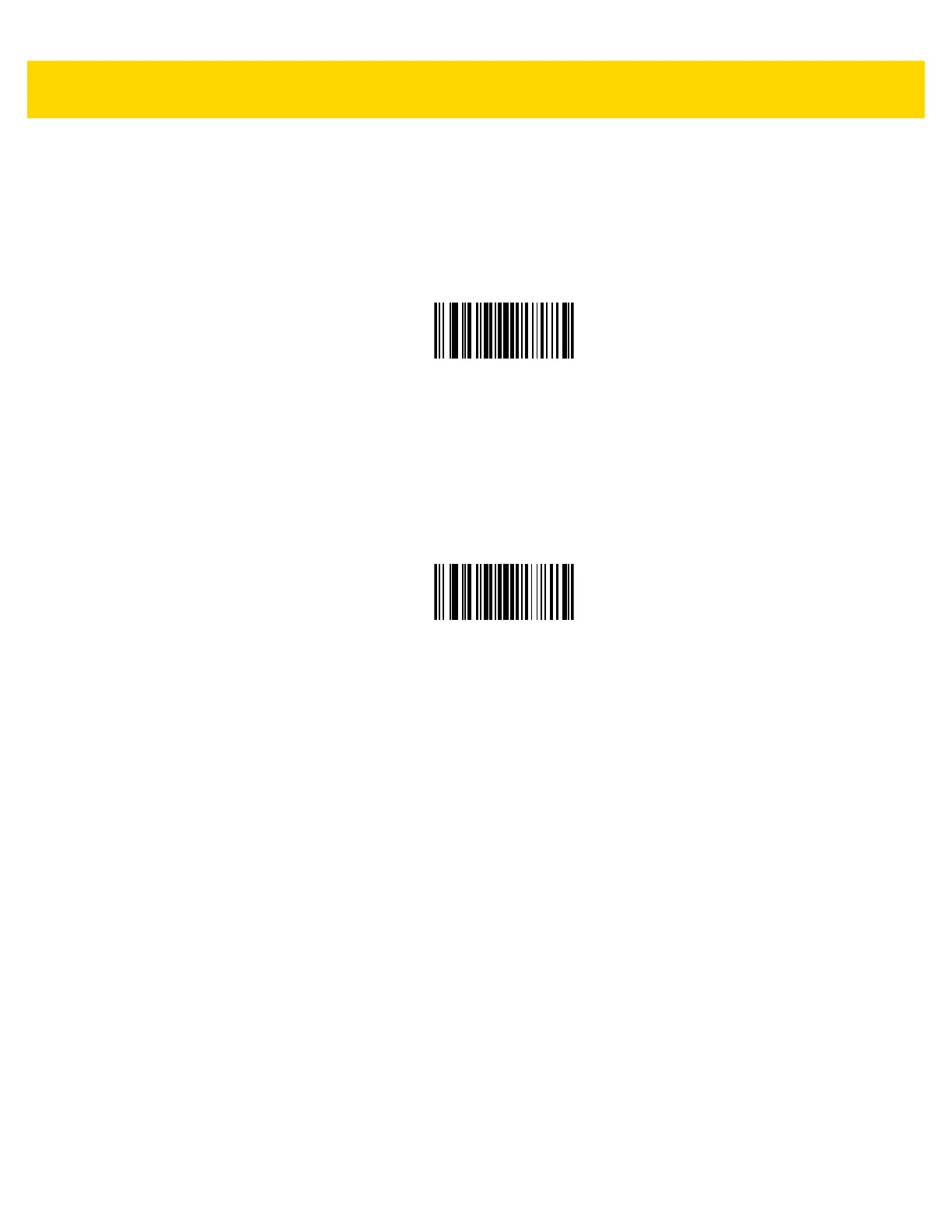8 - 2 EA3600 Network Connect Product Reference Guide
EA3600 Parameter Pass-Through
The scanner must be programmed to transmit parameters to the EA3600. Scan one of the following barcodes to
enable or disable this feature on the scanner. The default is Disable EA3600 Parameter Pass-Through.
Enable EA3600 Parameter Pass-Through
* Disable EA3600 Parameter Pass-Through