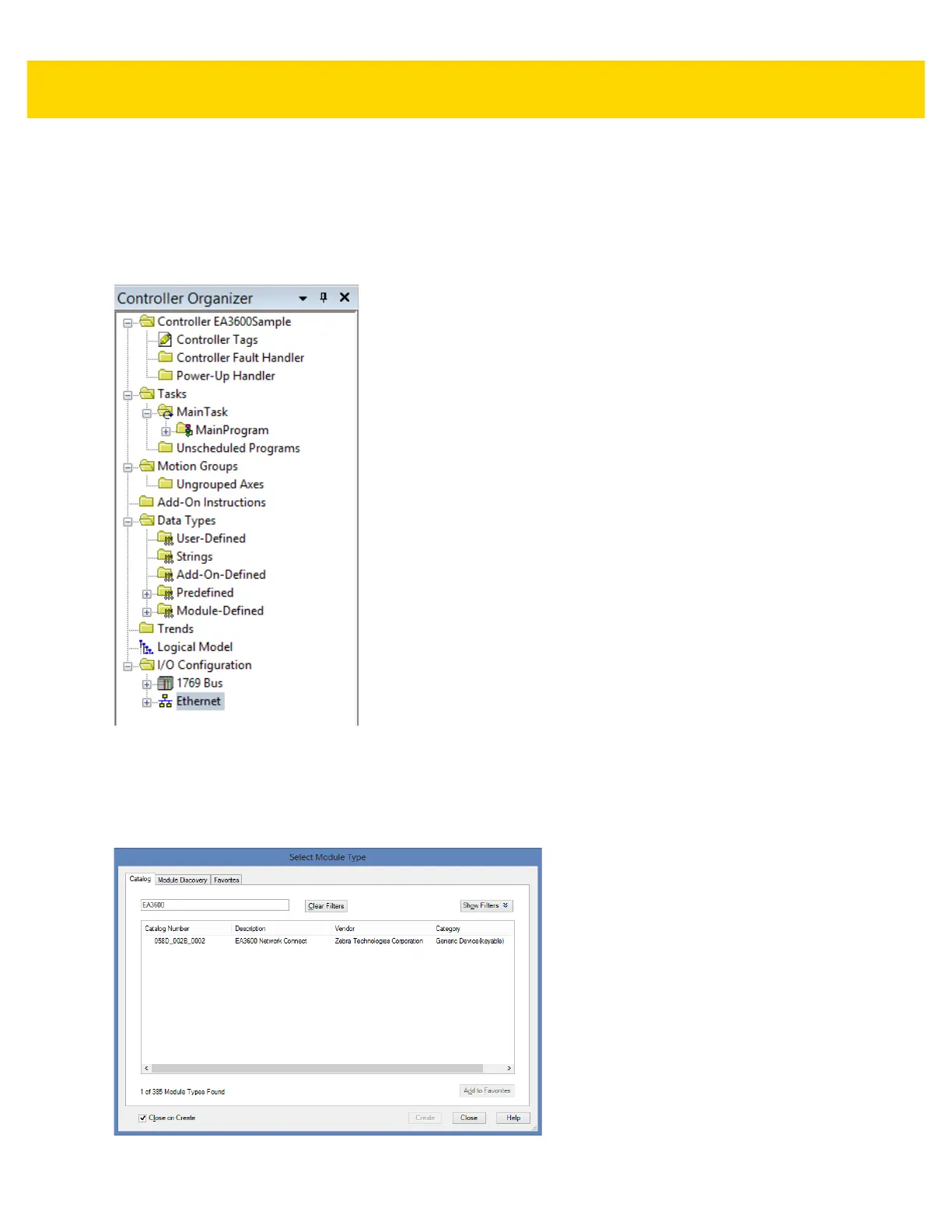EtherNet/IP Interface 5 - 13
Adding the EA3600 to the I/O Configuration
In order for the PLC to communicate with the EA3600, it must be added to the I/O configuration in the program.
To add the I/O configuration:
1. Expand the I/O Configuration tree in the Organizer pane to display the Ethernet network.
Figure 5-18 I/O Configuration Tree
2. Right-click on the Ethernet node in the tree and select New Module… .
3. The Select Module Type dialog displays. Change the Vendor filter to only select Zebra Technologies. The
EA3600 displays in the device list.
Figure 5-19 Select Module Type