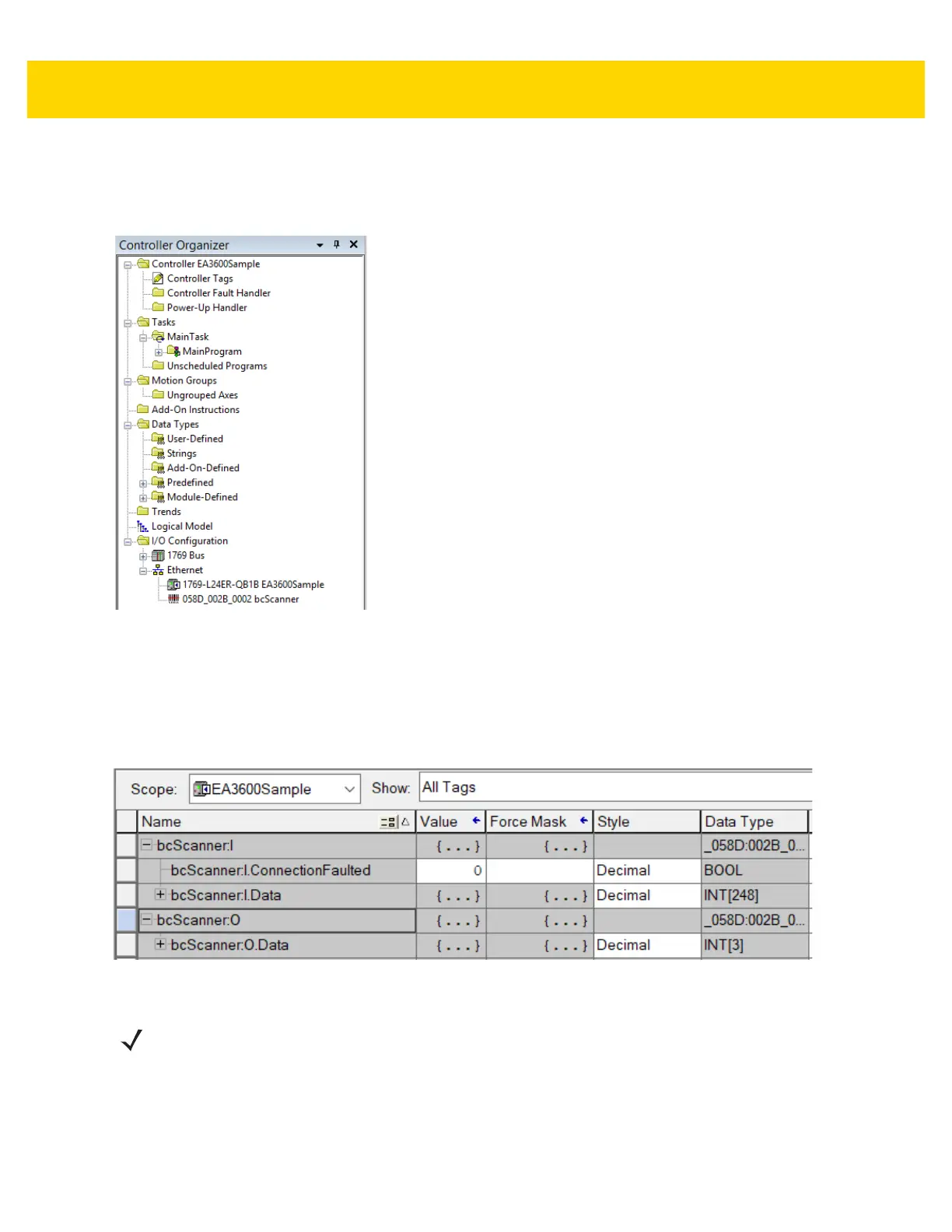5 - 6 EA3600 Network Connect Product Reference Guide
8. Click Yes in the dialog warning about changing the module definition.
9. Click OK.
10. The EA3600 is added to the I/O configuration, and appears in the tree.
Figure 5-5 I/O Tree with EA3600 Added
All I/O connection parameters and I/O Tags are automatically configured when the module is added to the I/O
Configuration.
EA3600 I/O Tags
When the EA3600 is added to the I/O configuration, a set of tags is created to allow the PLC logic to read and write
data to the EA3600 through the I/O connection. Figure 5-6 shows the tags that are created.
Figure 5-6 EA3600 Related Tags
NOTE The tag names are based on the name that was configured in the New Module dialog when the EA3600
was added to the I/O Configuration. In the example in Figure 5-6, the module was named bcScanner.