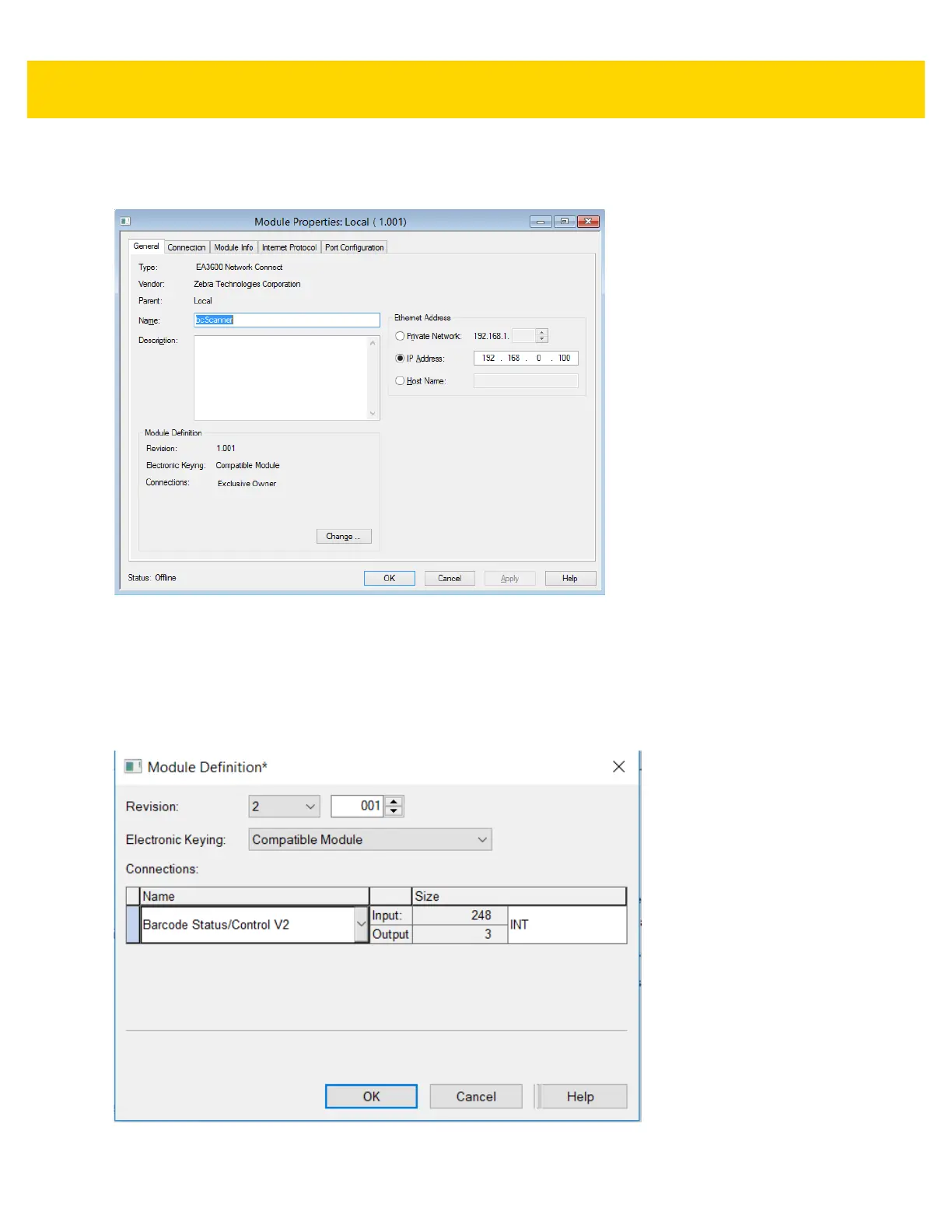EtherNet/IP Interface 5 - 5
4. Select the EA3600 from the list and click Create button.
5. The New Module dialog displays. Enter the desired name and IP address of the EA3600.
Figure 5-3 New Module, Setting Name and IP Address
6. Click Change… to configure the I/O connection. The Module Definition dialog displays. Using the Name
drop-down box, select the Barcode Status/Control version required for your application. (For EA3600 firmware
revision CADRJ00-001-R05D0 or prior, select V1. For CADRJ00-001-R06D0 or greater, select V2). Using the
Data Type drop-down box, set the data type to INT. (Other data types may be used, but the 2 byte INT type is
recommended for working with the 16-bit Status and Control registers in the I/O data.)
Figure 5-4 New Module, Selecting I/O Connection Format
7. Click OK.
