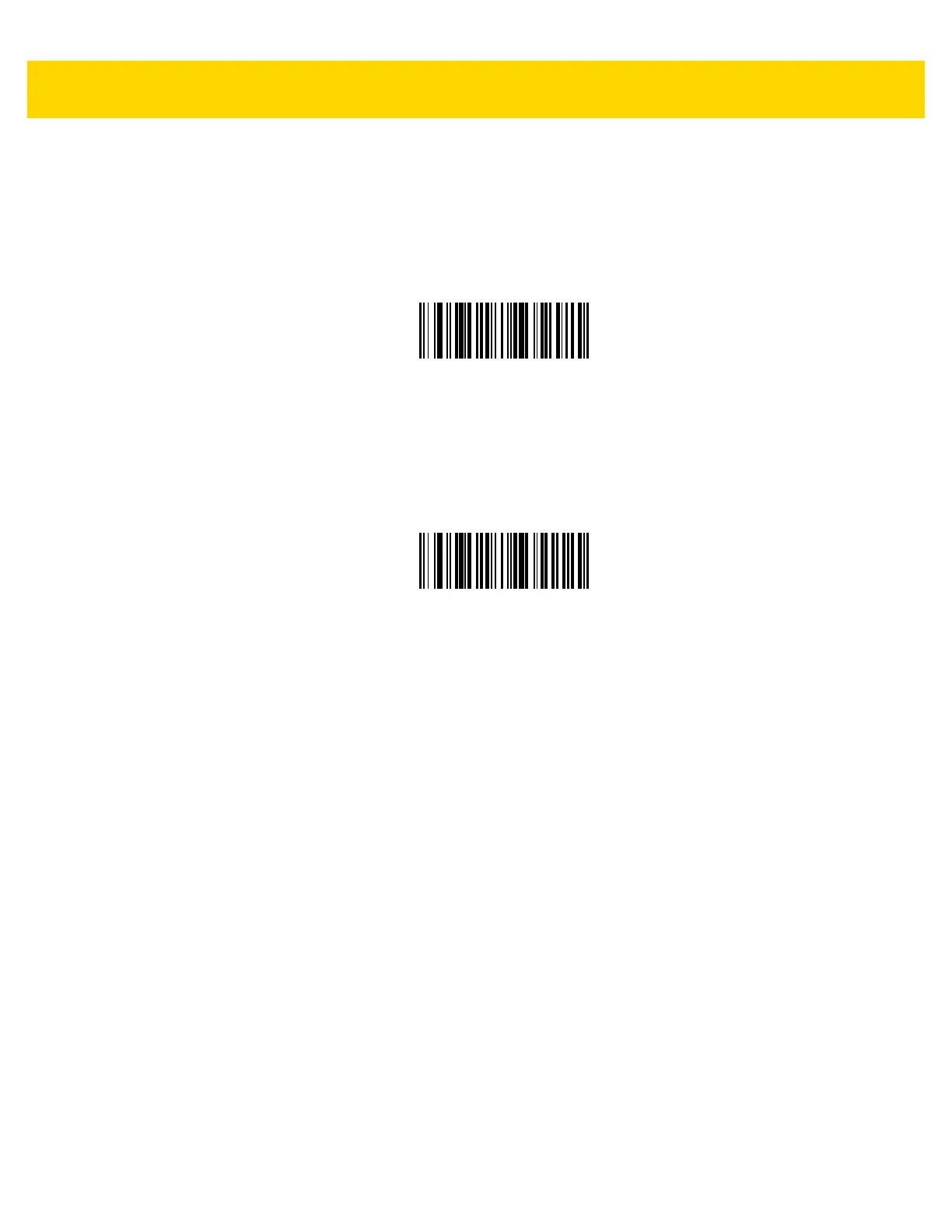8 - 4 EA3600 Network Connect Product Reference Guide
Transmit Length and Code Type over TCP/IP
To enable or disable the transmission of the length and code type bytes over standard TCP/IP, scan the
appropriate barcode below. The default is Do Not Transmit Length and Code Type over TCP/IP.
* Transmit Length and Code Type over TCP/IP
Do Not Transmit Length and Code Type over TCP/IP
Additional Configuration Settings with Barcodes
There are several other EA3600 settings that can be programmed by creating unique barcodes following a certain
format. These settings are:
•
DHCP Timeout
•
Static IP Address
•
Gateway
•
Subnet
•
Profinet Name
•
TCP/IP Port
It is recommended to use the Zebra Ethernet Configuration Utility to program these settings. For more information
on creating programming barcodes for these settings, contact the Zebra Support Center.
