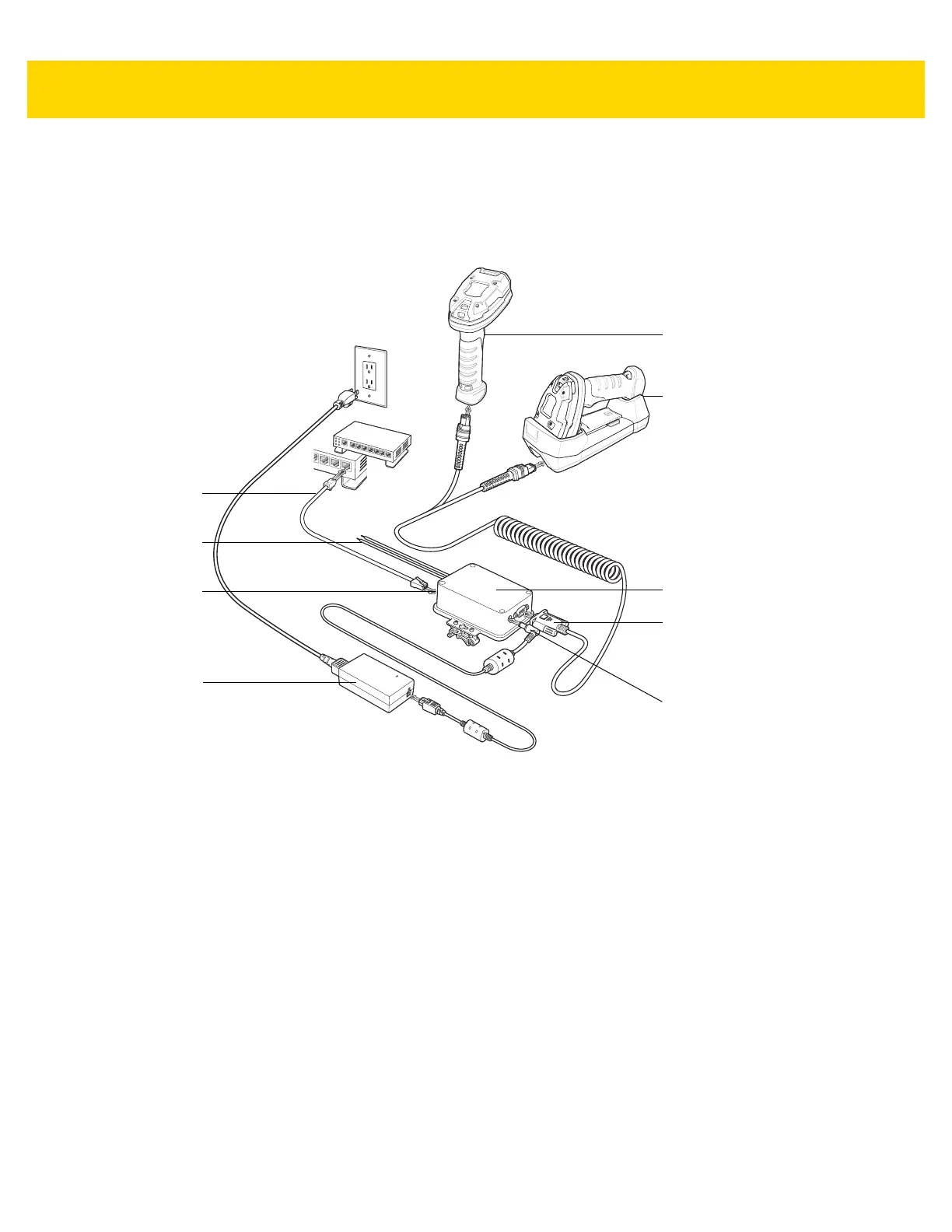1 - 4 EA3600 Network Connect Product Reference Guide
Alternatively, connect power and ground wires from an auxiliary 24v source. See Using a 24V DC to Power the
EA3600 on page 1-4 for more information.
5. The EA3600 Ethernet Jack LED is green when the EA3600 is powered and a valid scanner is connected. The
Ethernet Jack Activity LED is yellow (flashing to show activity) when the EA3600 is connected to a valid
Ethernet network.
Figure 1-3 EA3600 Network Connect Setup Overview
Using a 24V DC to Power the EA3600
The EA3600 can be configured to use one of two 2 different power connections (see Figure 1-3).
To set up power for a 24V connection (Figure 1-6):
RS-232 Scanner Cable
(CBA-RF2-C09ZAR)
DS3608
(corded)
DS3678
(cordless)
12V Power Supply
(must be purchased
separately)
EA3600
OR
To Host
Ethernet Port
Power Supply
Auxiliary 24V
Supply
