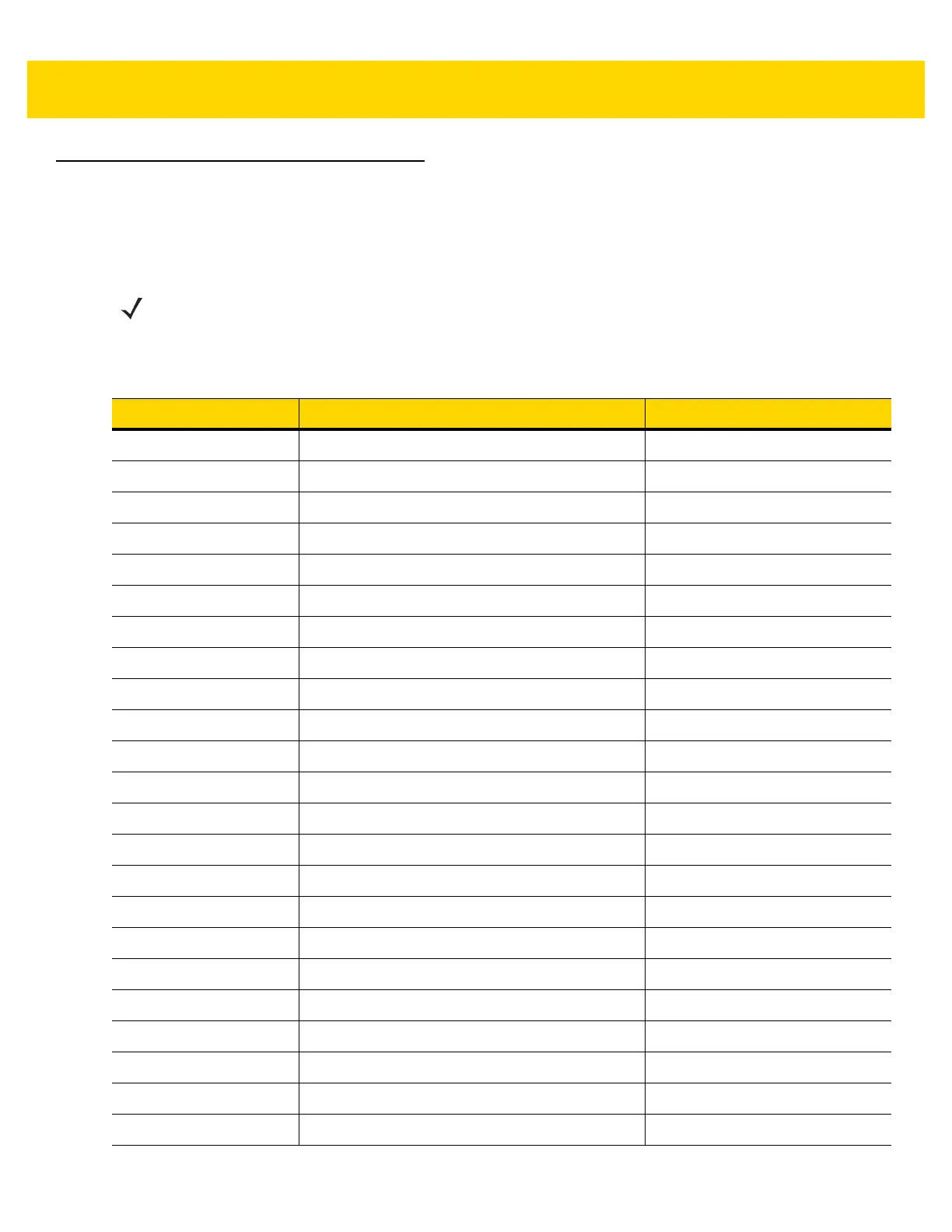Barcode Transfer 3 - 9
Sending Alerts/Actions to the Scanner
In the event that it is required to send a notification to the end user of the scanner, the EA3600 can send User
Interface Actions. The action is specified by the UIActionCode field. On the rising edge of the SendAction Control
Register bit, the action is sent to the scanner and acted upon. Table 3-3 lists the actions that can be sent.
NOTE The Alerts/Actions feature is not supported with EA3600 Multipoint SKU.
Table 3-3 Alerts/Actions
UIF Code UIF Action Comments
0x00 High, short beep
0x01 2 High, short beeps
0x02 3 High, short beeps
0x03 4 High, short beeps
0x04 5 High, short beeps
0x05 Low, short beep
0x06 2 Low, short beeps
0x07 3 Low, short beeps
0x08 4 Low, short beeps
0x09 5 Low, short beeps
0x0A High, long beep
0x0B 2 High, long beeps
0x0C 3 High, long beeps
0x0D 4 High, long beeps
0x0E 5 High, long beeps
0x0F Low, long beep
0x10 2 Low, long beeps
0x11 3 Low, long beeps
0x12 4 Low, long beeps
0x13 5 Low, long beeps
0x14 Fast warble
0x15 Slow warble
0x16 High, low beep
