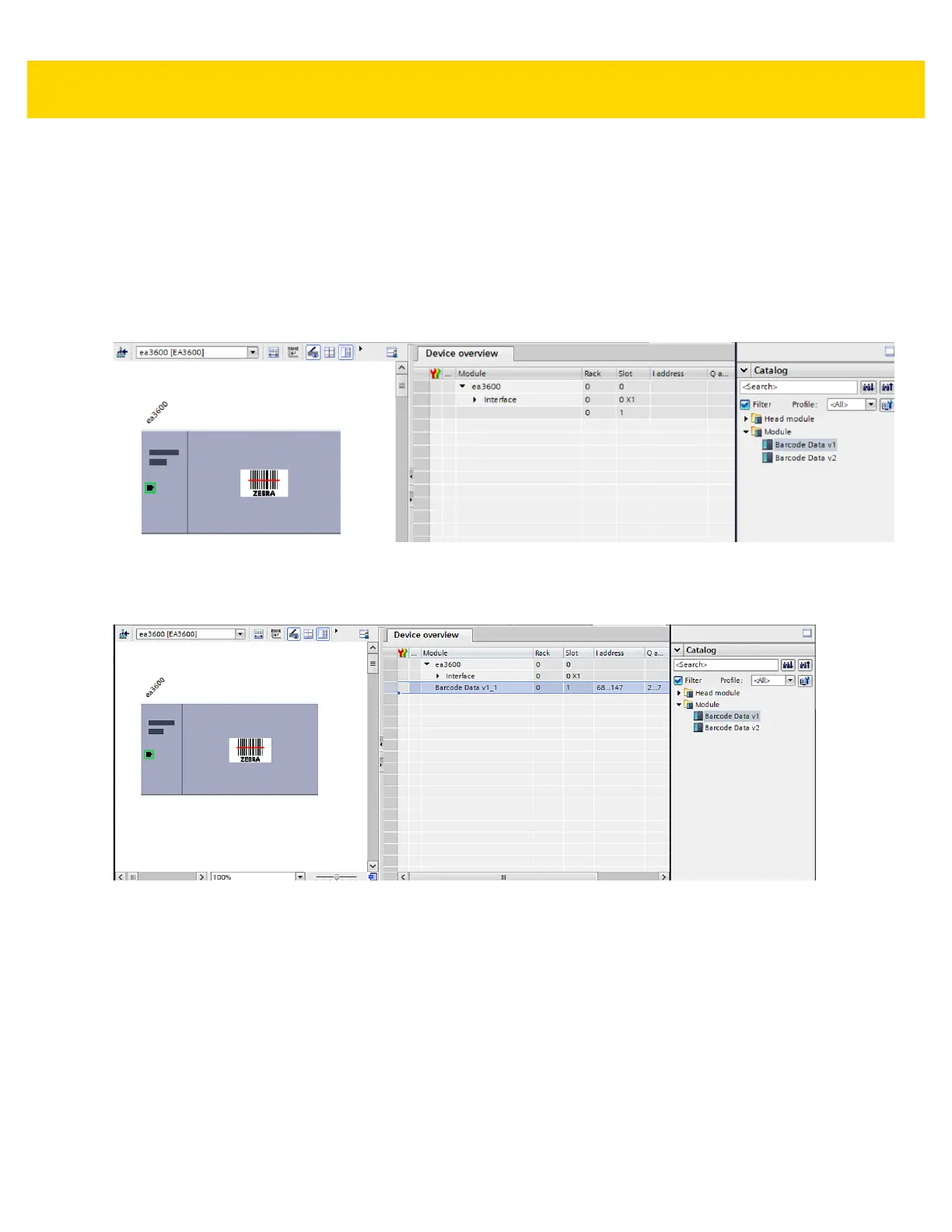PROFINET Interface 4 - 7
In the example in Figure 4-8, the input data is mapped to addresses I68 - I155. These addresses hold data that is
received from the EA3600. The buffer is 88 bytes long and is formatted as described in Input Data table in the
Status and Barcode Data section. The output data is mapped to addresses Q2 - Q7. These addresses hold data
that are sent to the EA3600. The buffer is 64 bytes long and is formatted as described in Table 2-4 on page 2-6.
The Barcode Data v2 structure holds additional scanner status information that was not contained in Barcode Data
v1. If you are using EA3600 firmware CADRJ00-001-R05D0 or prior, you should use Barcode Data v1 which was
included for backwards compatibility. To use Barcode Data v1, delete the Barcode Data v2_1 line in the Device
overview tab as shown in Figure 4-9.
Figure 4-9 Device Overview Tab - Barcode Data v1
Select Barcode Data v1 and drag it over to the Device overview tab as shown in Figure 4-9.
Figure 4-10 Device Overview Tab - Barcode Data v1_1
Setting the PROFINET Device Name
The PROFINET device name is used as an identification for devices, and is used to locate the device for
communications purposes. The name must be set in the EA3600 module to match the PROFINET device name
used in the controller configuration above in order for I/O communications to take place.
To set the EA3600 name using TIA Portal:
1. Verify that the EA3600 is on the Ethernet network and is powered on.
2. In the Network view, right-click on the PROFINET network and select Assign device name. The Assign
PROFINET device name dialog displays showing all devices on the network in the device list.
