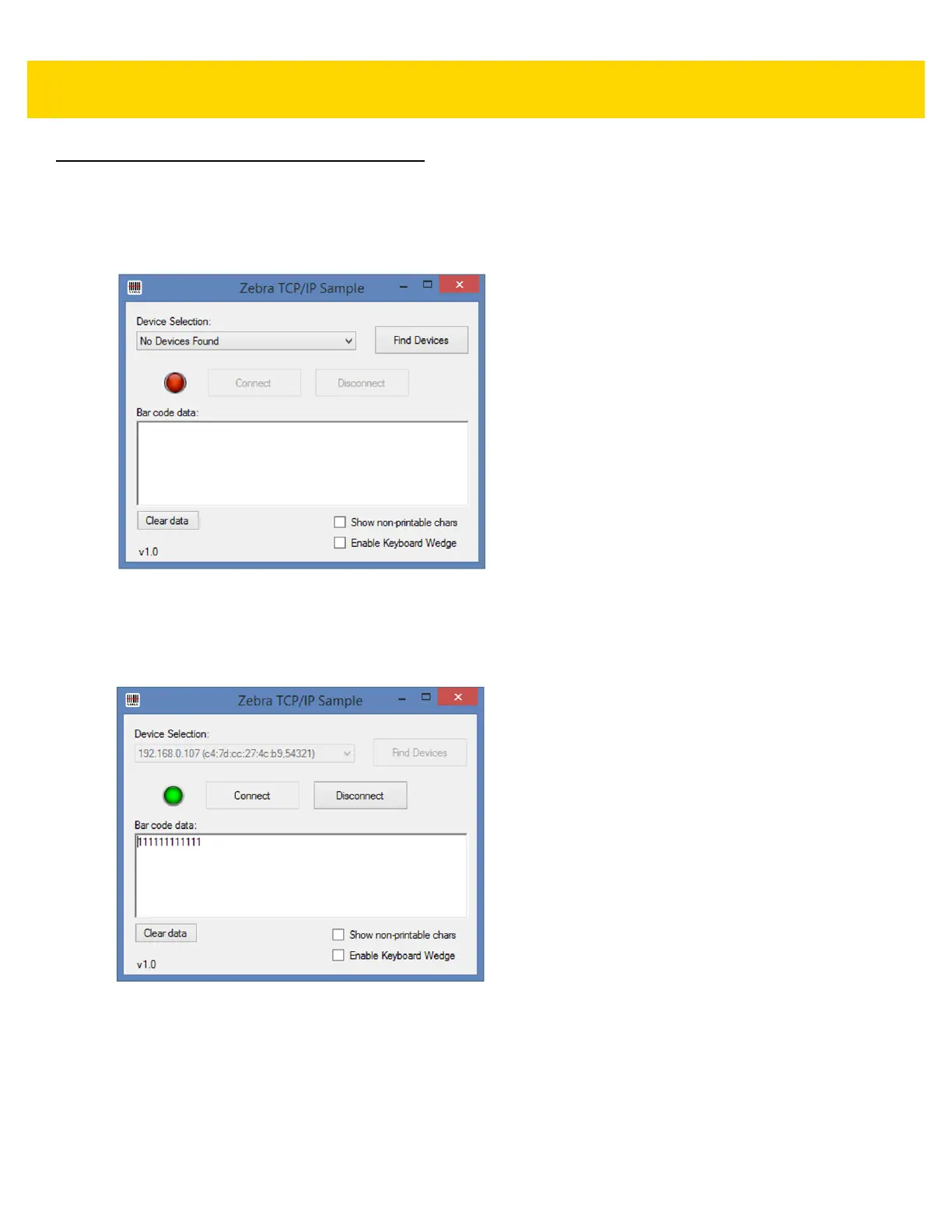TCP/IP Interface 7 - 3
Zebra TCP/IP Sample Application
This sample application is written in C# using Visual Studio 2015 and targets the .NET Framework v2.0. Both
source code and executable binaries are provided. Figure 7-1 displays the UI for the sample application.
Figure 7-1 Sample Application UI
The Find Devices button sends a broadcast packet and receives responses from all the Zebra EA3600 devices on
the network. They are then listed in the Device Selection combo list box. Once the list is populated with valid
devices, the Connect button is enabled.
Figure 7-2 Sample Application UI
Select Connect to receive scanned barcode data. On a valid connection, the red button turns green.