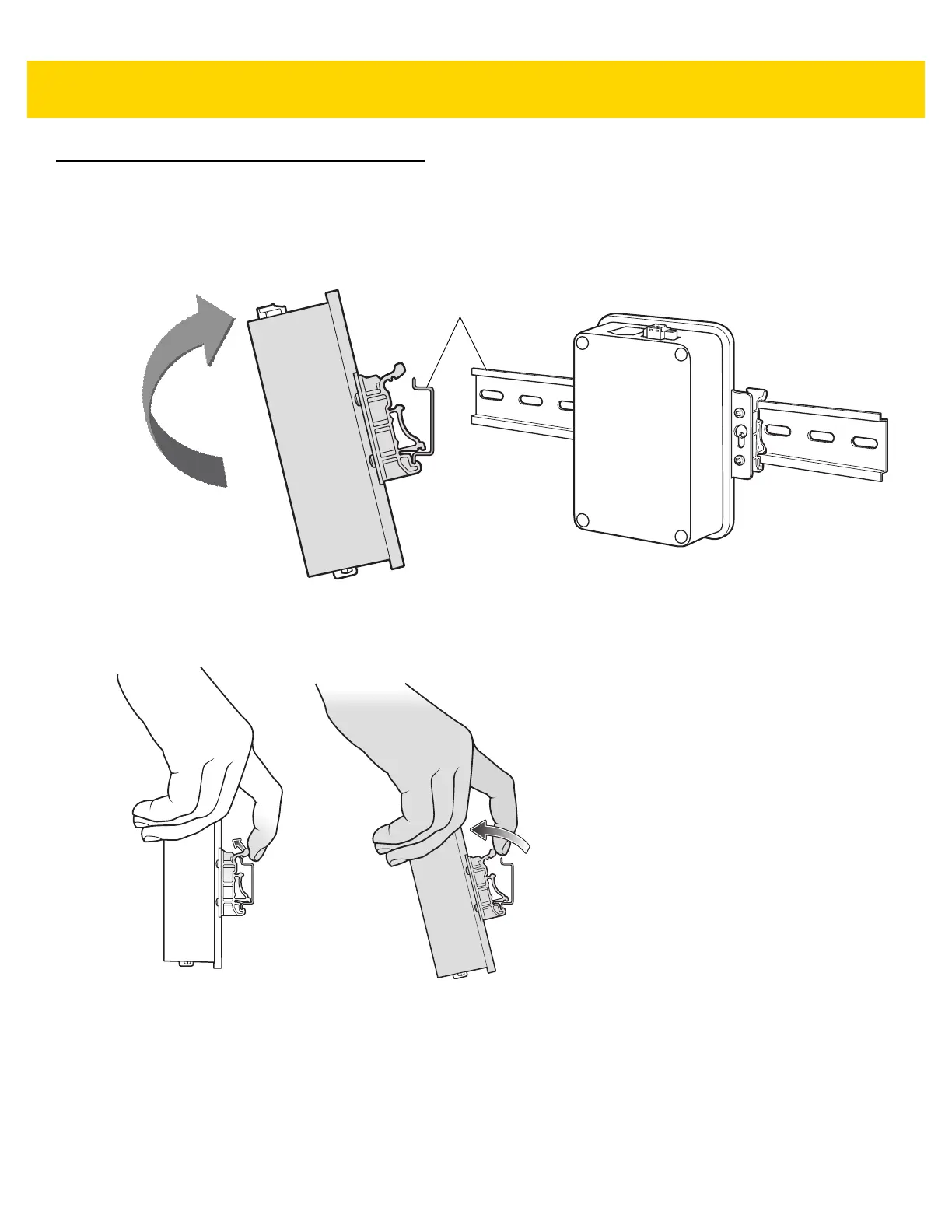Initial Setup 1 - 9
Installing the EA3600
The EA3600 can be attached to a DIN rail or mounted on a flat surface.
To attach the EA3600 to a DIN rail, secure the clips on the sides of the EA3600 to each edge of the DIN rail by
pivoting on the bottom edge to snap into place as shown in Figure 1-9.
Figure 1-9 Attaching the Clips on the EA3600 to a DIN Rail
To remove the EA3600 from a DIN rail, use your finger to lightly lift the top of the clip and disengage. Lift the bottom
of the clip off the rail.
Figure 1-10 Removing the Clips From a DIN Rail
