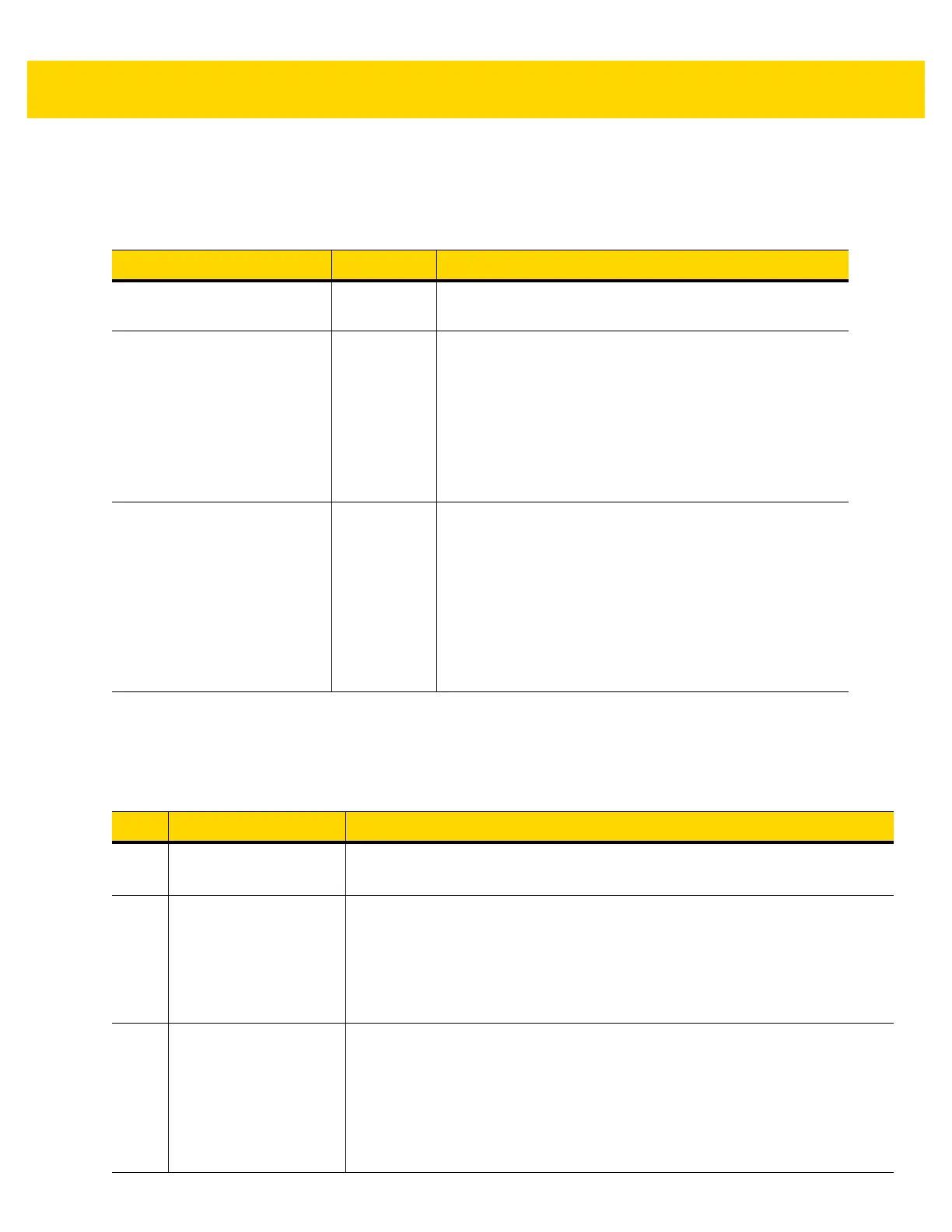2 - 6 EA3600 Network Connect Product Reference Guide
Barcode Output Data
The output data (data sent to the EA3600 from the Ethernet controller) has the content shown in Table 2-4.
Barcode Output Data - Control Register
The Control Register field in the output data is a 16-bit bit string with the bit assignments shown in Table 2-5.
Table 2-4 Barcode Output Data
Data Parameter Data Type Description
Control Register UINT16 Bit string used for barcode transfer control. See the bit
assignment in the next table.
ACK Counter UINT16 Set to the value of the Input data Update Counter to
indicate that the controller has read the Data from the input
data.
Normal range is 1-65535.
0 indicates that a transfer error has been detected and the
EA3600 must resynchronize.
This field is ignored by the EA3600 if Handshake Mode is
disabled.
UI Action Code UINT16 Scanner user indication code (beeps, LEDs flashes,
haptics, etc).
Load with UIF code to be sent to the scanner.
This code is sent to the scanner after the 0 to 1 transition of
the SendUIAction bit in the Control Register. The
SendUIAction should stay 1 for at least one requested
packet interval (varies from 8ms to 100ms depending on
protocol and PLC).
This bit only works with point-to-point EA3600 SKUs.
Table 2-5 Control Register Bit Assignments
Bit Name Description
0 Barcode Transfer Set to enable Barcode Transfer.
If cleared, scanned barcode data decode data will not be transferred to the PLC.
1 Handshake Mode Set to enable Handshake Mode.
The status of this bit is only read on the rising edge of the Barcode Transfer bit
and when held for at least one requested packet interval (varies from 8ms to
100ms depending on protocol and PLC); any changes made otherwise are
ignored (i.e., the Handshake Mode is set when the Barcode Transfer is
enabled).
2 Fragmentation Mode Set to enable Barcode Fragmentation Mode.
The status of this bit is only read on the rising edge of the Barcode Transfer bit
and when held for at least one requested packet interval (varies from 8ms to
100ms depending on protocol and PLC); any changes made otherwise are
ignored (i.e., the Fragmentation Mode is set when the Barcode Transfer is
enabled).
This bit is ignored if Handshake Mode is not set.
