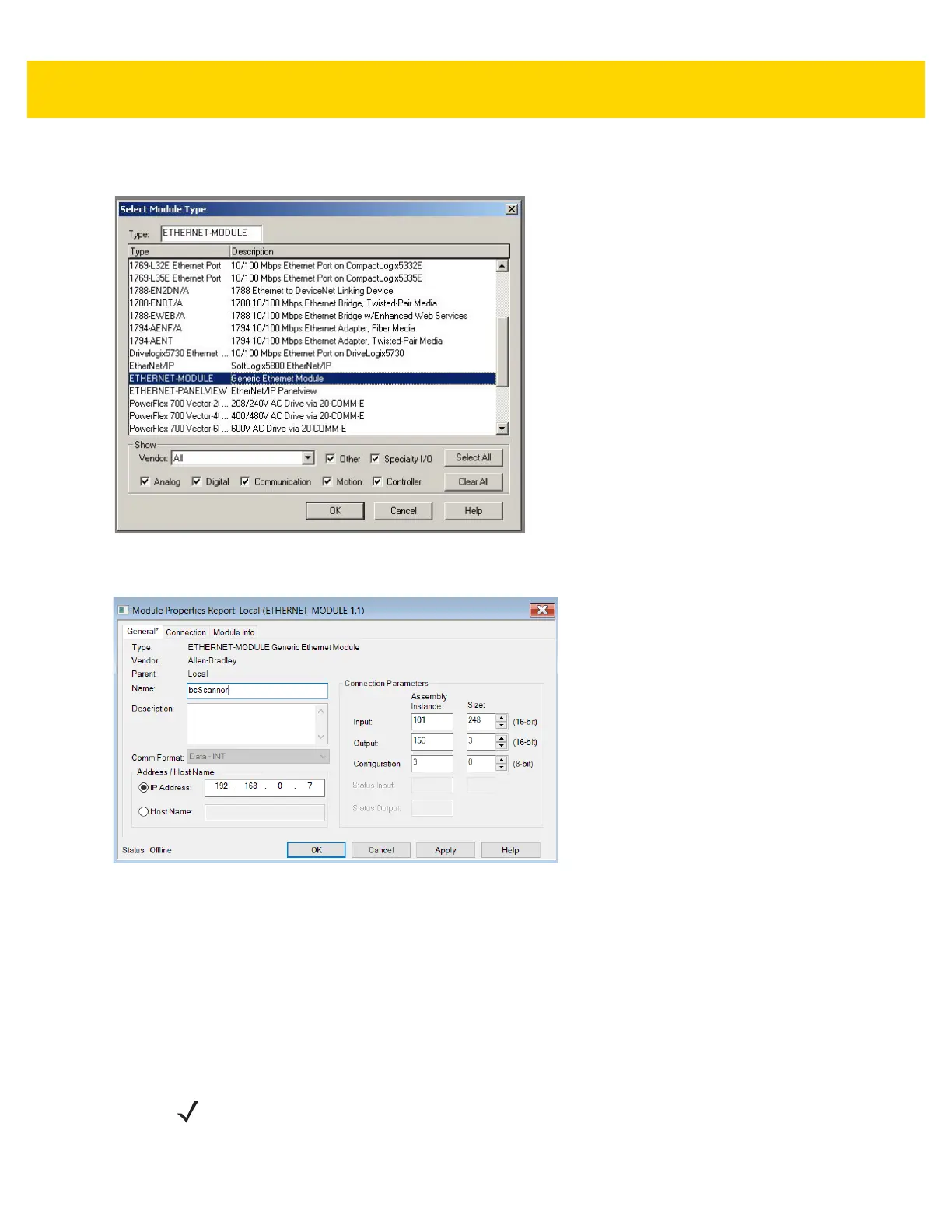5 - 8 EA3600 Network Connect Product Reference Guide
3. The Select Module Type dialog displays. Select the ETHERNET_MODULE Generic Ethernet Module entry
and click OK.
Figure 5-8 Select Generic Module Type
4. The Module Properties dialog displays.
Figure 5-9 Module Properties for Generic Module Type
a. Enter the desired name for the EA3600.
b. Enter the IP address of the EA3600.
c. Set the Comm Format to Data - INT. (Other data types may be used, but the 2 byte INT type is
recommended for working with the 16-bit Status and Control registers in the I/O data.)
d. Set the Connection Parameters as:
i. Input: Instance 101, size 248
ii. Output: Instance 150, size 3
iii. Config: Instance 3, size 0
e. Click Finish.
NOTE These sizes are based on 2 byte INT data types, if another data type is used, the sizes must be
altered to translate to 496 bytes Input and 4 bytes Output.
