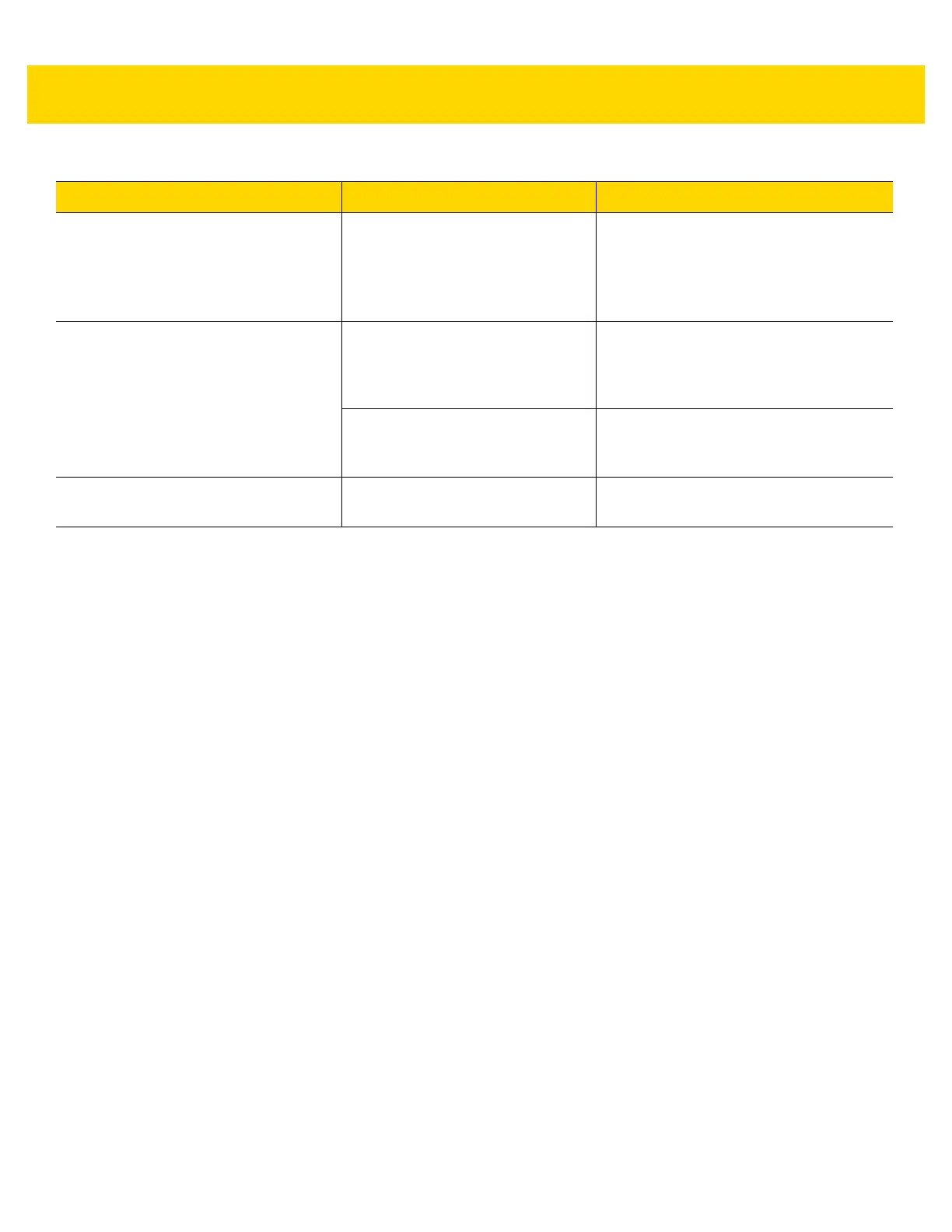A - 2 EA3600 Network Connect Product Reference Guide
Cannot connect PLC to the EA3600 For PROFINET, the EA3600 needs
to be assigned a device name that
matches the one used in the
application.
Assign a PROFINET device name through
TIA (see
Setting the PROFINET Device
Name on page 4-7
.
Note: If you are using Step 7, ensure the
PROFINET device name is all lower case.
Scanner emits red LED and high/low
error beeps when scanning barcodes
This occurs when the EA3600 is not
connected to the Zebra Industrial
Ethernet Utility and barcodes are
scanned.
Connect to the EA3600 through the utility.
Barcode data displays in the Status Log.
PLC has not enabled transfers. For barcode data to be sent to the PLC,
the PLC must have the EA3600
Ctrl_EnableTransfer bit set.
Unable to load firmware An error occurred during a firmware
update.
Recycle power to the EA3600. Connect
and try again.
Table A-1 Troubleshooting the EA3600 (Continued)
Symptom Potential Issue Solution
