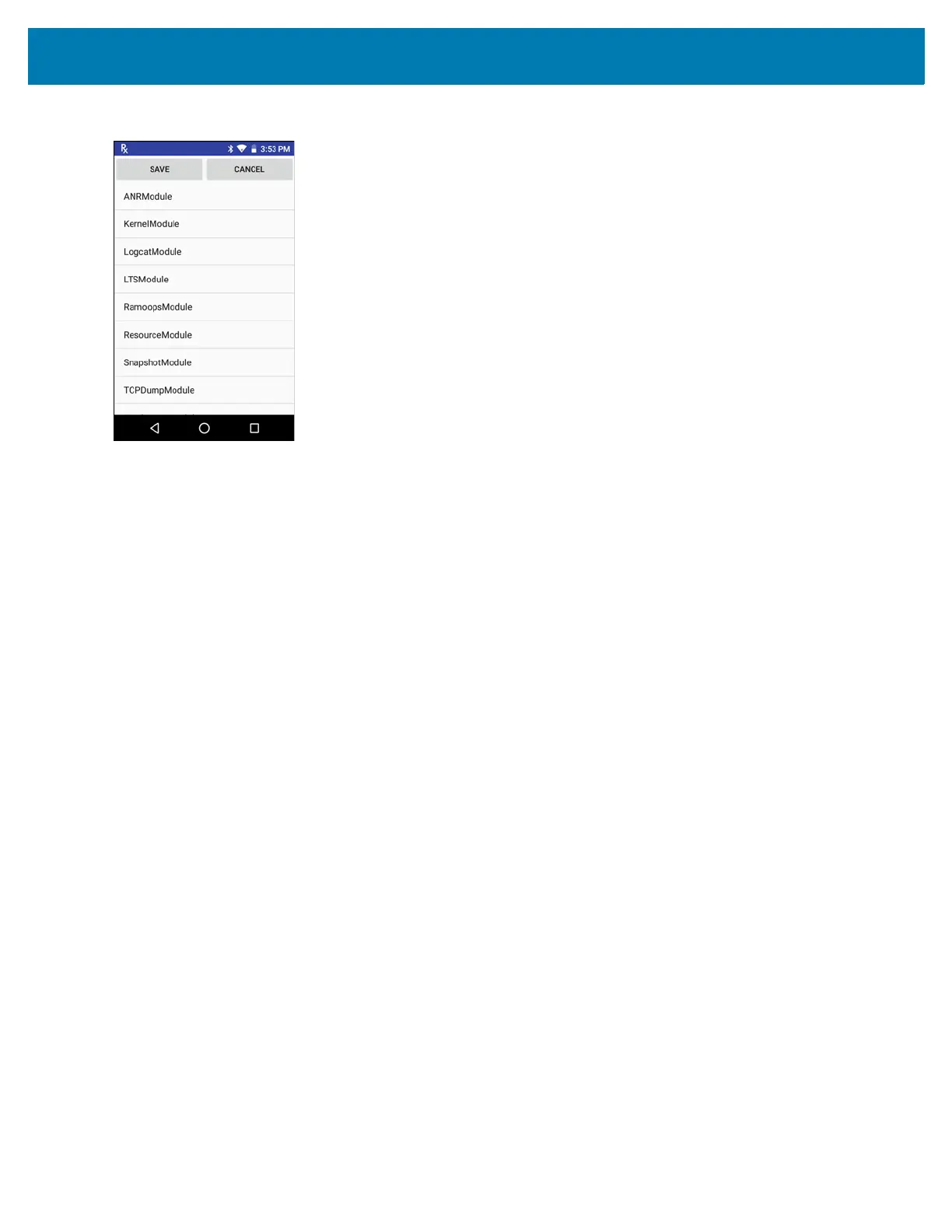Settings
130
Figure 101 RxLogger Settings Screen
ANR Module
Application Not Responsive (ANR) indicates that a running application’s UI thread is not responding for a specified
time period. RxLogger is able to detect this condition and trigger a copy of the call stack trace of the unresponsive
application into the log directory. The event will also be indicated in the high level CSV log.
• Enable Module - Enables logging for this module.
• Log path - Specifies the default log path to store the ANR log files.
• Collect Historic ANRs - Enables saving all past ANR log files.
Kernal Module
The Kernel Module captures kmsg from the system.
• Enable Module - Enables logging for this kernal module.
• Log path - Specifies the high level log path for storage of all kernal logs. This setting applies globally to all
kernal buffers.
• Kernal Log filename - Specifies the base log filename for this kernal buffer. The current file count is
appended to this name.
• Max Kernal log file size - Specifies the maximum size, in megabytes, of an individual log file.
• Kernal Log interval - Sets the interval, in seconds, on which to flush the log buffer to the file.
• Kernal Log file count - Specifies the number of log files to keep and rotate through. Each log file is
subject to the max log size option.
Logcat Module
Logcat is an essential debugging tool on Android devices. RxLogger provides the ability to record data from all four
of the available logcat buffers. The Logcat plug-in has the ability to collect data from multiple logcat buffers
provided by the system. Currently these are the main, event, radio, and system buffers. Each of the settings are
available for each buffer independently unless otherwise noted.
• Enable Module - Enables logging for this module.
• Log path - Specifies the high level log path for storage of all logcat logs. This setting applies globally to all
logcat buffers.