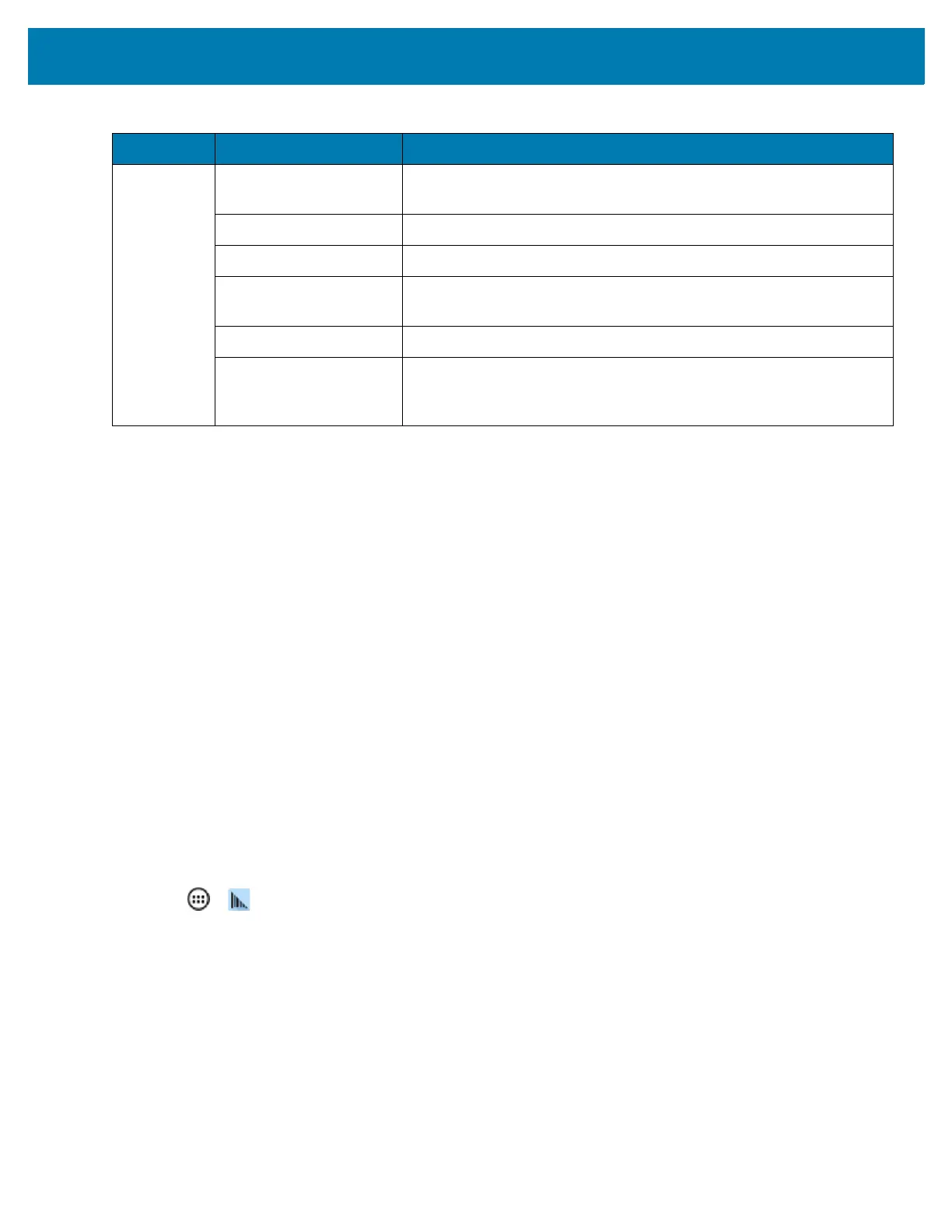DataWedge
103
Deleting an Action
1. Touch and hold the action name.
2. Select Delete action from the context menu.
ADF Example
The following illustrates an example of creating Advanced Data Formatting:
When a user scans a bar code with the following criteria:
• Code 39 bar code.
• length of 12 characters.
• contains 129 at the start position.
Modify the data as follows:
• Pad all sends with zeros to length 8.
• send all data up to character X.
• send a space character.
To create an ADF rule for the above example:
1. Touch > .
2. Touch Profile0.
3. Under Keystroke Output, touch Advanced data formatting.
4. Touch Enable.
5. Touch Rule0.
6. Touch Criteria.
7. Touch String to check for.
8. In the Enter the string to check for text box, enter 129 and then touch OK.
9. Touch String position.
10. Change the value to 0.
Data
Sending
Send next Sends the specified number of characters from the current cursor
position. Enter the number of characters to send.
Send remaining Sends all data that remains from the current cursor position.
Send up to Sends all data up to a specified string. Enter the string.
Send pause Pauses the specified number of milliseconds before continuing the
next action. Enter the amount of time in milliseconds.
Send string Sends a specified string. Enter the string to send.
Send char Sends a specified ASCII/ Unicode character. Enter a character value.
The maximum Unicode character value can be entered is U-10FFFF
(= 1114111 in decimal).
Table 6 ADF Supported Actions (Continued)
Type Actions Description
