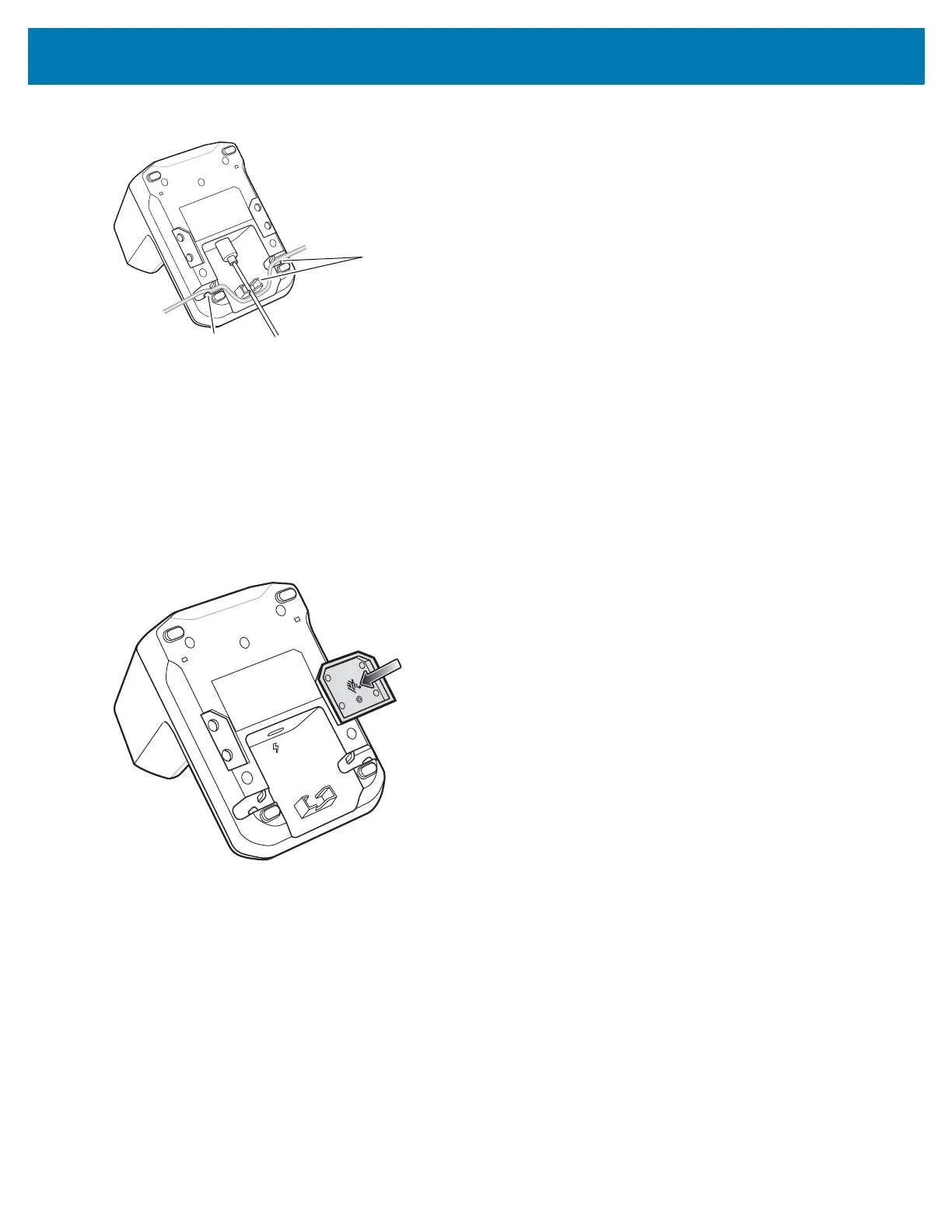Accessories
39
Figure 22 USB Cable Routing
Insert the USB-C cable connector into the USB port. Routing the cable to the rear, left, or right and use cable
holders to secure cable.
Connecting Cradles Together
The 1-Slot Base Charge Only Cradle can be connected together to form a row of cradles using the optional
mounting brackets.
1. Align a mounting bracket on either side of cradle.
Figure 23 Align Mounting Bracket
2. Press the mounting bracket into the cradle.
3. Place cradle on flat surface.
4. Align second cradle.
