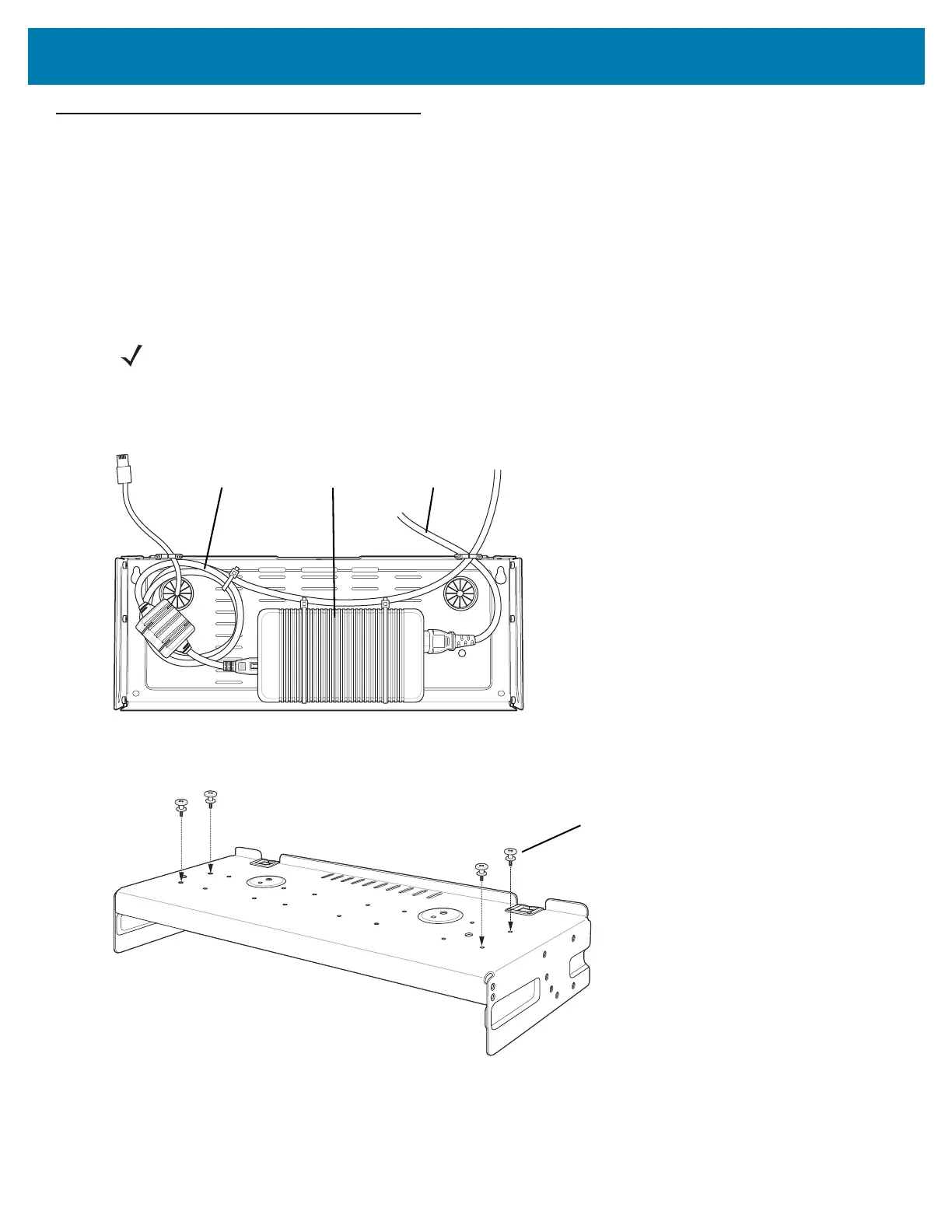Accessories
58
5-Slot Cradle Rack Installation
Use the Rack/Wall Mount Bracket to mount a 5-slot cradle on a rack. When installing on a rack, first assemble the
bracket and cradles/chargers and then install the assembly on the rack.
1. Place the power supply in bottom tray.
2. Connect AC line cord to power supply.
3. Connect DC line cord to power supply.
4. Secure power supply and cables to bottom tray with tie wraps.
5. Route cables through cable slots.
Figure 50 Power Supply in Bottom Tray
6. Secure four M2.5 studs to top tray as shown.
Figure 51 Install Studs
7. Align and install 5-Slot cradle onto studs of top tray.
NOTE Ensure tie wrap buckle is on side of power supply. Tie wrap buckle on top of power supply interferes with
top tray.
DC line Cord AC line CordPower Supply
