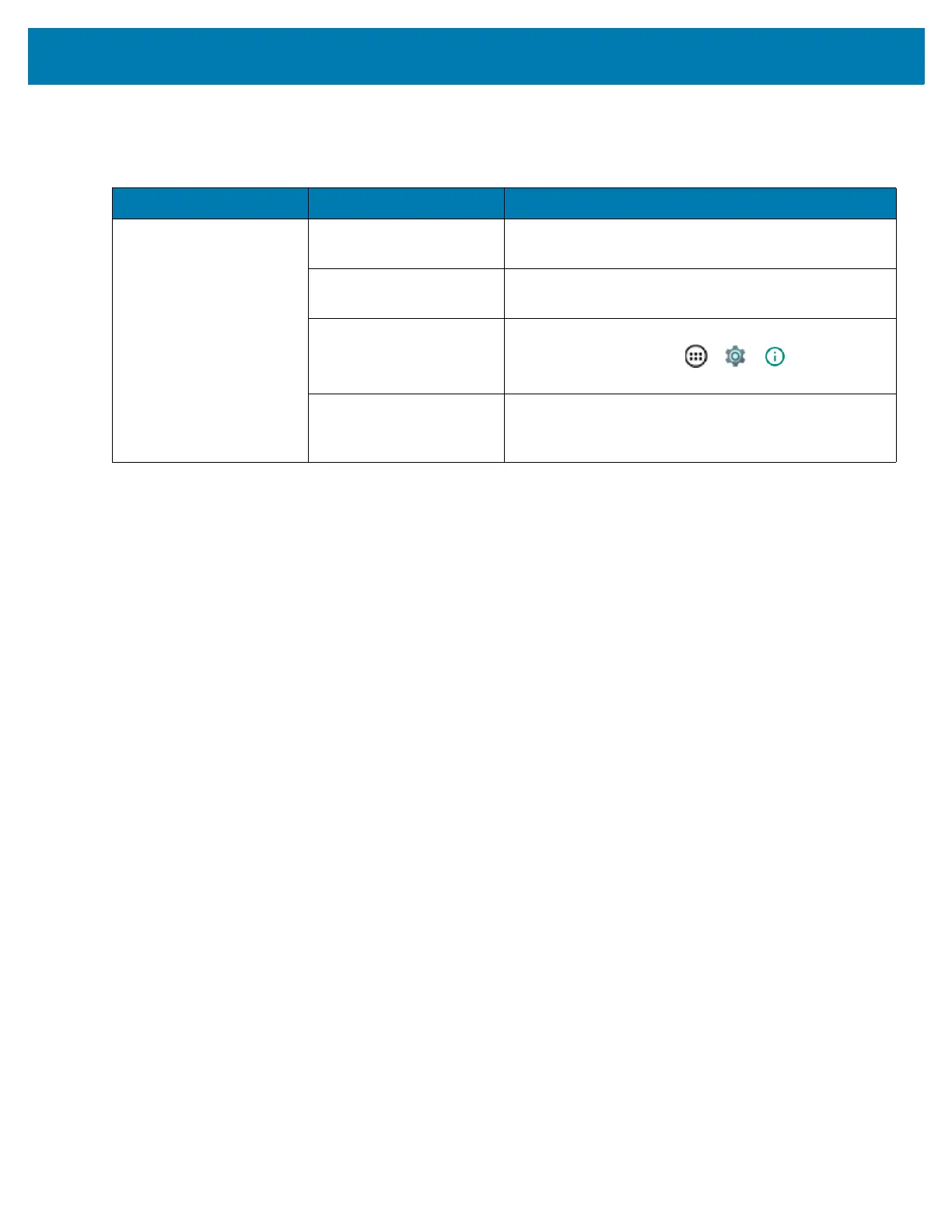Maintenance and Troubleshooting
165
5-Slot Charge Only Cradle Troubleshooting
Table 10 Troubleshooting the 5-Slot Charge Only Cradle
Problem Cause Solution
Battery is not charging. TC25 removed from the
cradle too soon.
Replace the TC25 in the cradle. The battery fully
charges in approximately six hours.
Battery is faulty. Verify that other devices charge properly. If so, replace
the device.
TC25 is not inserted
correctly in the cradle.
Remove the TC25 and reinsert it correctly. Verify
charging is active. Touch > > About phone
> Status to view battery status.
Ambient temperature of
the cradle is too warm.
Move the cradle to an area where the ambient
temperature is between -10 °C (+14 °F) and +60 °C
(+140 °F).
