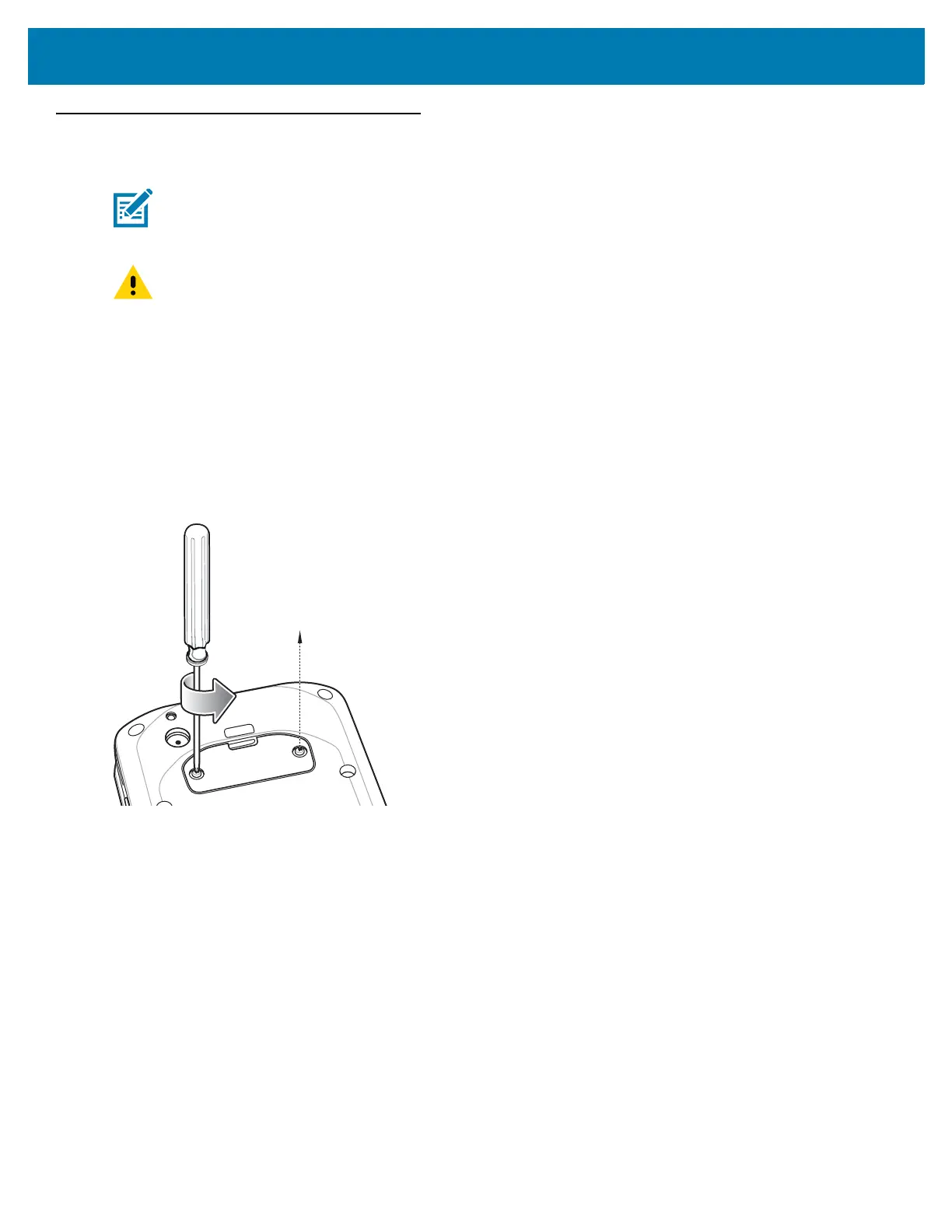Getting Started
29
Replacing the SIM Card
To replace the SIM card:
1. Press the Power button until the menu appears.
2. Touch Power off.
3. Touch OK.
4. If hand strap is attached, slide the hand strap clip up toward the top of the TC25 and then lift.
5. Using a 0# Phillips screwdriver, remove two screws securing the access door.
Figure 17 Remove Access Door
6. Push the SIM card in to eject the card.
7. Remove the SIM card from the slot.
8. Align the replacement SIM card with the SIM card slot with the contacts facing down and the cut edge toward
the top of the device.
NOTE Only use a nano SIM card.
CAUTION Access door must be replaced and securely seated to ensure proper device sealing.
TC25 must be powered off when replacing the SIM card.
