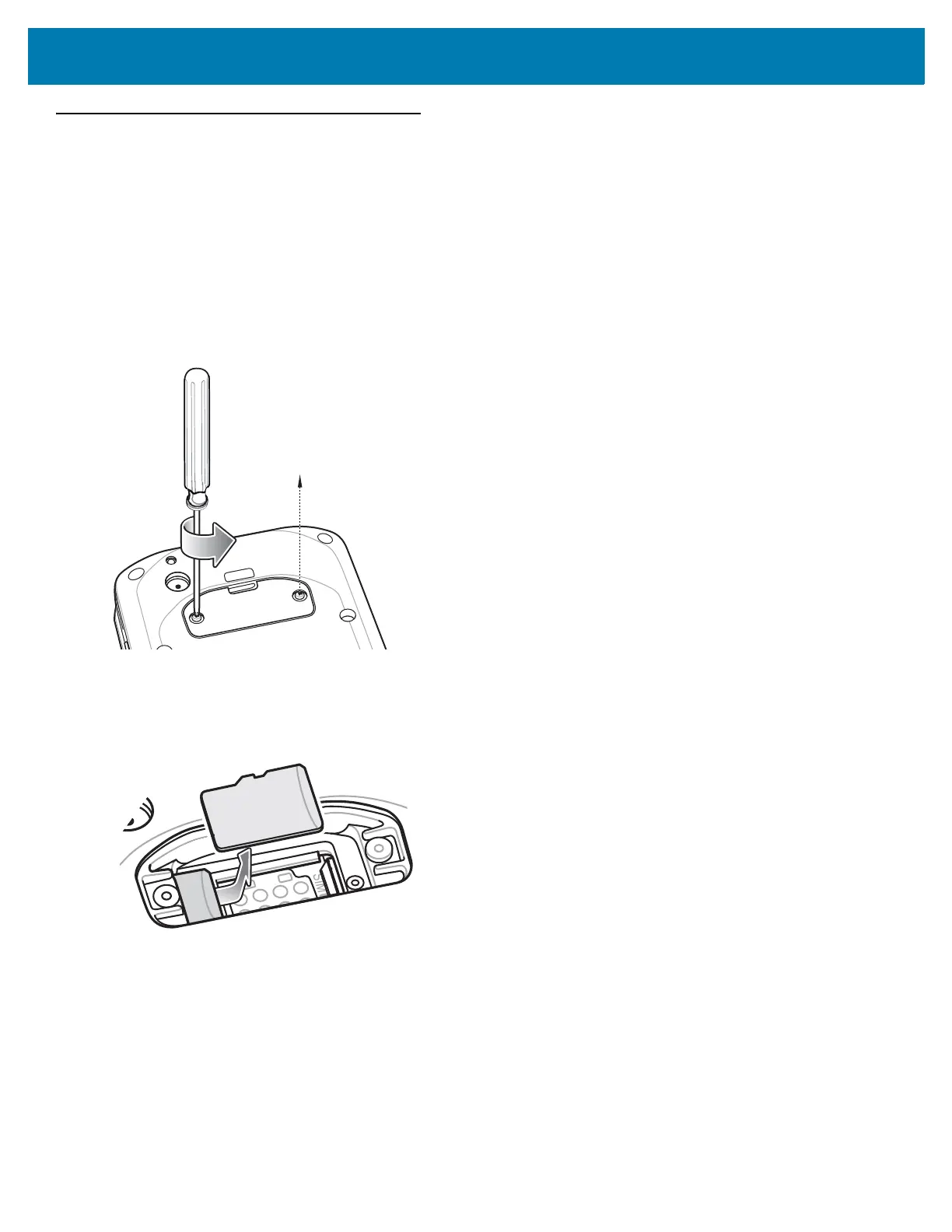Getting Started
27
Replacing the microSD Card
To replace the microSD card:
1. Press the Power button until the menu appears.
2. Touch Power off.
3. Touch OK.
4. If hand strap is attached, remove the hand strap.
5. Using a 0# Phillips screwdriver, remove two screws securing the access door.
Figure 12 Remove Access Door
6. Remove access door.
7. Slide the microSD card out of the SD card slot.
Figure 13 Remove microSD Card
8. Lift the microSD card.
9. Align the replacement microSD card with the SD card slot.
