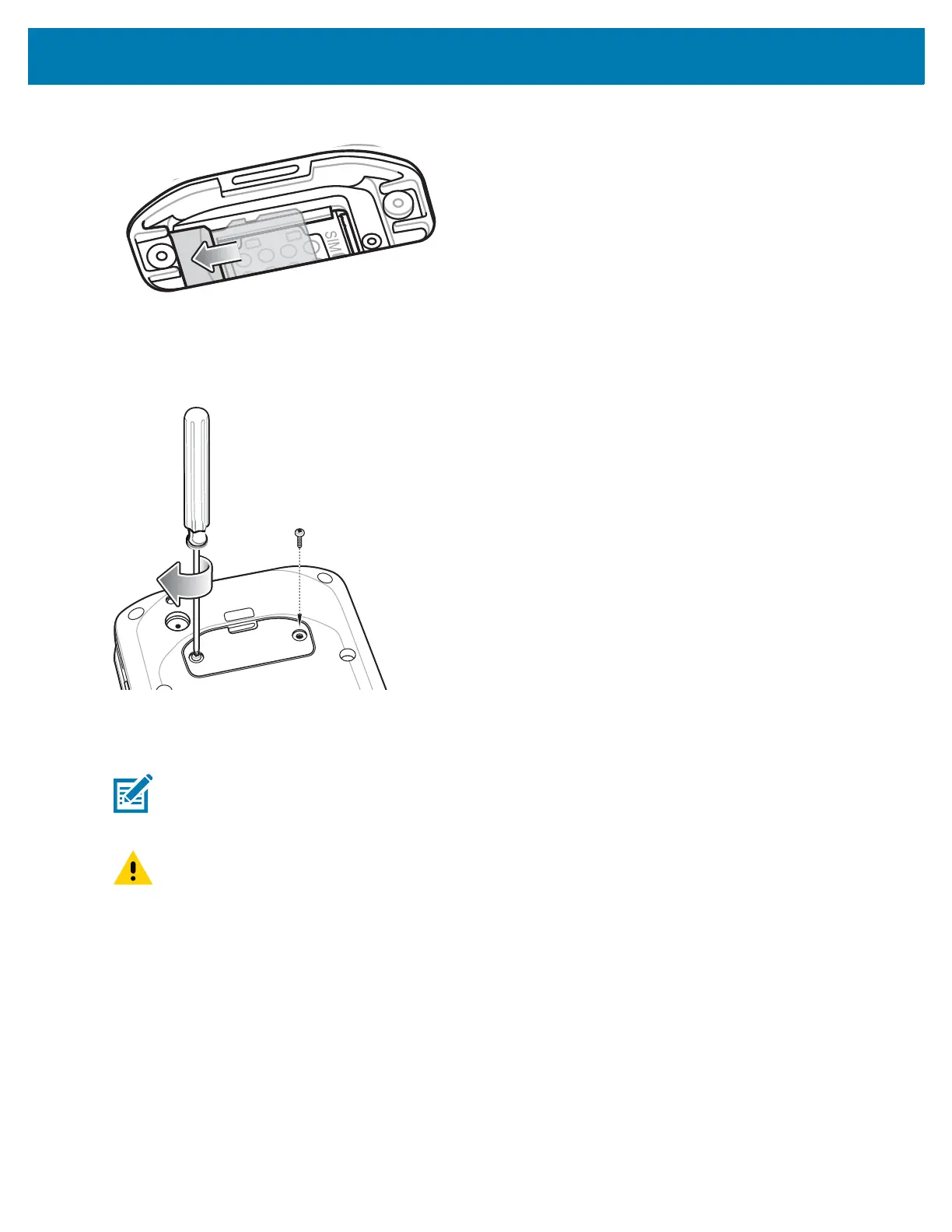Getting Started
22
Figure 4 Push microSD Card into the SD Card Slot
5. Replace the access Door.
6. Secure the access door using the two screws.
Figure 5 Secure Access Door
Installing the SIM Card
1. Using a 0# Phillips screwdriver, remove two screws securing the access door.
NOTE Only use a nano SIM card.
CAUTION Use proper electrostatic discharge (ESD) precautions to avoid damaging the SIM card. Proper ESD
precautions include, but not limited to, working on an ESD mat and ensuring that the user is properly
grounded.