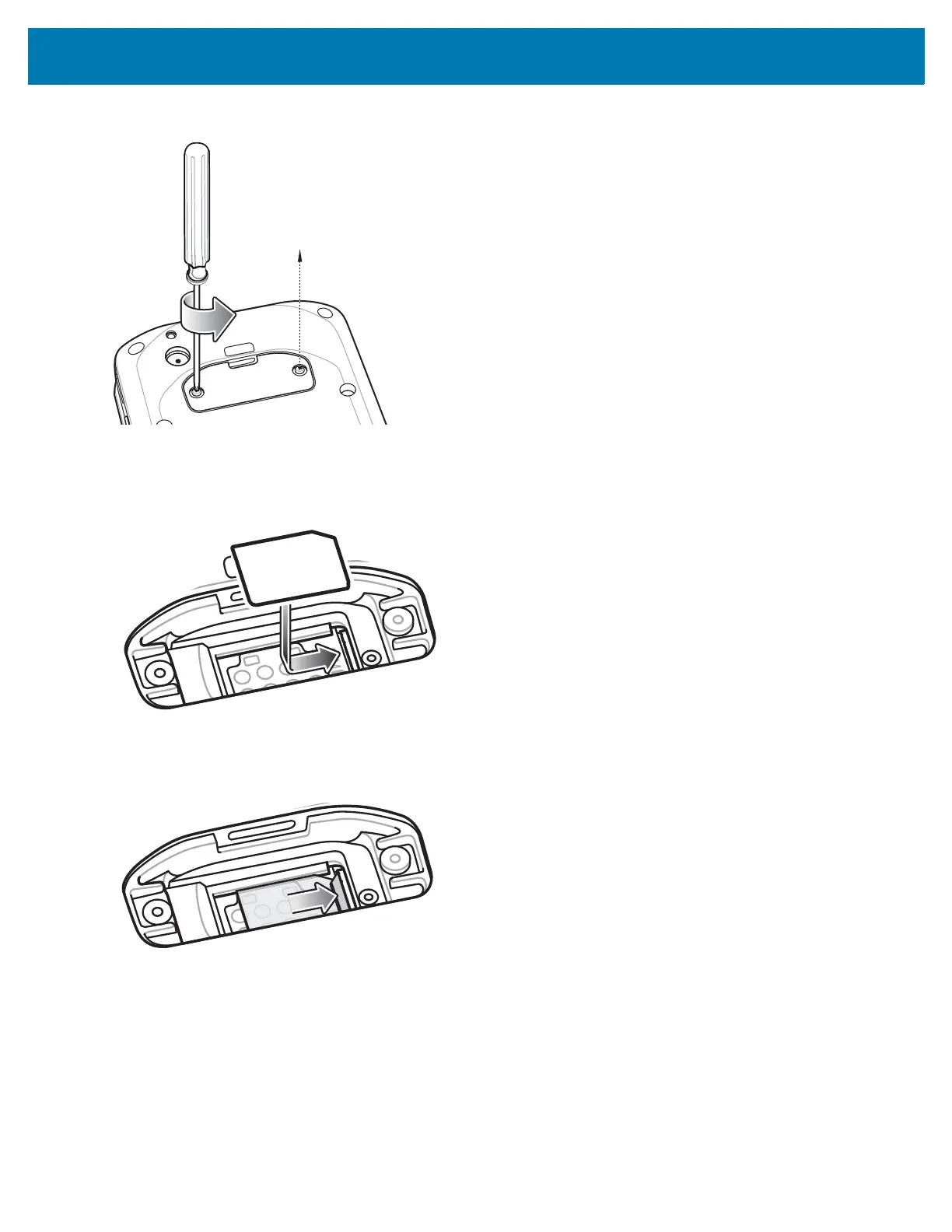Getting Started
23
Figure 6 Remove Access Door
2. Align the SIM card with the SIM card slot with the contacts facing down and the cut edge toward the top of the
device.
Figure 7 Align SIM Card with Slot
3. Push the SIM card in until it locks into the slot.
Figure 8 Push SIM Card into Slot
4. Re-install the access door.
