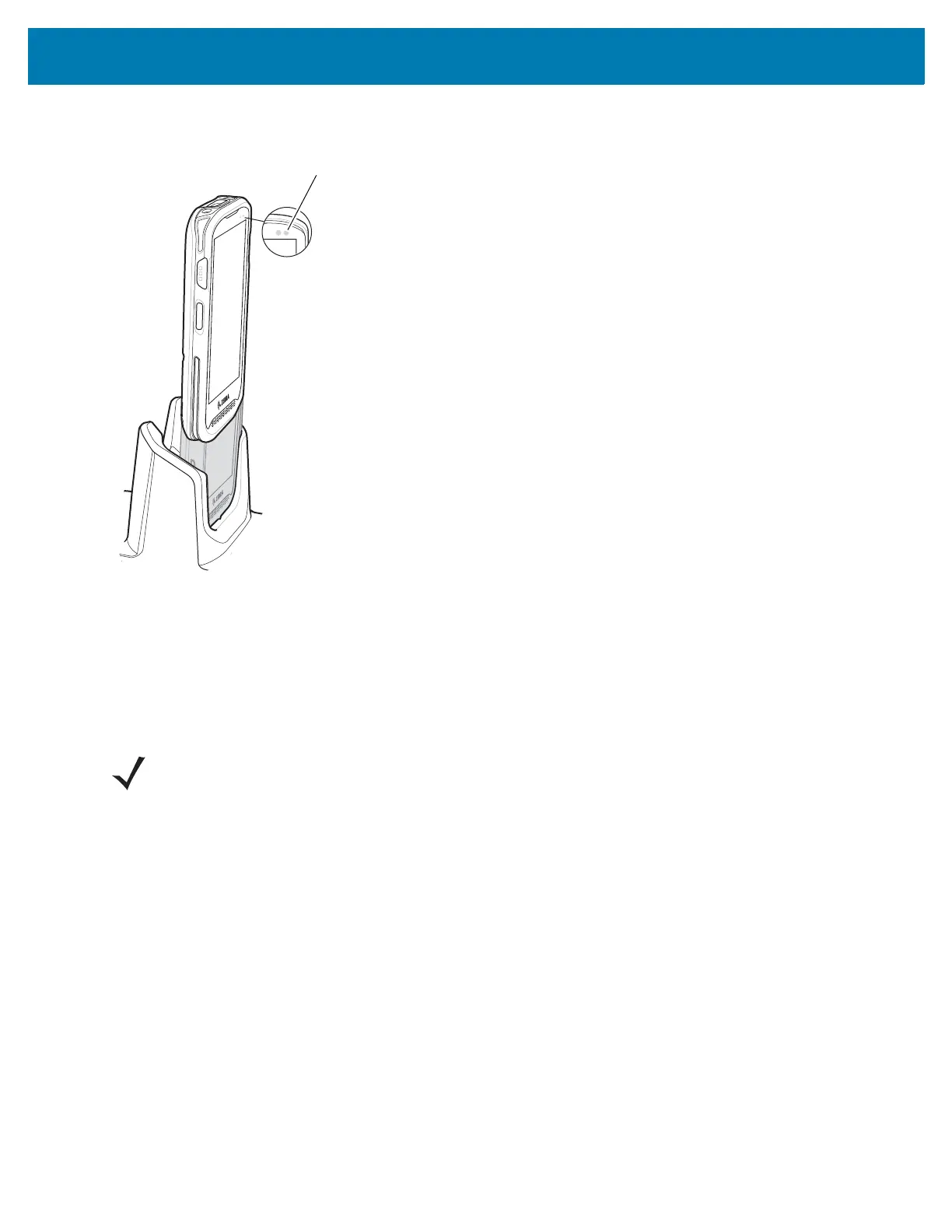Accessories
50
Figure 39 Battery Charging
2. Ensure the device is seated properly.
Battery Charging
The device’s Charging/Notification LED indicates the status of the battery charging in the device. See Table 2 on
page 23 for device charging status. The internal battery charges from fully depleted to 90% in approximately four
hours and from fully depleted to 100% in approximately five hours.
Charging Temperature
Charge batteries in temperatures from 0°C to 40°C (32°F to 104°F). The device or cradle always performs battery
charging in a safe and intelligent manner. At higher temperatures (e.g. approximately +37°C (+98°F)) the device or
cradle may for small periods of time alternately enable and disable battery charging to keep the battery at
acceptable temperatures. The device and cradle indicates when charging is disabled due to abnormal
temperatures via its LED.
NOTE In many cases the 90% charge provides plenty of charge for daily use. A full 100% charge lasts for
approximately 10 hours of use.
Use only Zebra charging accessories and batteries. Charge batteries at room temperature with the TC25 in
sleep mode.