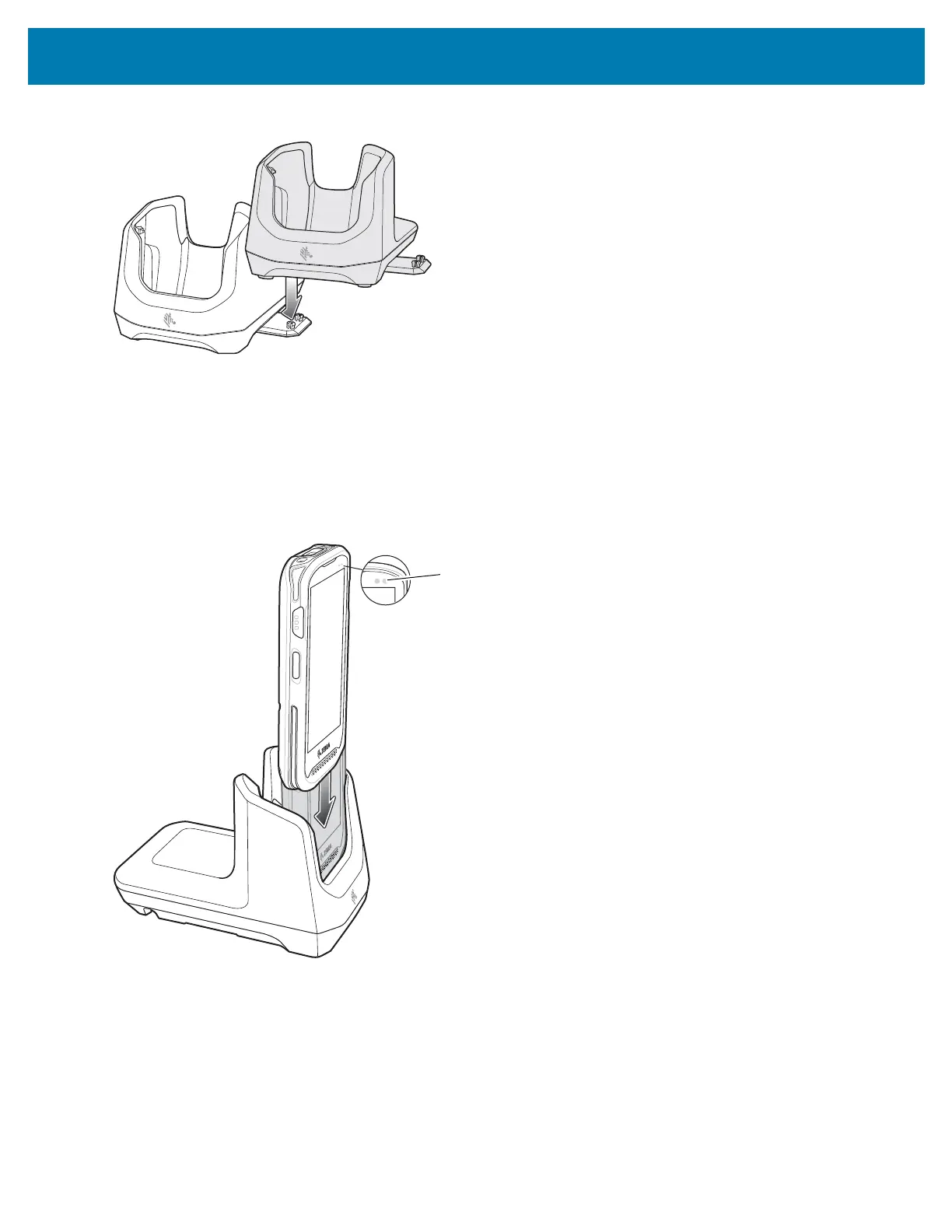Accessories
40
Figure 24 Align Cradles
5. Press the cradle down ensuring that the bracket studs snap into the receiving holes in the cradle.
Charging the Device
To charge a device:
1. Insert the device into the slot to begin charging.
Figure 25 Battery Charging
2. Ensure the device is seated properly.
Battery Charging
The device’s Charging/Notification LED indicates the status of the battery charging in the device. See Table 2 on
page 23 for device charging status. The battery charges from fully depleted to 90% in approximately four hours and
from fully depleted to 100% in approximately five hours.
