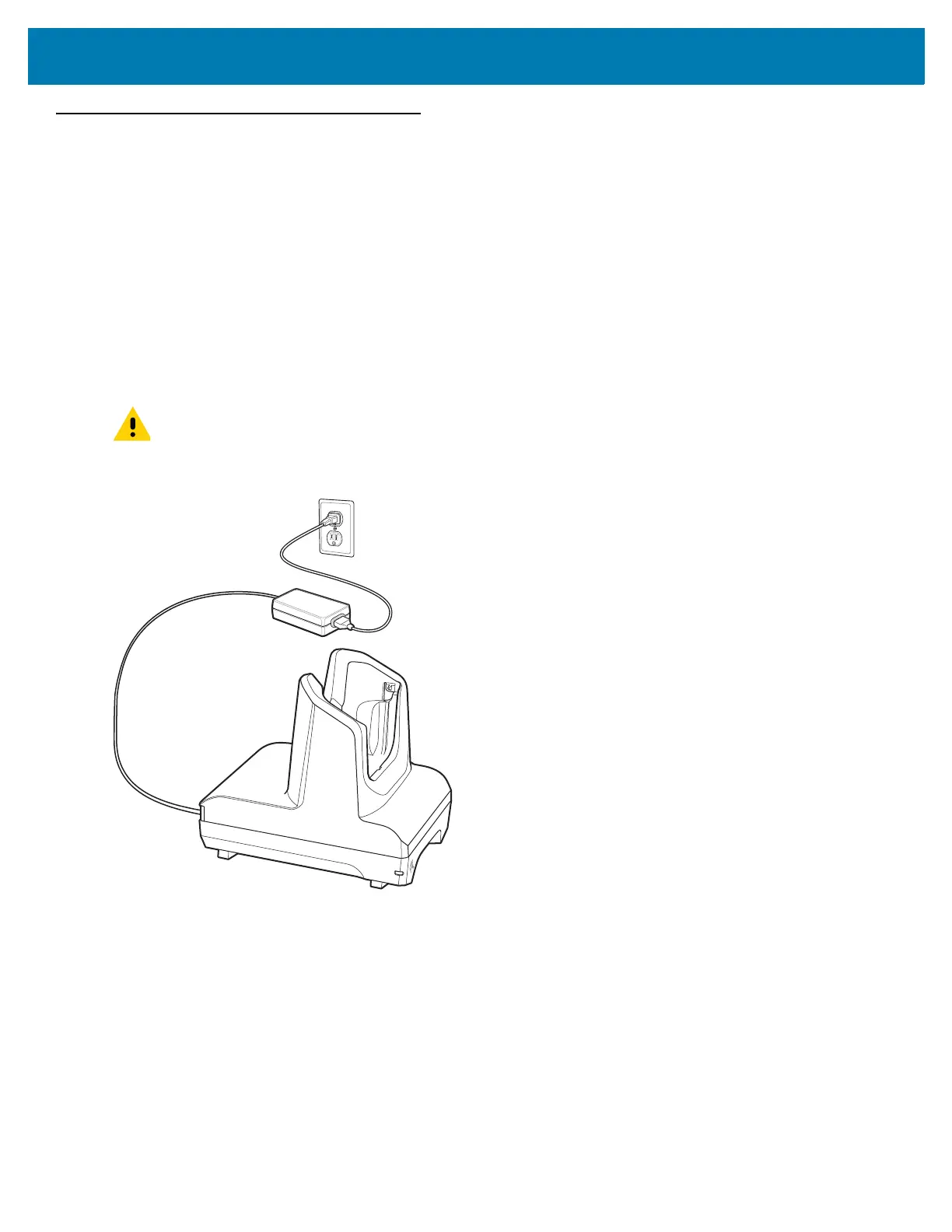Accessories
122
1-Slot Ethernet Charge Cradle
The 1-Slot Ethernet Cradle:
• Provides 5 VDC for charging:
• TC25
• Power Pack
• TC25 and Power Pack
• TC25 with Trigger Handle.
• Provides USB communication.
• Provides Ethernet and USB communication using USB/Ethernet Module.
Figure 105 1–Slot Ethernet Cradle
USB/Ethernet Communication
The 1–Slot Ethernet Cradle with and Ethernet Bracket and USB/Ethernet Module provides both Ethernet
communication with a network and USB communication with a host computer. Prior to using the cradle for Ethernet
or USB communication, ensure that the switch on the USB/Ethernet module is set properly. See the TC25 Rugged
Smartphone Integrator Guide for Android Version 7.1.2 for information on setting up the Ethernet Bracket and
USB/Ethernet Module.
IMPORTANT When the TC25 with attached Extended Power Pack is in the cradle, USB or Ethernet
communication is disabled.