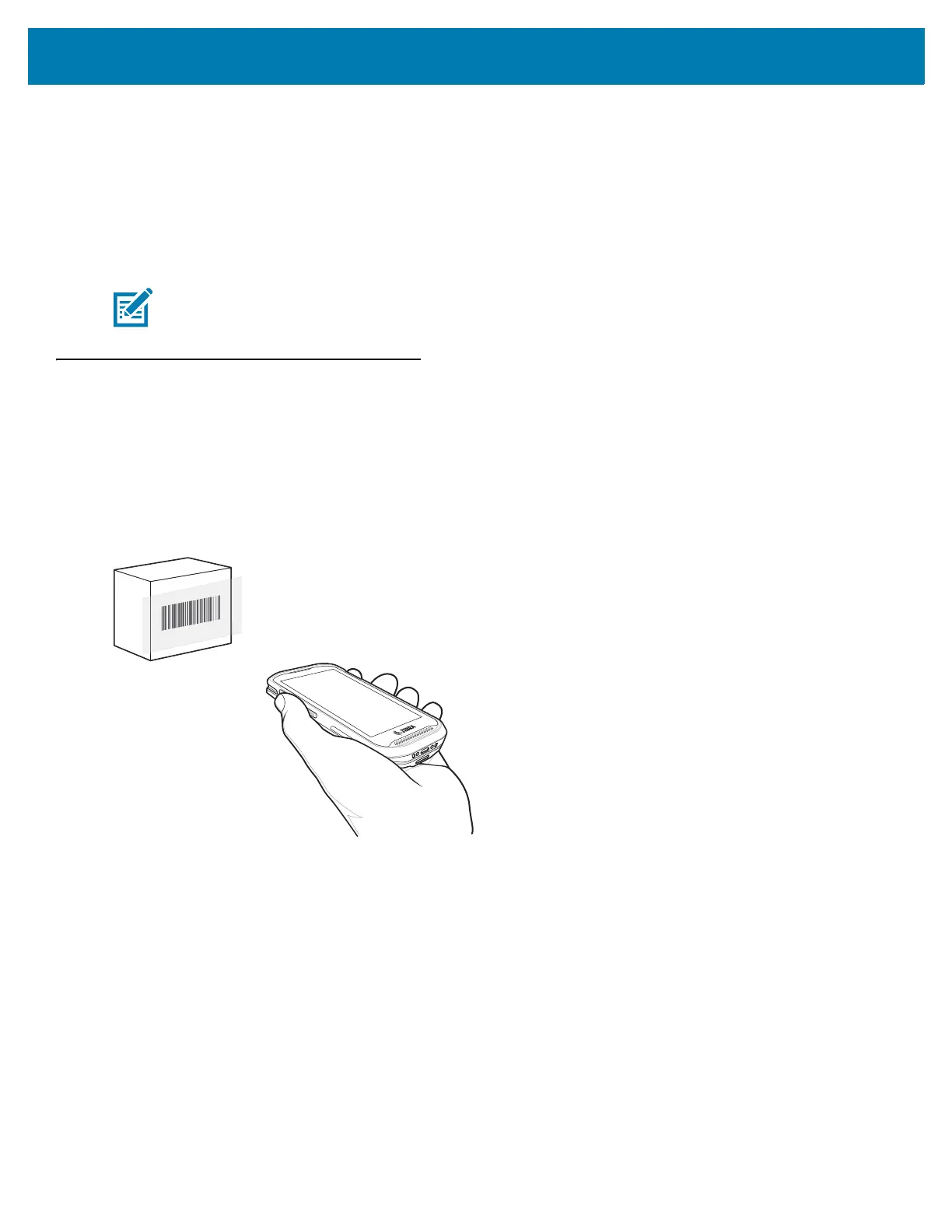Data Capture
98
• Angle: Scanning angle is important for promoting quick decodes. When laser beams reflect directly back
into the scanner from the barcode, this specular reflection can “blind” the scanner. To avoid this, scan the
barcode so that the beam does not bounce directly back. But don’t scan at too sharp an angle; the scanner
needs to collect scattered reflections from the scan to make a successful decode. Practice quickly shows
what tolerances to work within.
• Hold the TC25 farther away for larger symbols
• Move the TC25 closer for symbols with bars that are close together.
Barcode Scanning with Internal SE2100 Imager
To read a barcode, a scan-enabled application is required. The TC25 contains the DataWedge application that
allows the user to enable the imager, decode the barcode data and display the barcode content.
1. Ensure that an application is open on the TC25 and a text field is in focus (text cursor in text field).
2. Point the exit window on the top of the TC25 at a barcode.
Figure 85 SE2100 Imager Scanning
3. Press and hold the scan button.
The white aiming pattern turns on to assist in aiming.
4. Ensure the barcode is within the area formed by the aiming pattern.
NOTE Scanning procedures depend on the application and TC25 configuration. An application may use different
scanning procedures from the one listed above.