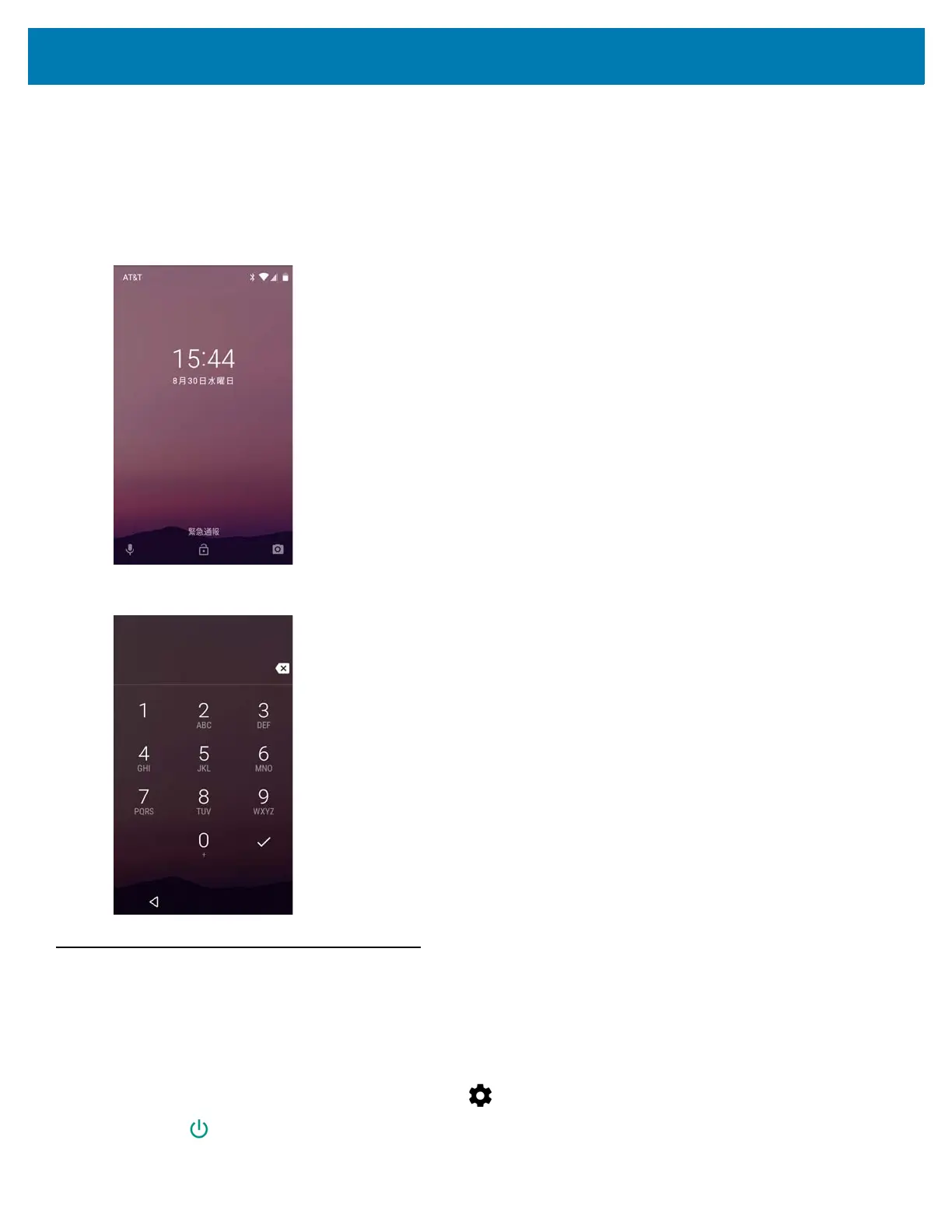Using the TC25
51
When locked, a pattern, PIN or password is required to unlock the device. Press the Power button to lock the
screen. The device also locks after a pre-defined time-out.
Press and release the Power button to wake the device. The Lock screen displays. Swipe the screen up to unlock.
If the Pattern screen unlock feature is enabled, the Pattern screen appears instead of the Lock screen. If the PIN or
Password screen unlock feature is enabled, enter the PIN or password after unlocking the screen.
Figure 41 Lock Screen
Figure 42 PIN Screen Example
Scheduled Power On and Off
The user can set the TC25 to turn on or off at a specific time. This can save battery power when the TC25 is not in
use.
To set the power on and off schedule:
1. Swipe down from the status bar and then touch .
2. Touch Scheduled power on and off.