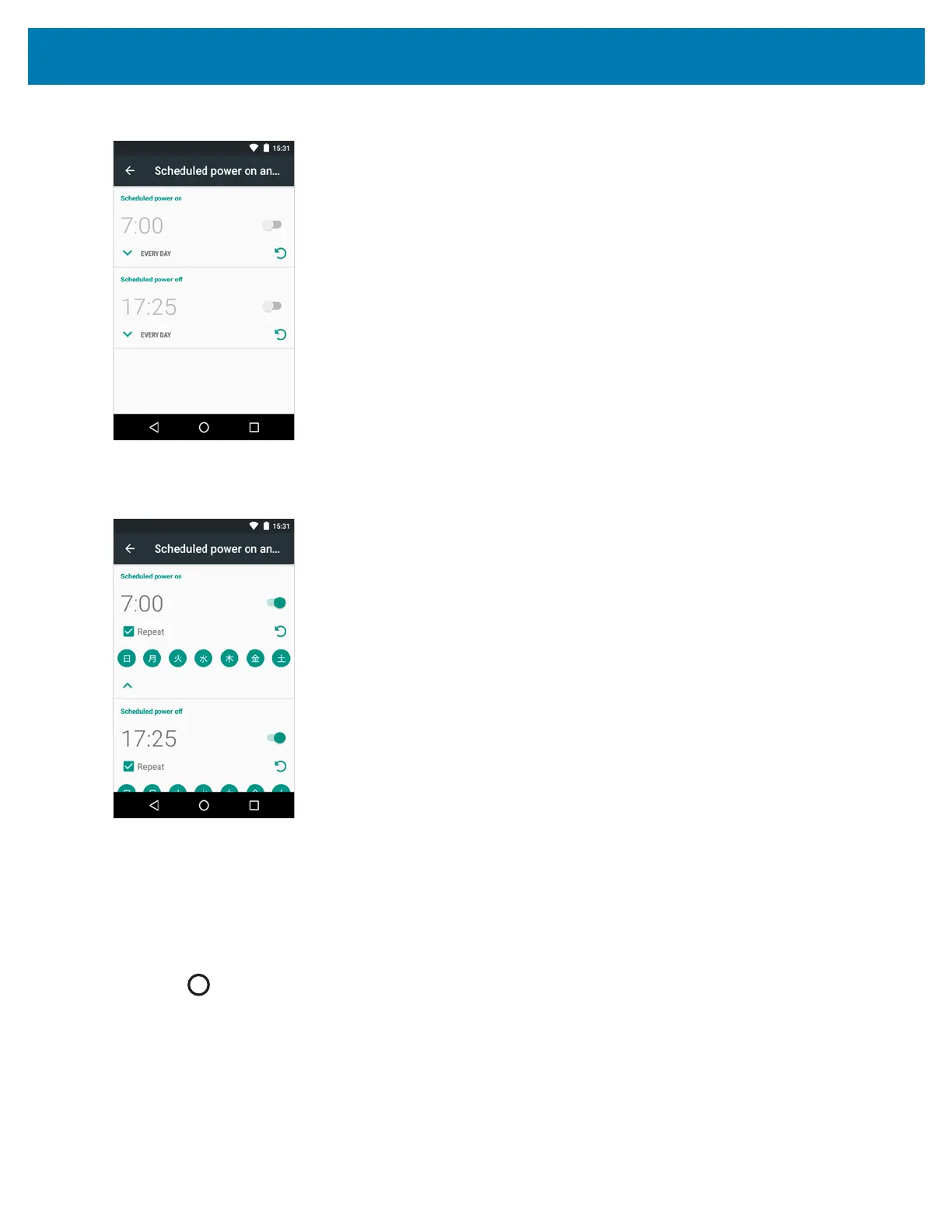Using the TC25
52
Figure 43 Scheduled Power On and Off
3. In the Scheduled power on section, touch the on/off switch.
Figure 44 Set Power Schedule
4. Touch the time.
5. Use the clock dialog box to set the power on time and touch Done. by default, the power on time occurs
everyday.
6. Touch the day circles disable power on for a specific day.
7. Deselect the Repeat checkbox to disable daily repeating and set the TC25 power on at the next set time.
8. Repeat for scheduled power off settings.
9. Touch .
When the TC25 starts automatic power off, a dialog box appears.