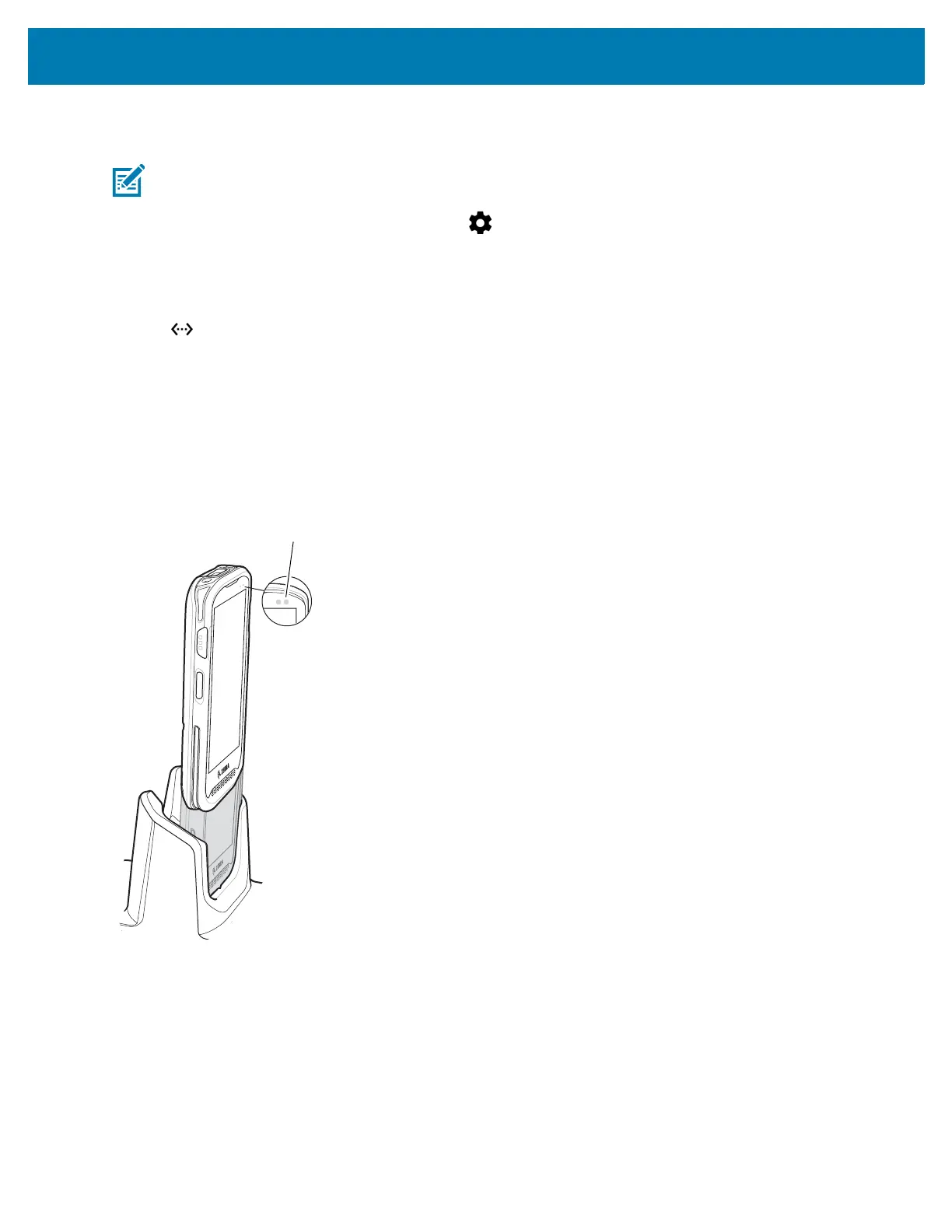Accessories
124
Establishing Ethernet Connection
1. Swipe down from the status bar and then touch .
2. Touch Ethernet.
3. Slide the Ethernet switch to the ON position.
4. Insert the device into a slot.
The icon appears in the Status bar.
5. Touch Eth0 to view Ethernet connection details.
Charging the Device
To charge a device:
1. Insert the device into the slot to begin charging.
Figure 108 Battery Charging
2. Ensure the device is seated properly.
Battery Charging
The device’s Charging/Notification LED indicates the status of the battery charging in the device. See Table 4 on
page 21 for device charging status. The battery charges from fully depleted to 90% in approximately four hours and
from fully depleted to 100% in approximately five hours.
NOTE Refer to the TC25 Integrator Guide for Android Version 7.1 for information on configuring the Ethernet
settings.