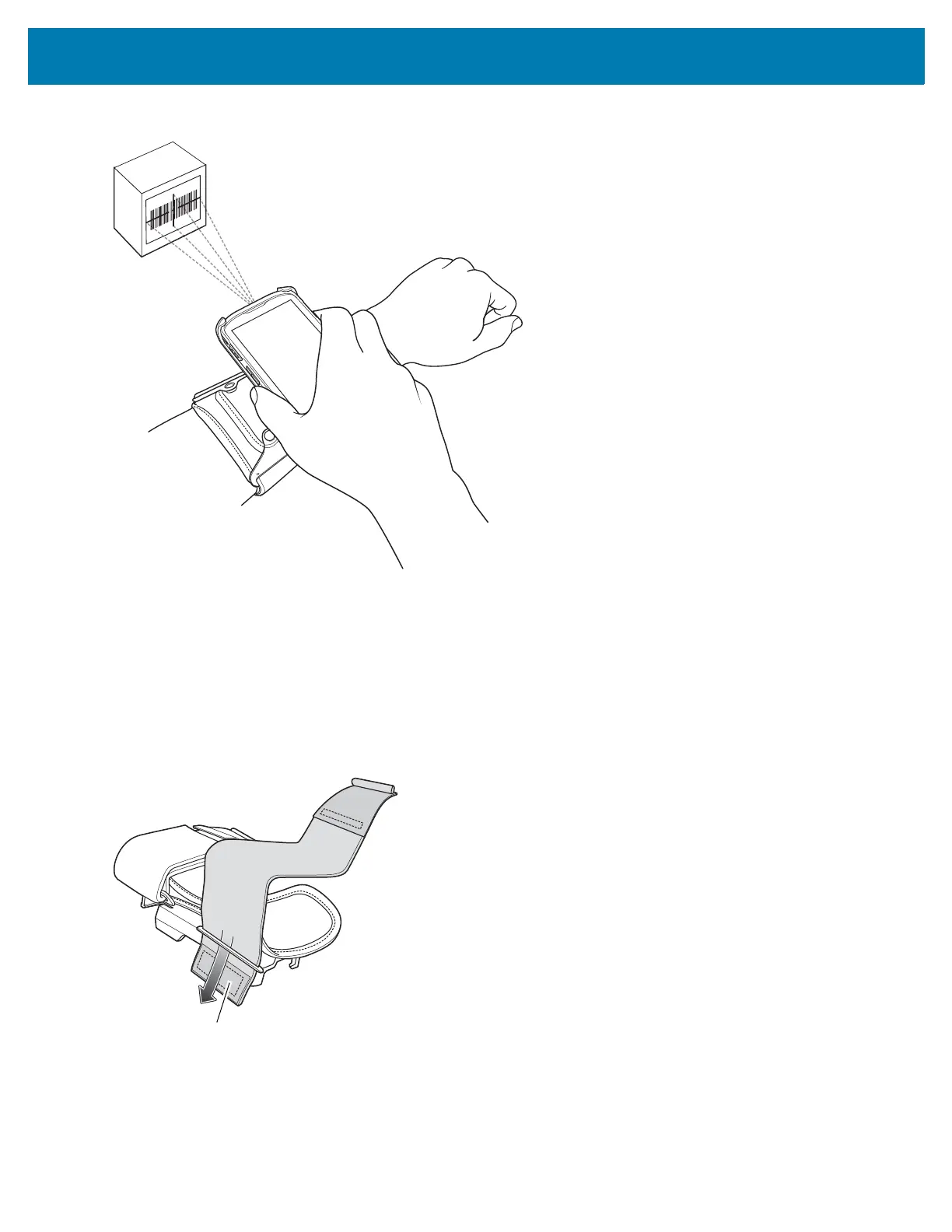Accessories
141
Figure 132 Scanning with Device in Wrist Mount
Strap Installation
The user can remove strap for replacement or clean and then re-install new straps.
1. Remove existing straps.
2. Feed the soft end of the strap through the slot on the rear holder with hook material positioned as shown
below.
Figure 133 Feed Strap through Rear Slots
3. Fold end over and press hook and loop material together.