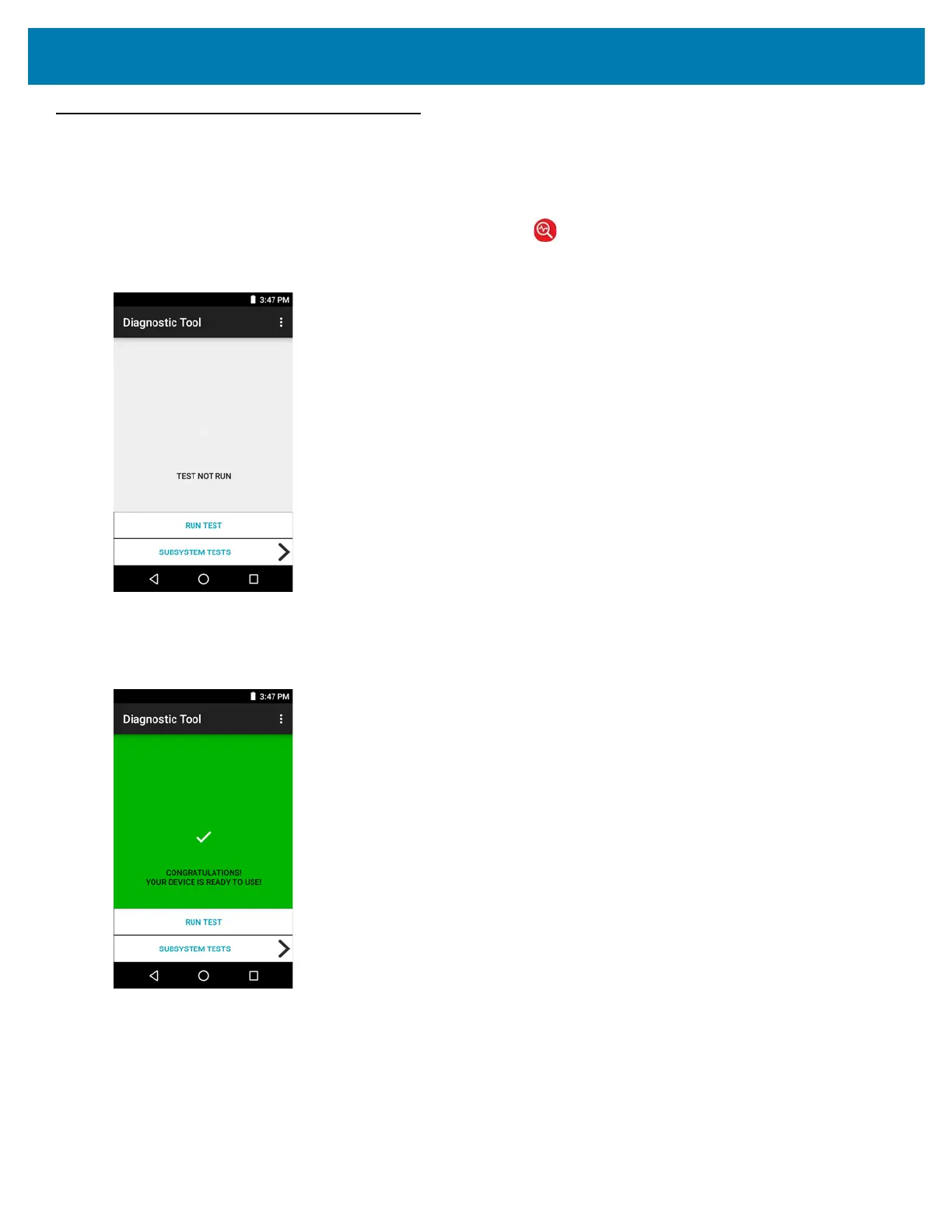Applications
92
Diagnostic Tool
The Diagnostic Tool is a utility that determines the health of the TC25. Use the Diagnostic Tool to troubleshooting
the device and determine issues.
1. Swipe up from the bottom of the Home screen and touch .
Figure 78 Diagnostic Tool
2. Touch Run Test. The app tests all enabled subsystems (by default only the Battery and System tests are
enabled). See Settings on page 94 to enable subsystem tests.
Figure 79 Test Passed Screen