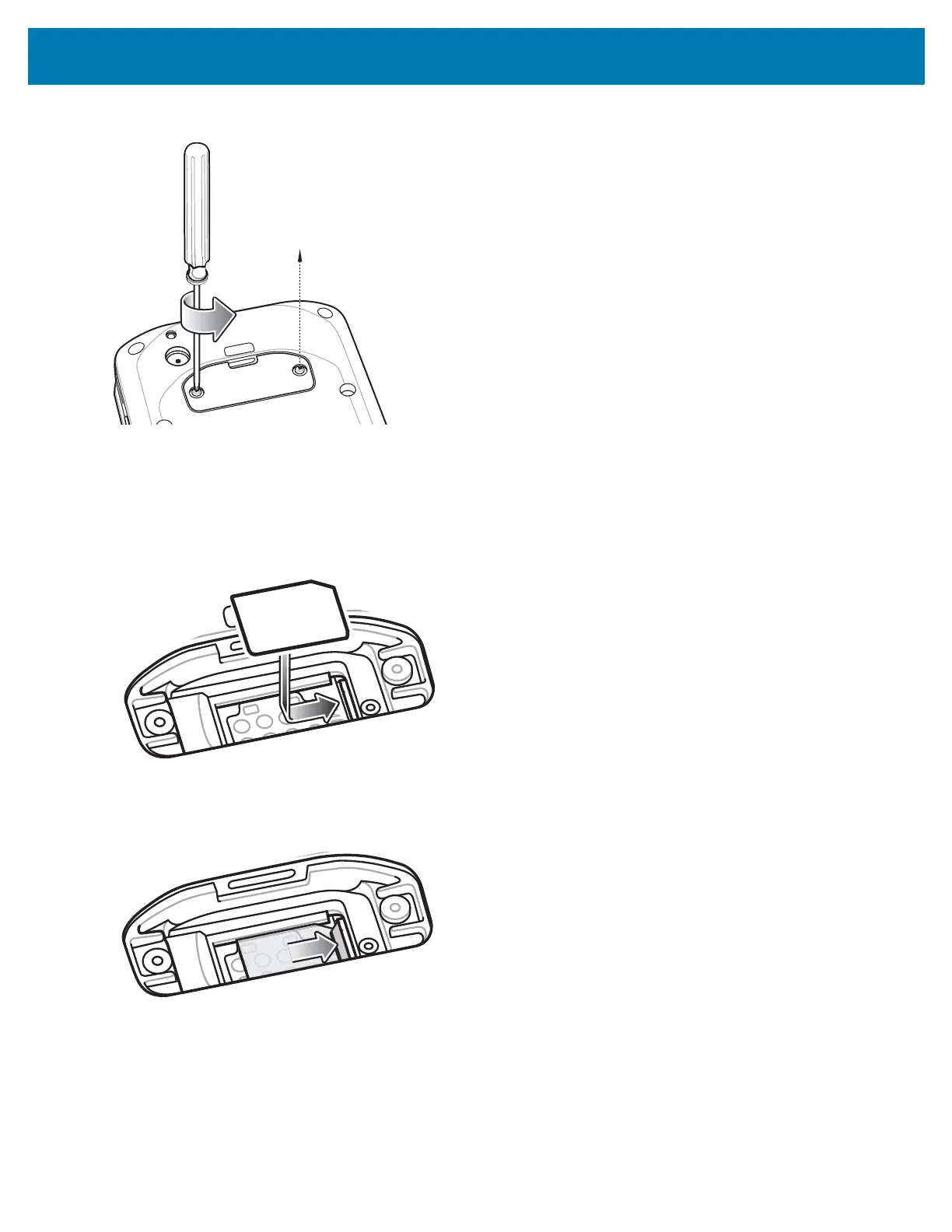Getting Started
25
Figure 19 Remove Access Door
6. Push the SIM card in to eject the card.
7. Remove the SIM card from the slot.
8. Align the replacement SIM card with the SIM card slot with the contacts facing down and the cut edge toward
the top of the device.
Figure 20 Align SIM Card with Slot
9. Push the SIM card in until it locks into the slot.
Figure 21 Push SIM Card into Slot
10. Re-install the access door.