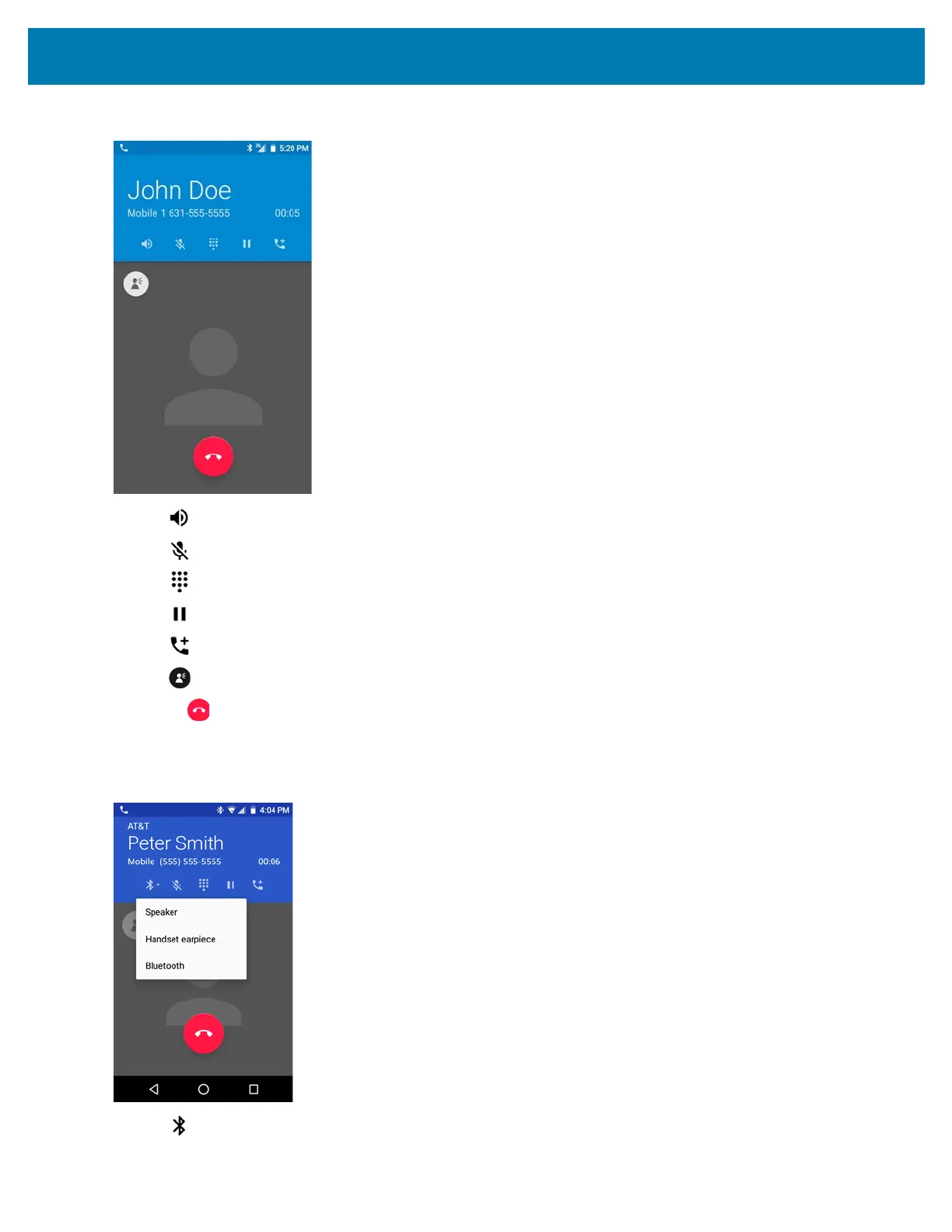Calls
58
Figure 49 Call in Progress
• - touch to send audio to the speakerphone.
• - touch to mute the call.
• - touch to display the dial pad.
• - touch to place the call on hold (not available on all services).
• - touch to create a conference call.
• - touch to turn volume boost on or off.
5. Touch to end the call.
If using a Bluetooth headset, additional audio options are available. Touch the audio icon to open the audio menu.
Figure 50 Bluetooth Audio Options
• - indicates that audio is routed to the Bluetooth headset.