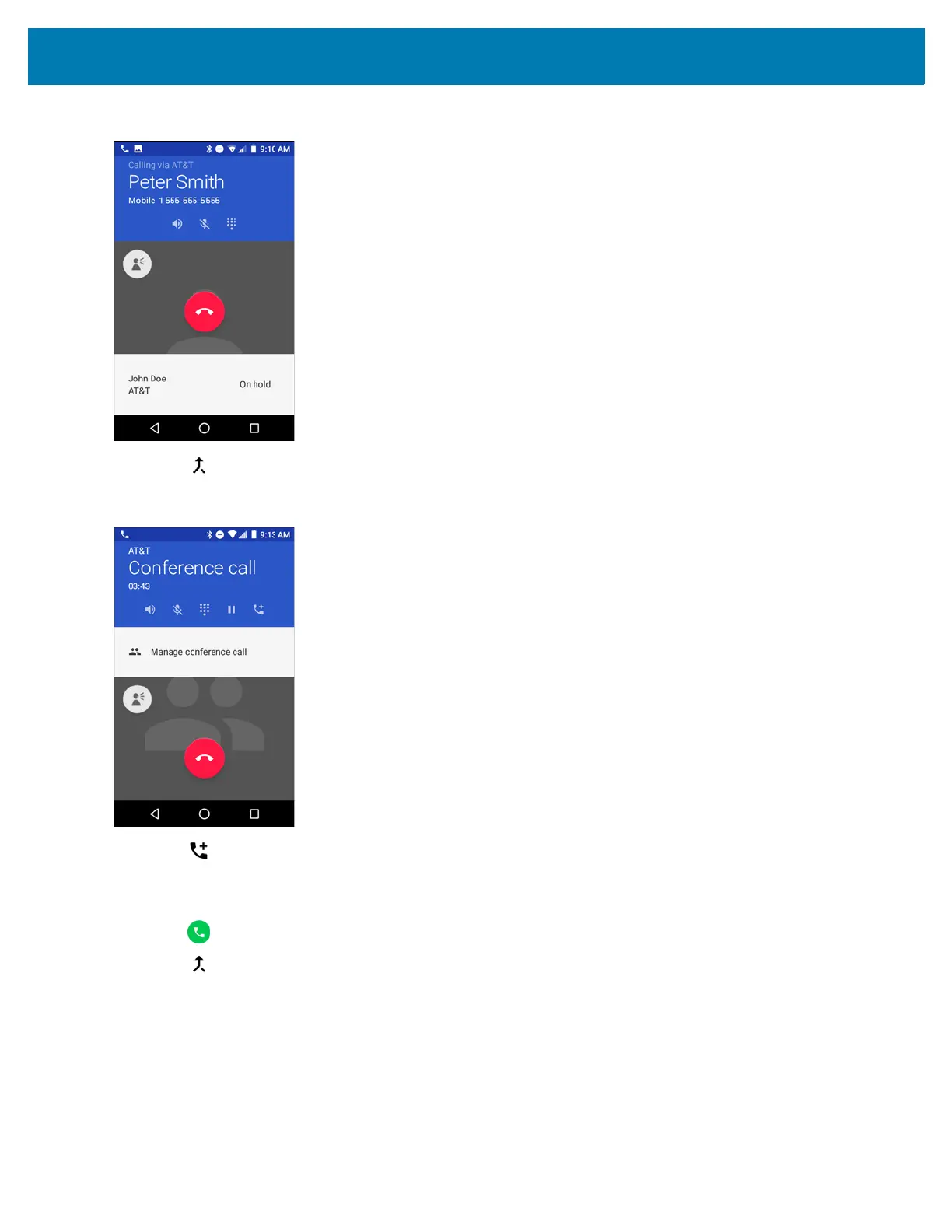Calls
62
Figure 54 Two Calls
8. Touch icon to create a conference call with three people.
Figure 55 Merged Calls
9. Touch to add another call.
The conference is placed on hold.
10. Touch the keys to enter the another phone number.
11. Touch below the dialer to initiate the call.
12. Touch to add the third call to the conference.
13. Touch Manage Conference call to view all callers.