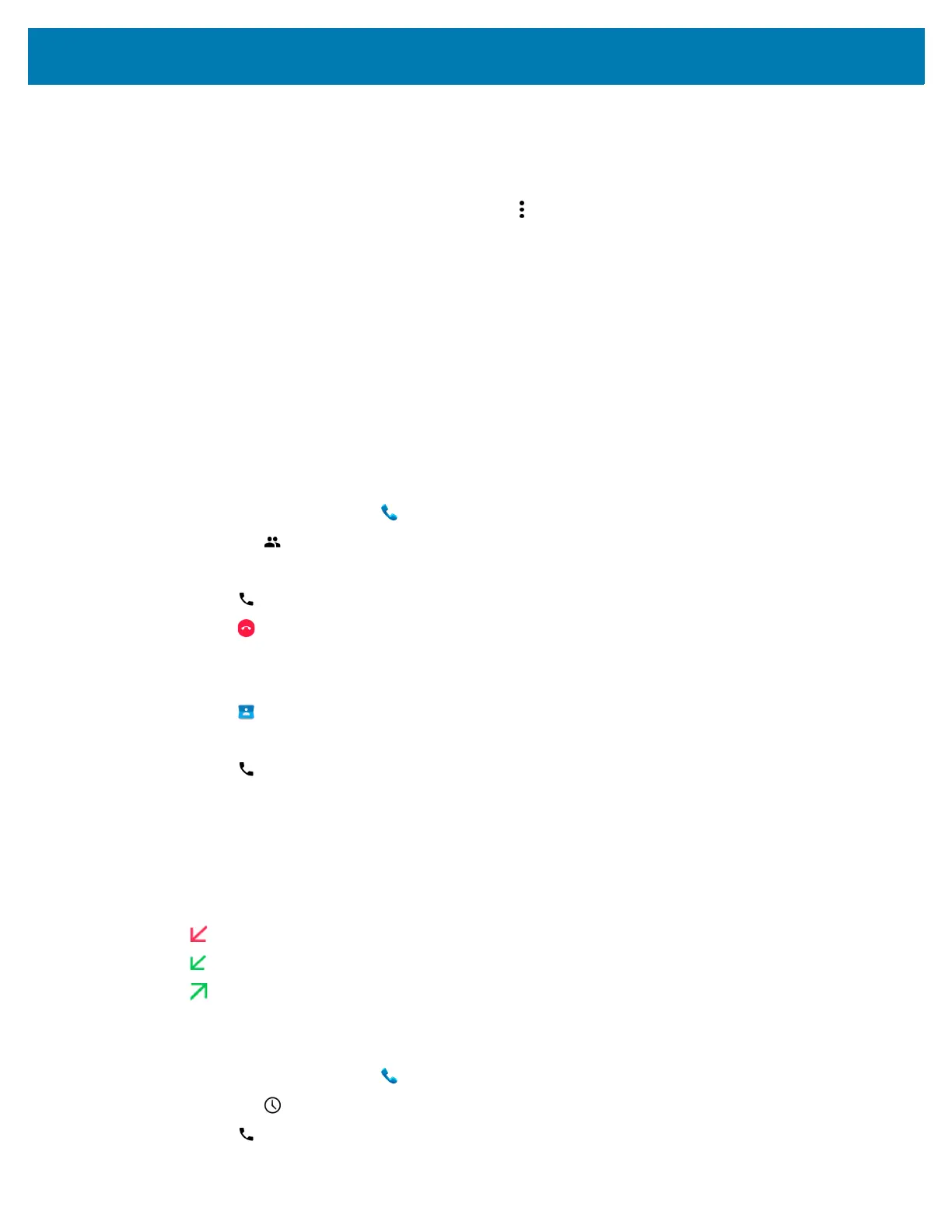Calls
21
Accessing Dialing Options
The dialer provides options to save the dialed number to contacts, send an SMS, or insert pauses and wait
into the dial string.
• Enter at least one digit in the dialer, then touch .
• Add 2–sec pause - Pause the dialing of the next number for two seconds. Multiple pauses are
added sequentially.
• Add wait - Wait for confirmation to send the rest of the digits.
Making a Call Using Contacts
There are two ways to make a call using contacts:
• Using the Dialer
• Using the Contacts app.
Using the Dialer
1. On the Home screen touch .
2. Touch the tab.
3. Touch the contact.
4. Touch to initiate the call.
5. Touch to end the call.
Using the Contacts App
1. Touch .
2. Touch a contact name.
3. Touch to initiate the call.
Making a Call Using Call History
Call History is a list of all the calls placed, received, or missed. It provides a convenient way to redial a
number, return a call, or add a number to Contacts.
Arrow icons beside a call indicate the type of call. Multiple arrows indicate multiple calls.
• - Missed incoming call
• - Received incoming call
• - Outgoing call.
Using the Call History List
1. On the Home screen touch .
2. Touch the tab.
3. Touch next to the contact to initiate the call.
