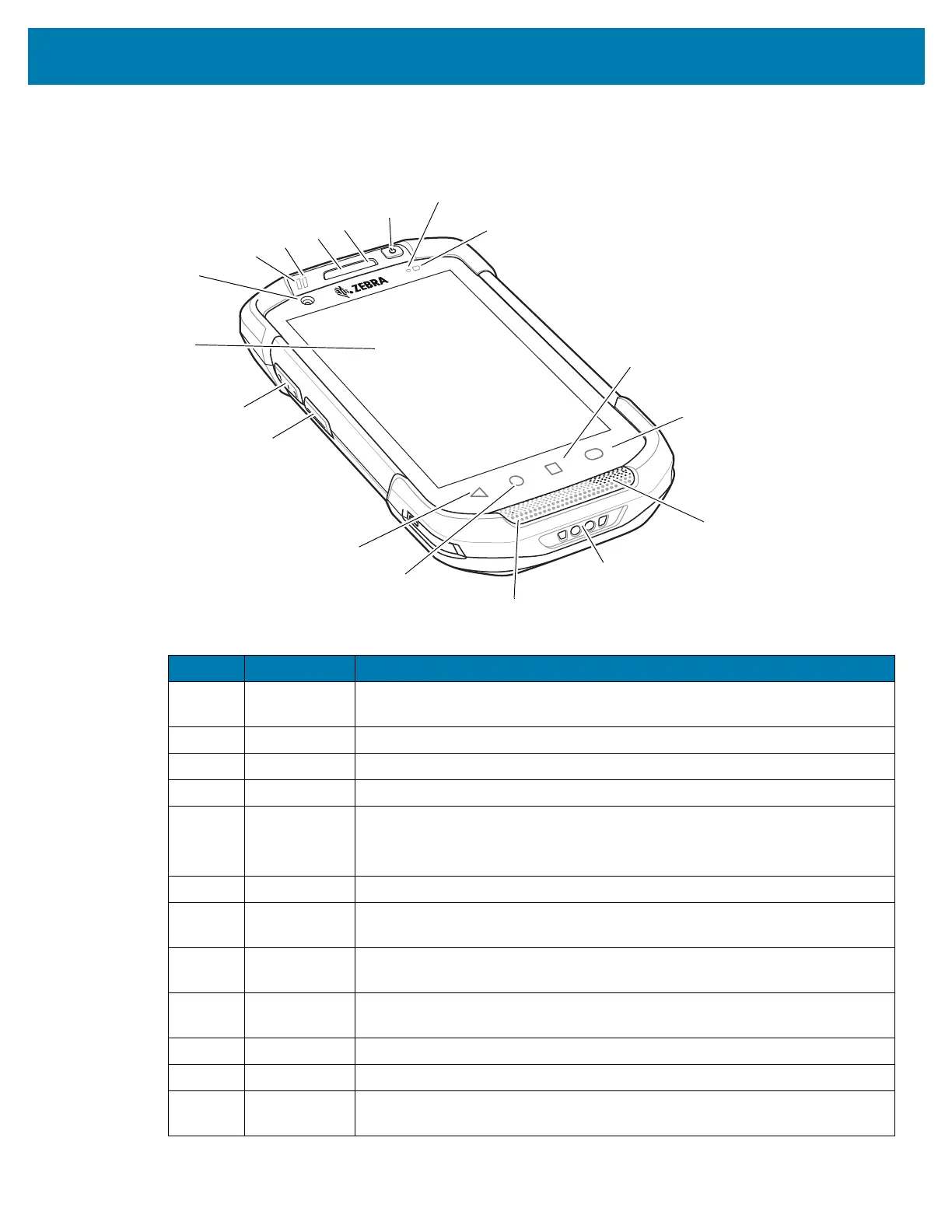Getting Started
16
Features
Figure 1 Front View
Table 1 Front View Features
Number Item Function
1 Touch
Screen
Displays all information needed to operate the device.
2 Scan Button Initiates data capture (programmable).
3 PTT Button Initiates push-to-talk communications (programmable).
4 Back Button Displays the previous screen.
5 Home Button Displays the Home screen with a single press.
On device with GMS, opens the Google Now screen when held for a short
period of time.
6 Microphone Use for communications in Handset mode.
7 Charging
Contacts
Provides power to the device from cables and cradles.
8 Speaker Provides audio output for video and music playback. Provides audio in
speakerphone mode.
9 Search
Button
Opens the Recent App screen.
10 Menu Button Opens a menu with items that affect the current screen or app.
11 Light Sensor Determines ambient light for controlling display backlight intensity.
12 Proximity
Sensor
Determines proximity for turning off display when in handset mode.
1
2
3
4
5
6
7
8
18
17
9
10
11
12
13
14
15
16