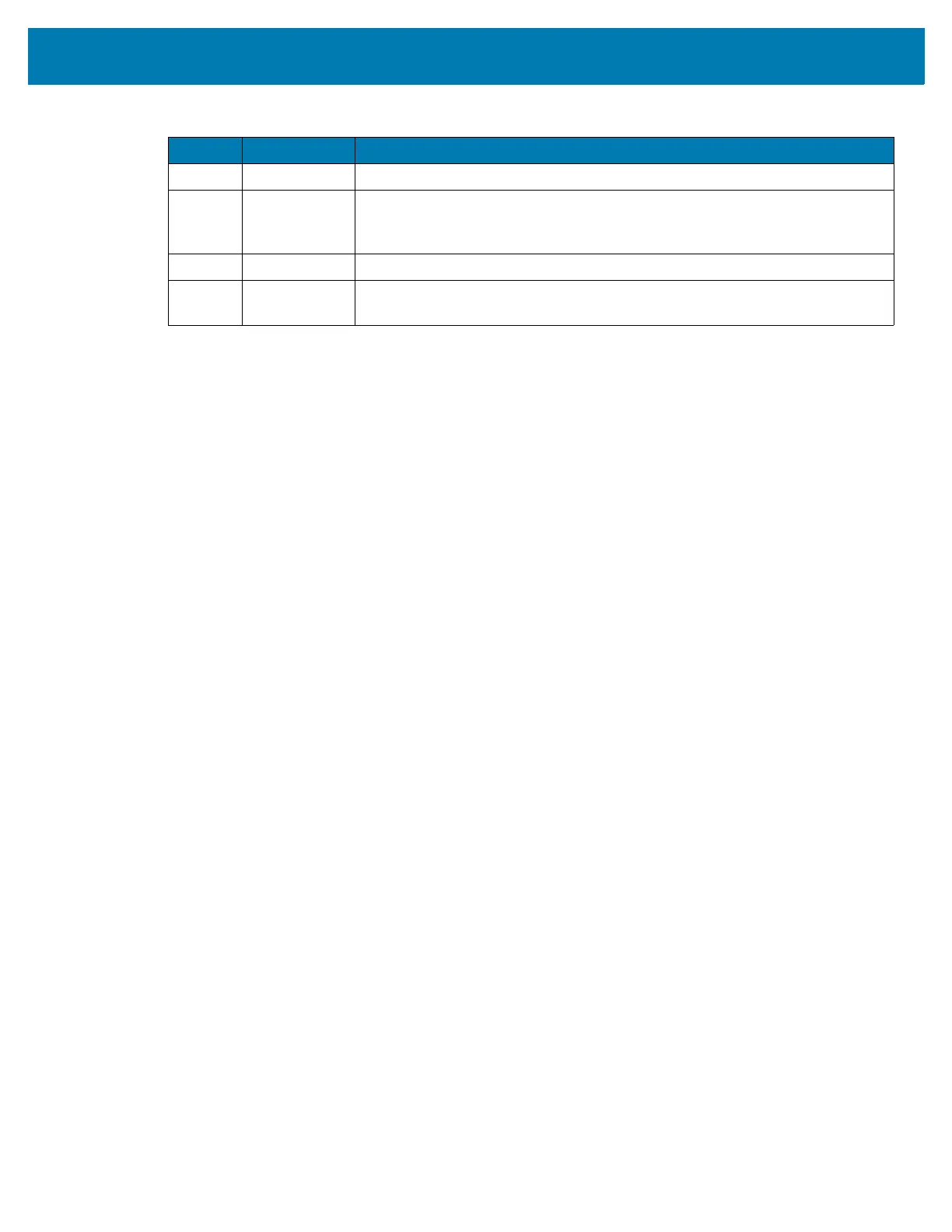Getting Started
18
Setting Up the Device
To start using the device for the first time:
1. Removing the SIM Lock Access Cover (TC77 with SIM Lock only).
2. Install a SIM card (TC77 only).
3. Install a SAM card.
4. Install a micro secure digital (SD) card (optional).
5. Install hand strap (optional).
6. Install the battery.
7. Charge the device.
8. Power on the device.
27 Hand strap Use to securely hold the device in your hand.
28 Hand strap
Mounting
Point
Provides latching point for the hand strap.
29 Camera Takes photos and videos.
30 Camera
Flash
Provides illumination for the camera.
Table 2 Back View Features (Continued)
Number Item Function