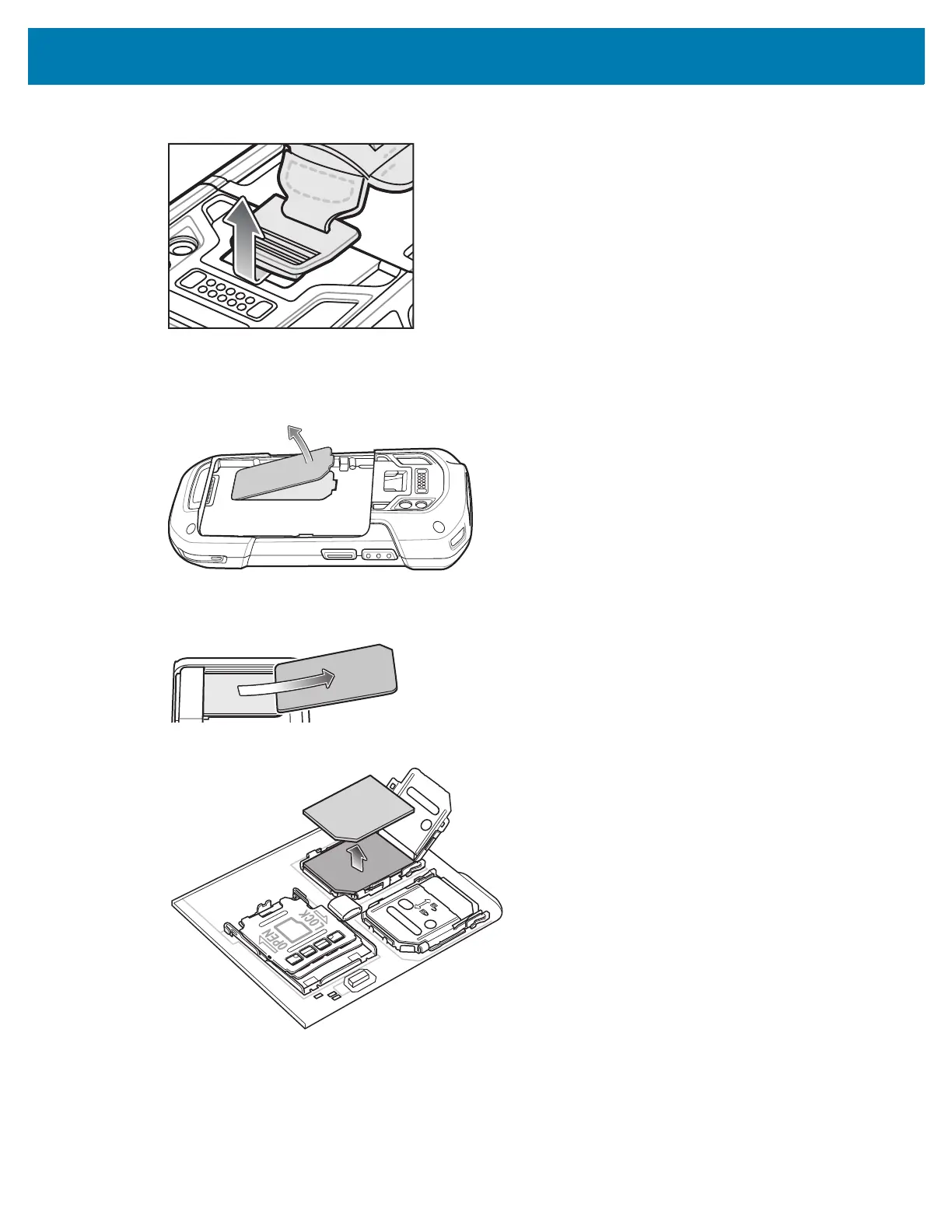Getting Started
31
4.
If hand strap is attached, slide the hand strap clip up toward the top of the device and then lift.
5. Press the two battery latches in.
6. Lift the battery from the device.
7. Lift the access door.
8. Remove card from holder.
Figure 6 Remove SAM Card
Figure 7 Remove Nano SIM Card
9. Insert the replacement card.