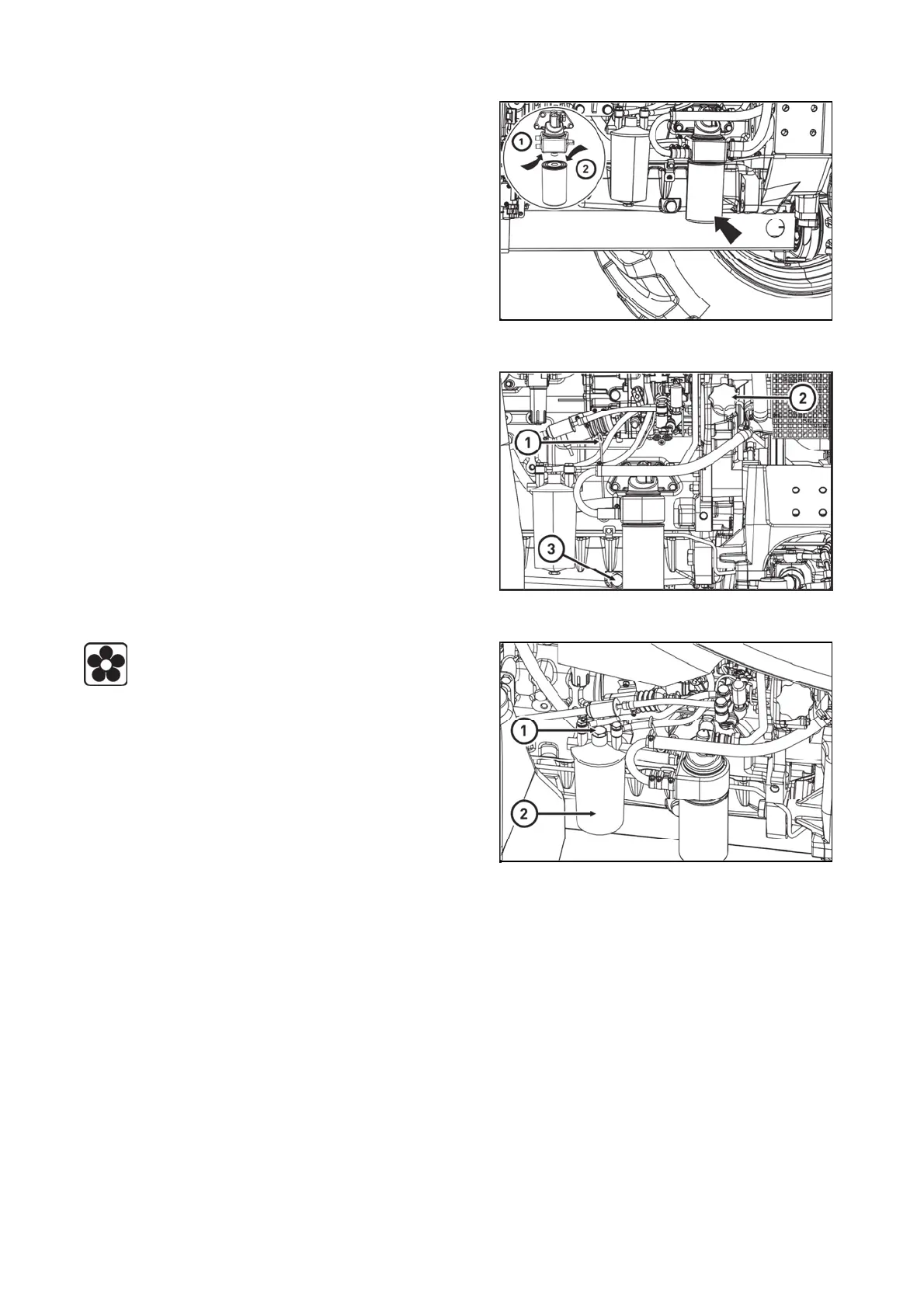Replacing full-continuous motor oil filte
Pouring oil to engine
Fuel filter element replacement
To be done with every oil replacement in engine. Before
you screw in a new filter, clean the sealing surface of the
body (1) and the filter (2). Grease rubber sealing with oil,
with which you will fill the engine and tighten the filter with
your hand. After the sealing seats on the sealing of the
block, tighten the filter for a 3/4 to 1 and 1/4 of
a revolution. Check the tightness again after starting the
engine.
PGPPN116
Pour the set amount of motor oil engine by filling hole (2),
start the engine and allow it to run for 2 - 3 minutes with
engine revolutions of 750 - 800.
After stopping the engine and settling the level recheck
the amount of oil with a dipstick (1) and check the
tightness of filter, drain plug (3) and other joints.
PGPPN140
Before you replace fuel filter, place a suitable
vessel under the engine for catching dripping fuel from the
filter.
1. release the nut (1)
2. unscrew bulb (2)
3. clean the bulb and replace the filter element
4. check proper positioning of bulb sealing
5. do the bulb back assembly
6. do fuel system venting
PCLPN095
