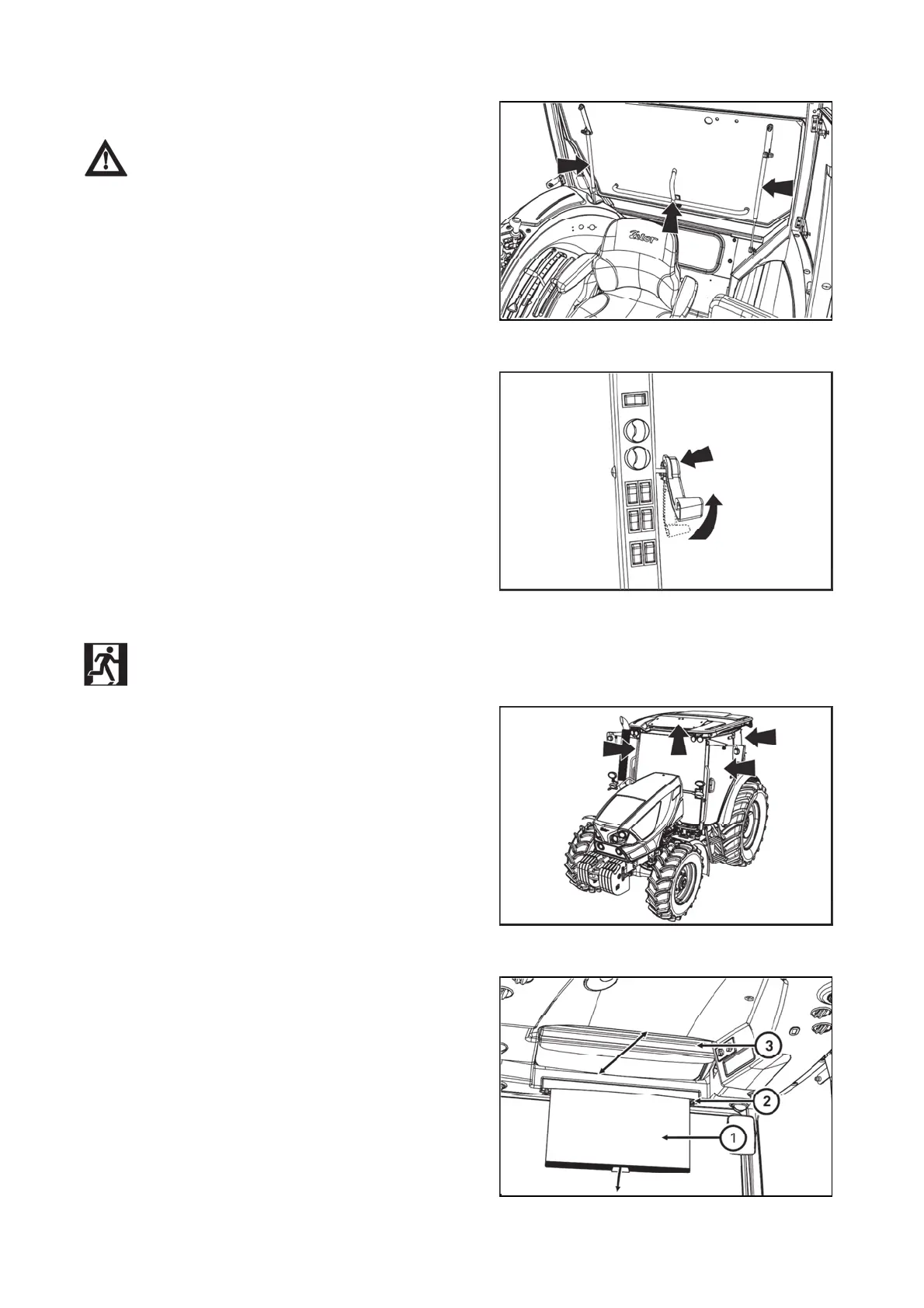Rear window
Side window
Emergency exits
This symbol identifies escape routes.
Sun visor and hinged lid cover
Is equipped with a handle and in an open position is
locked by gas spruts. Rear window is heated.
When driving on an uneven surface we
recommend to secure the window in a closed position
- danger of window cracking. Before starting the work
with the machinery Before starting the work with
mounted in three-point hitch of the tractor, make sure
that there is not a danger of collision between the
mounted tools with maximum lifting of rear three-
oint hitch and open rear window. In case of collision
we recommend to work with a closed window.
PGPPN143
The window is secured in the partly open position with
a plastic latch. You can open the door by lifting the latch
towards yourself upwards and pushing it into the groove.
Then, the window will be secured in the fixed position.
PGPPN157
In case of overturning of the tractor or blocking the exit
from the tractor use the left or the right door, the rear
opening window or the roof opening window as
emergency exits.
PCLPN020
Pull out the sun visor of the windscreen (1), by pulling the
handle in the direction of the arrow.
To return to the starting position, briefly press the button
(2).
The sliding hinged lid cover (3) closes and opens by
pushing or pulling the slots in the direction of the arrow.
PGPPN188
ACQUAINTANCE WITH TRACTOR
