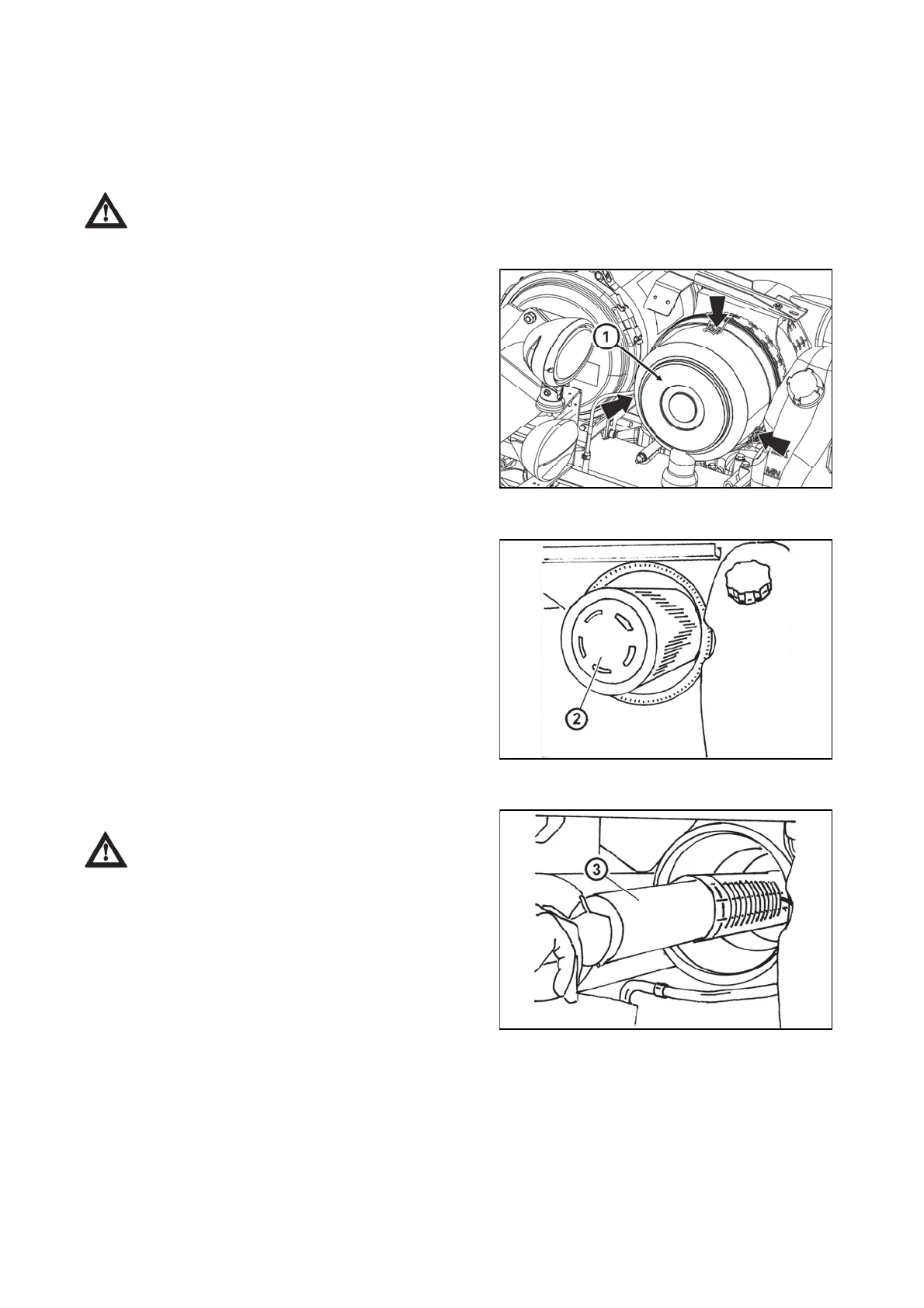Maintenance instruction of dry air filte
Maintenance of the dry air cleaner includes the following activities:
1. Inspection of suction line (joint tightness, hose damage)
2. Checking the main filter cartridge (clogging, damage)
3. Checking the securing filter cartridge
Replace damaged parts
Air cleaner disassembly
Main air filter element regeneration
Replacing dry filter locking element
Disassemble the air cleaner according to the following
1. lift the front hood
2. release the air cleaner cover clips (indicated by arrows)
3. remove the cover of the cleaner (1)
PGPPN148
Draw the main dry cleaner cartridge(2)
Wipe the plastic cover of the filter using a suitable cloth.
If the main cartridge is not damaged (no dust on the inside
of the cartridge), perform the regeneration by blowing with
the compressed air from the inside of the liner.
The cartridge is to be replaced once a year or after 500
engine hours.
In case of damage to the main filter cartridge, replace the
both filter cartridges.
G713
pull out the securing dry cleaner cartridge (3)
The securing cartridge can not be regenerated.
It must always be replaced in following cases:
- if the main cartridge is damaged (if the dust is on the
securing cartridge)
- always after 1 000 engine hours worked or every two
years, whichever comes first
G714
