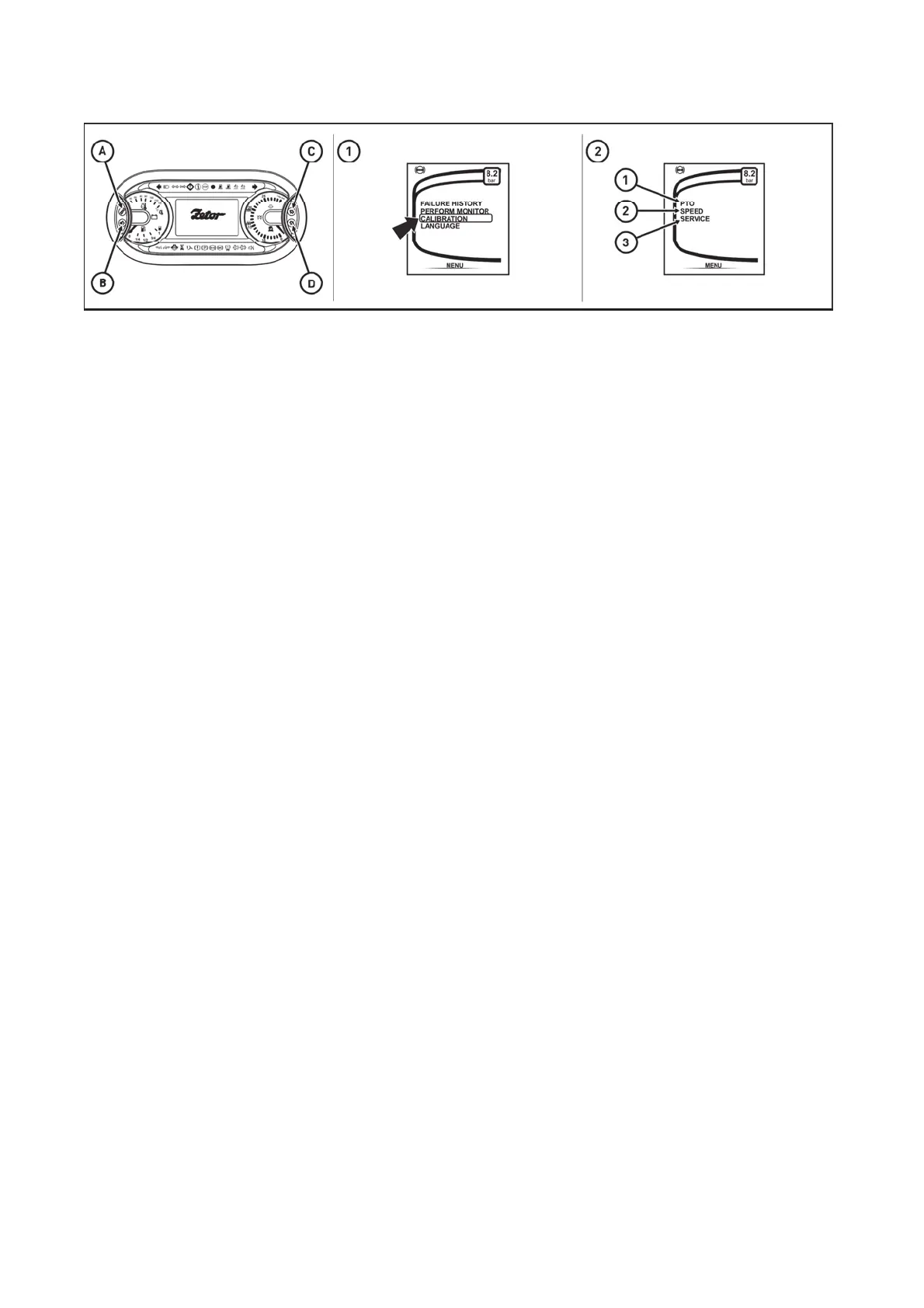Display - setting and calibratio
P18N078
Press the button (B) to enter the service menu
1 - use the buttons (C) and (D) to select the item Calibration; press the button (B) to enter the screen with
the calibration menu.
1 - setting of display of revolutions of the rear PTO shaft - more information in the chapter POWER OF
AGRICULTURAL MACHINES
2 - calibration of travel speed
3 - reset of the service inspection interval
2 - use the buttons (C) and (D) to select the required function and press the button (B) for confirmation.
Press the button (A) to return to the main screen.
