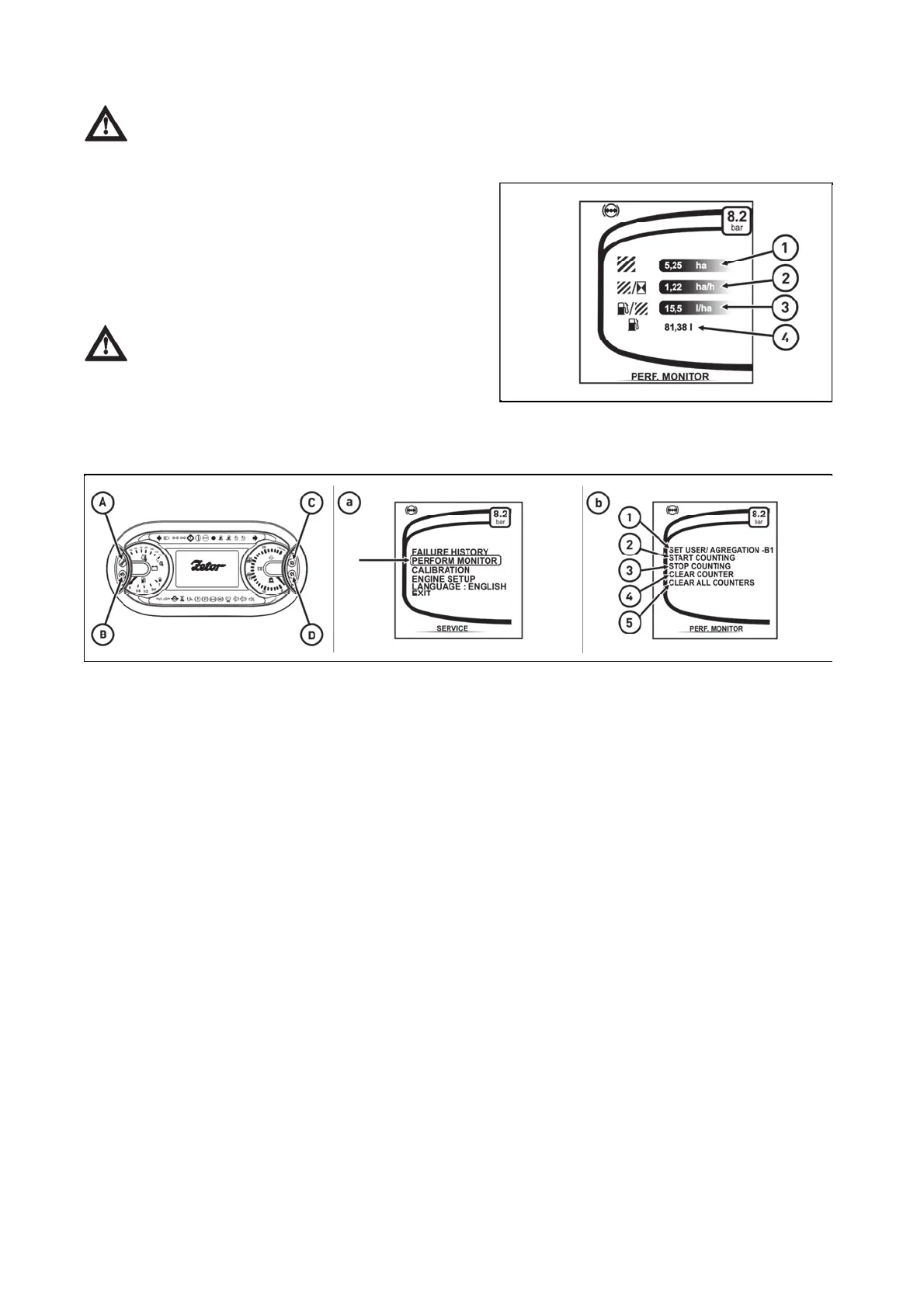Display - machined are
The display of the work area (Performance Monitor) is only available on tractors with the
electro-hydraulically controlled three-point hitch The same applies to the aggregation width setting
and user selection in the Menu.
Machined area menu
PHS18N009
Enter the service menu by longer pressing of the button (B). Use the buttons (C) and (D) to select the
processed area item indicated with the arrow (a). Press the button (B) to enter the processed area menu (b).
The processed area menu (b):
(1) - user selection - adjustment of the width of the processed area (i.e., the work width of the tools)
(2) - start of the recording of the processed area
(3) - end of the recording of the processed area
(4) - delete the recorded processed area for the selected user
(5) - delete the recorded processed area for all users
The processed area display shows the processed area in
hectares.
1 - processed area in hectares
2 - processed area - average in hectares per hour
3 - fuel consumption - average in litres per hectare
4 - fuel consumption in litres from the start of the recording
of the processed area.
The width of the processed area (i.e., the work
width of the tools) must be set for proper calculation
of the processed area.
PHS18N008
