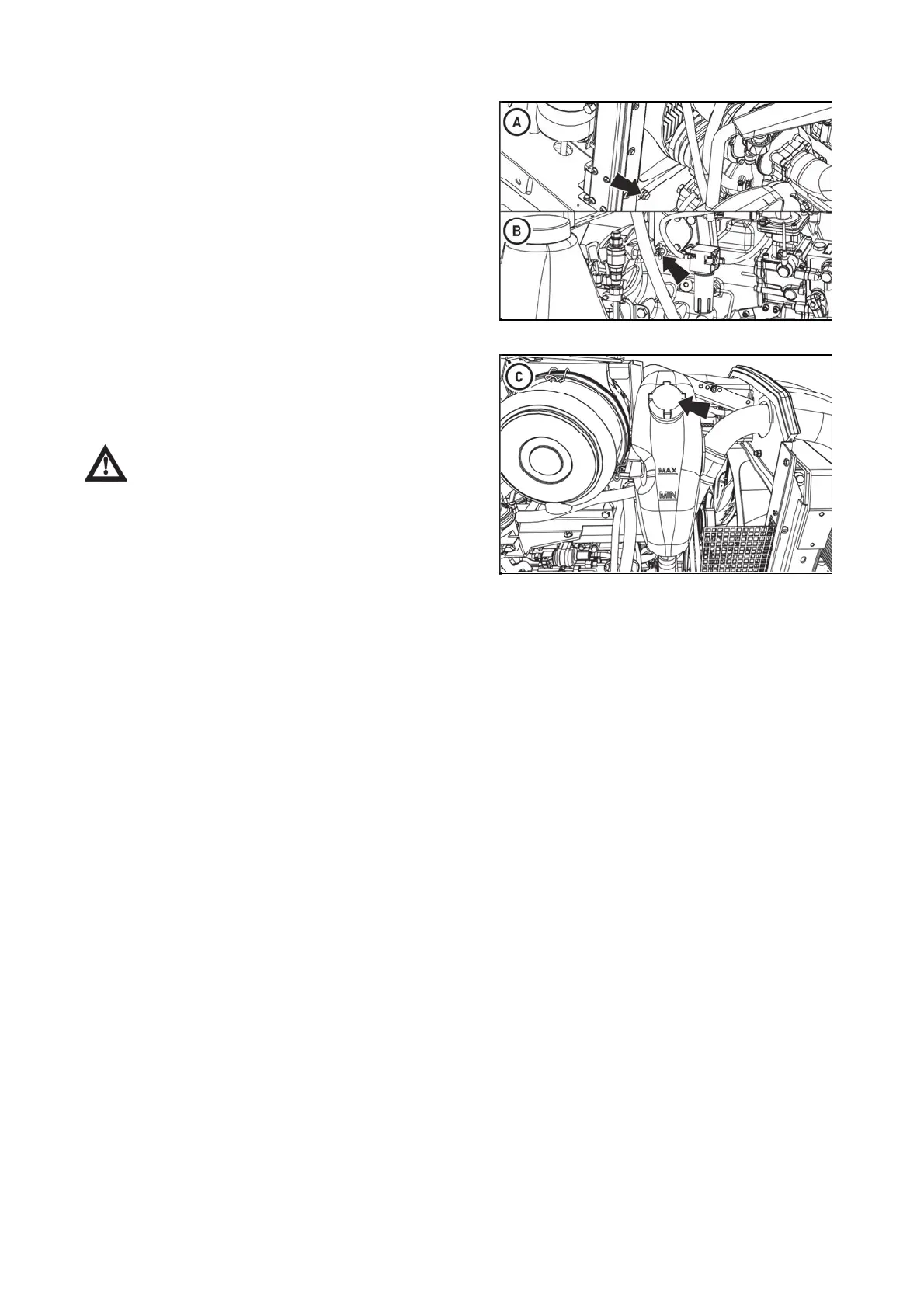Replacing coolant
Proceed in the following way
1 - Open the heating valve and release the pressure cap
(C) on equalizing vessel.
2 - Drain the coolant from the radiator. Plug (A) is
accessible after lifting the bonnet.
3 - Drain the coolant from the block of engine. Drain cock
(B) is accessible after the disassembly of right side part.
4 - After draining the coolant close the drain valve and cap
(leave heating cock open).
5 - Fill the cooling system with a coolant to the neck in
equalizing vessel and close by pressure cap.
PCLPN096
6 - Start the engine and allow it to run for approximately
1 min.
7 - Fill the level of coolant in equalizing vessel to MAX.
gauge.
8 - Close the vessel with a pressure cap (C).
Always use the prescribed coolant to fill the
cooling system of the engine. Never fill the cooling
system with water. Using other than the prescribed
coolant may damage the engine.
PGPPN150
