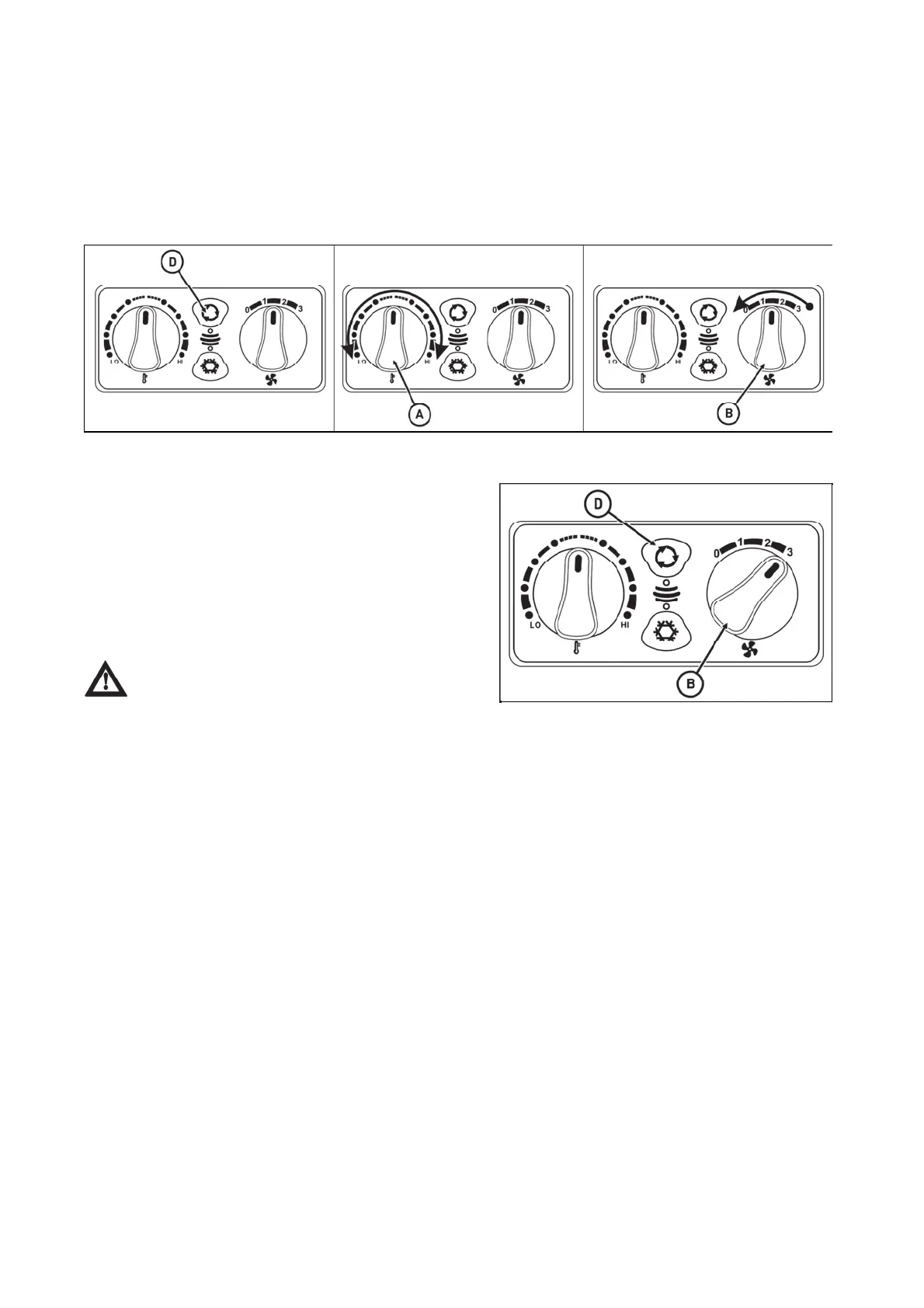Immediately after cooling the cabi
Immediately, after the cab has cooled down and the internal temperature has been lowered to the desired
value, we recommend:
1 - Switch off the internal air circulation by pressing the button (D)
2 - By opening the heating valve (A), perform the continuous regulation of the air temperature, with the air
conditioning on. With this setting, the air entering the cabin from the exhalation is not so intensively dried
3 - Continuous regulation of the air temperature, when the air conditioner is switched on, can also be
performed by reducing the fan output by turning the control (B) to position 1 or 2
PGPPN133
Operation of heating or air-condition with tractor´s work
When the internal air recirculation is switched on, the fresh
air supply is closed and the cabin space is exhaled by the
operator. This condition can cause tiredness and can
cause dust to enter the cab due to loss of overpressure in
the cab.
Note: When the tractor is in operation, the fan should
draw air from the outside of the cab through filters to
ensure overpressure in the cab. Do not use internal air
circulation.
When spraying pesticides and using an active
carbon heater filter, the recirculation control (D) must
be in the 'air is drawn from the outside' position and
the fan control (B) must be in the 'maximum fan
operation' position to create overpressure in the cab.
PGPPN134
ACQUAINTANCE WITH TRACTOR
