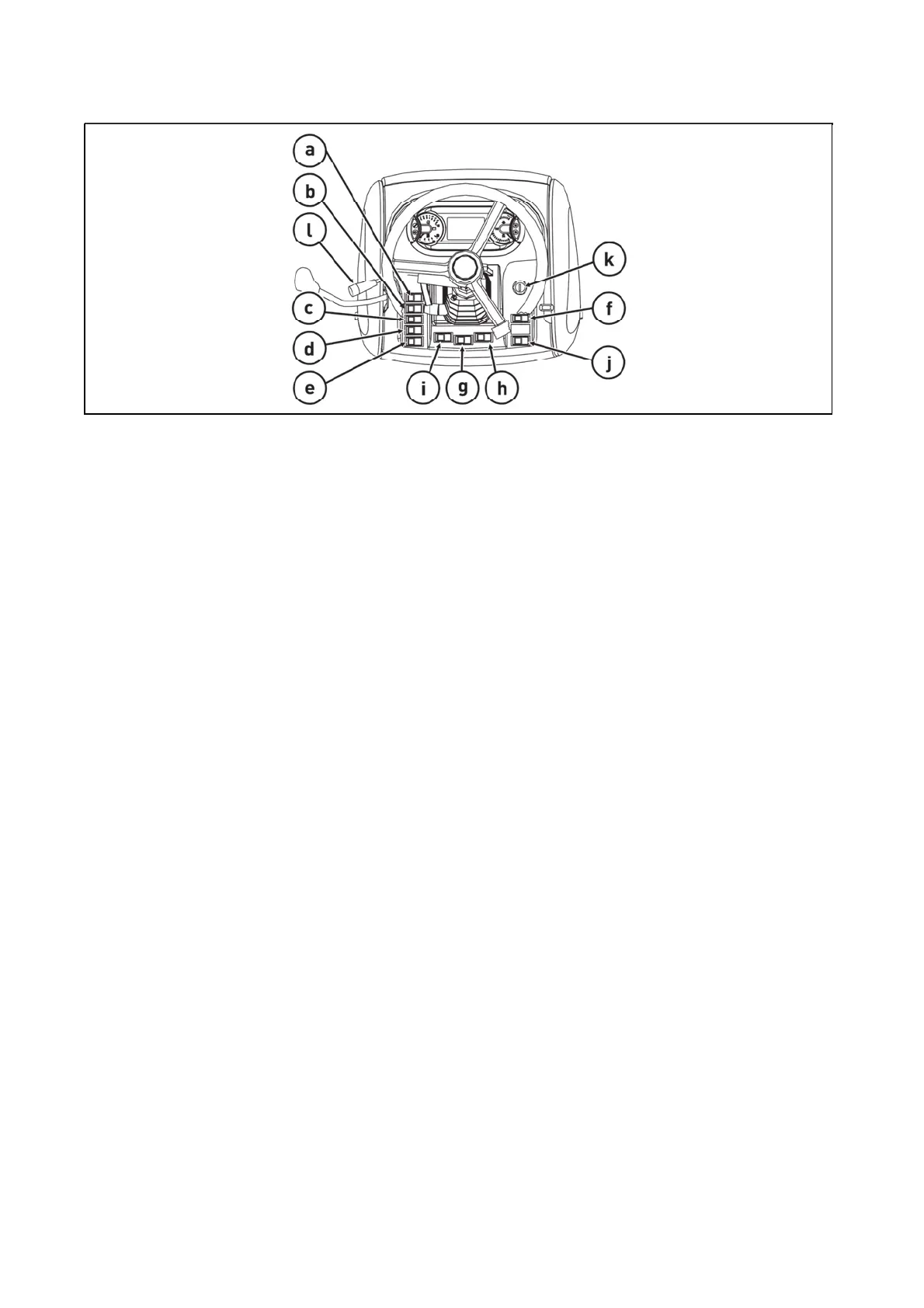Panel of the instrument panel
P18N051
a - Light Switch (off, parking, headlight)
b - Tractor Grill Low Beam Lights Switch and Tractor Cab Low Beam Light Switch
c - Rear Fog Light Switch (off - on). Function of the fog light is indicated by an illuminated symbol on the
switch.
d - Tractor Grill Work Lights Switch (on - off). Function of the work lights is indicated by an illuminated symbol
on the switch.
e - Warning Light Switch
f - Front Drive Axle Button. More information in the chapter DRIVING OPERATION.
g - Beacon Switch (off -on)
h - Rear Work Headlight Switch on Cab Column (off - on). Function of the work headlight is indicated by an
illuminated symbol on the switch.
i - Temporary Trailer Brake Deactivation Button. More information in the chapter DRIVING OPERATION.
- Differential Lock Button. More information in the chapter DRIVING OPERATION.
k - Key Switch
l - Switch for Turn Lights, Low Beam and High Beam Lights, Horn and Light Alarm Signal
ACQUAINTANCE WITH TRACTOR
