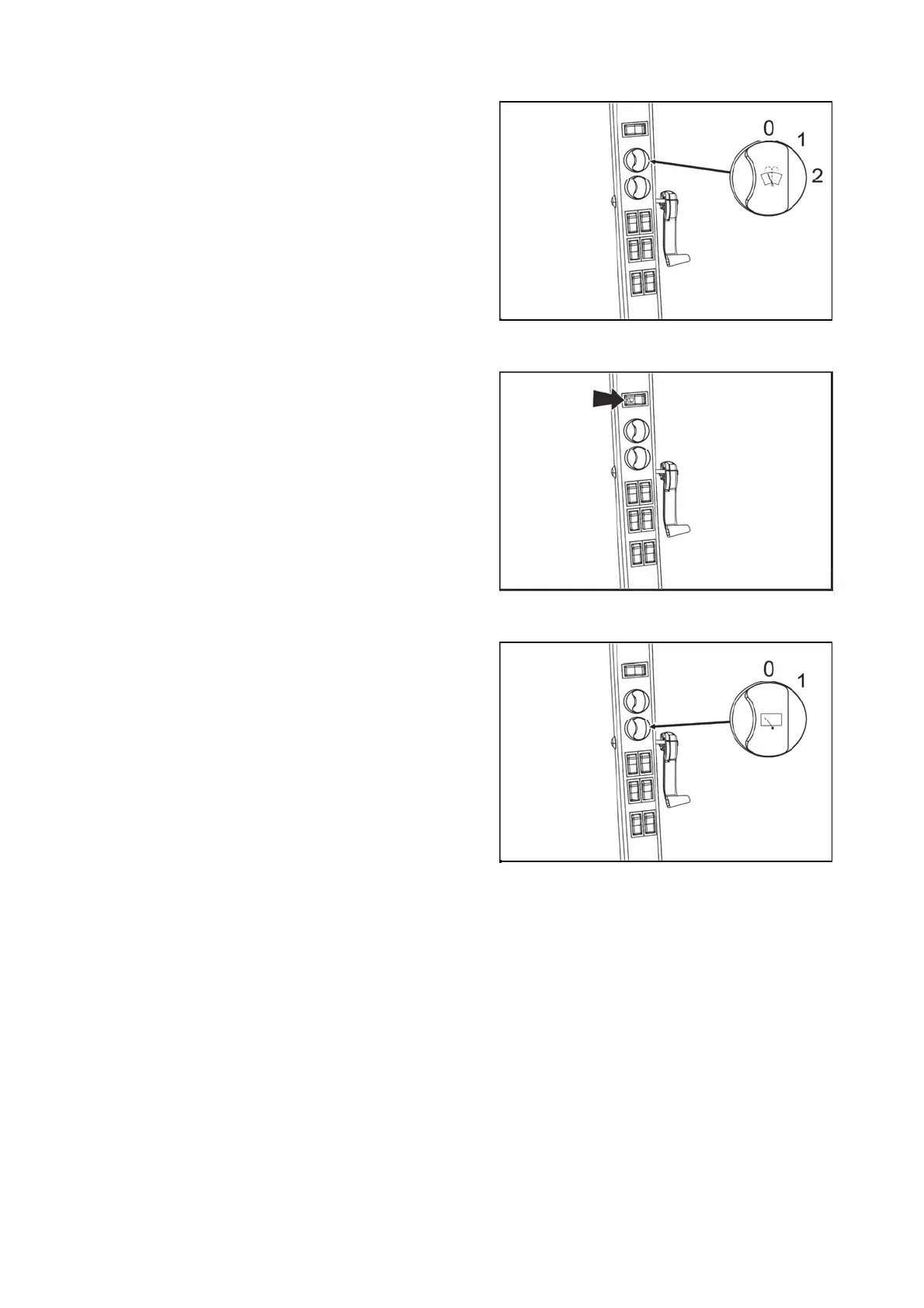Wiper and washer of the front window
Front wiper speed switch
Rear window wiper
The switch of the front wiper and control of the front
washer are located on the right column of the cabin
The double-speed engine of the front wiper is controlled
by the two-position switch of the front wiper.
The windshield washer is activated after pressing the
switch of the front double-speed wiper located on the right
column of the cabin. The maximum time of continuous
operation of the washer pump is 20 s.
When the washer is used, the windshield is automatically
wiped by the wiper. The number of wipings depends on
the operation time of the washer.
PGPPN158
The front wiper speed switch is turned on using the switch
located on the right column of the cabin.
Setting the wiper cycle period:
Turn on the speed switch, after the front window has been
wiped, turn off the speed switch, wait the required period
between wipes and turn on the speed switch.
The required gap between wipes is automatically set.
PGPPN159
The switch of the rear wiper is located on the right column
of the cabin.
The single-speed engine of the rear wiper is controlled by
the single-position switch of the rear wiper.
PGPPN160
ACQUAINTANCE WITH TRACTOR
