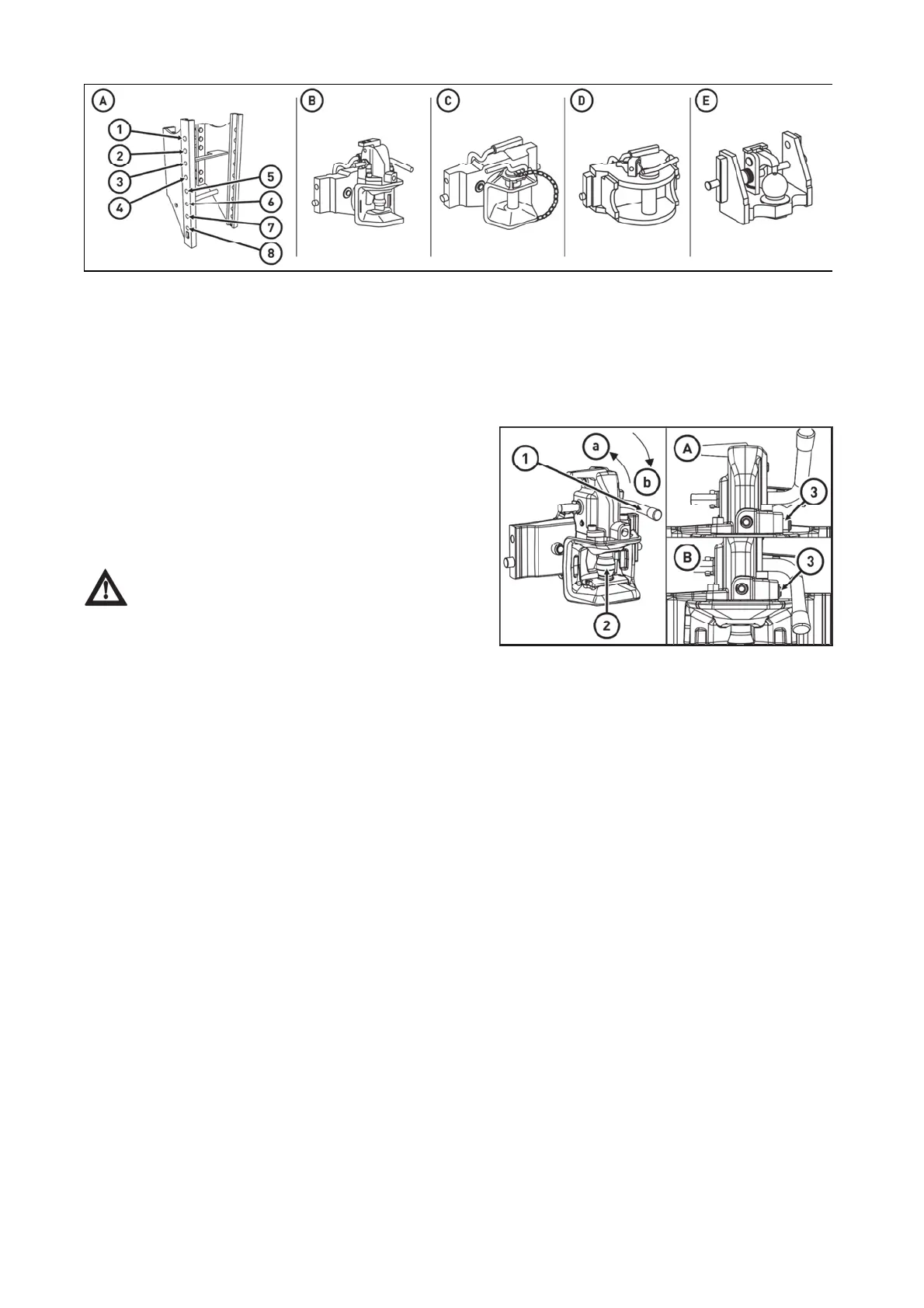závěsy_2
A - Multi-level hitch bracket
B - The hitch (B) can be adjusted in the range of holes 3-8 see Figure (A)
C - The hitch (C) can be adjusted in the range of holes 3-8 see Figure (A)
D - The hitch (D) can be adjusted in the range of holes 4-8 see Figure (A)
E - The hitch (E) can be adjusted in the range of holes 7-8 see Figure (A)
Automatic mouth of the CBM stage hitch
When the lever (1) is moved in the direction of the arrow
(a), the pin (2) is retracted to the upper position, which is
signalled by the extended indicator (3), see fig. (A). When
the mouth gets onto the shaft lug, the pin will automaticall
slide into the lug of the connected trailer. You can lower
the hitch pin (2) manually by moving the lever (1) in the
arrow (b) direction. The insertion of the pin is signalled by
the retracted indicator (3), see fig. (B).
After the attachment of the trailer you must
always check whether the indicator (3) is retracted in
accordance with fig. (B).
PCLPN050
