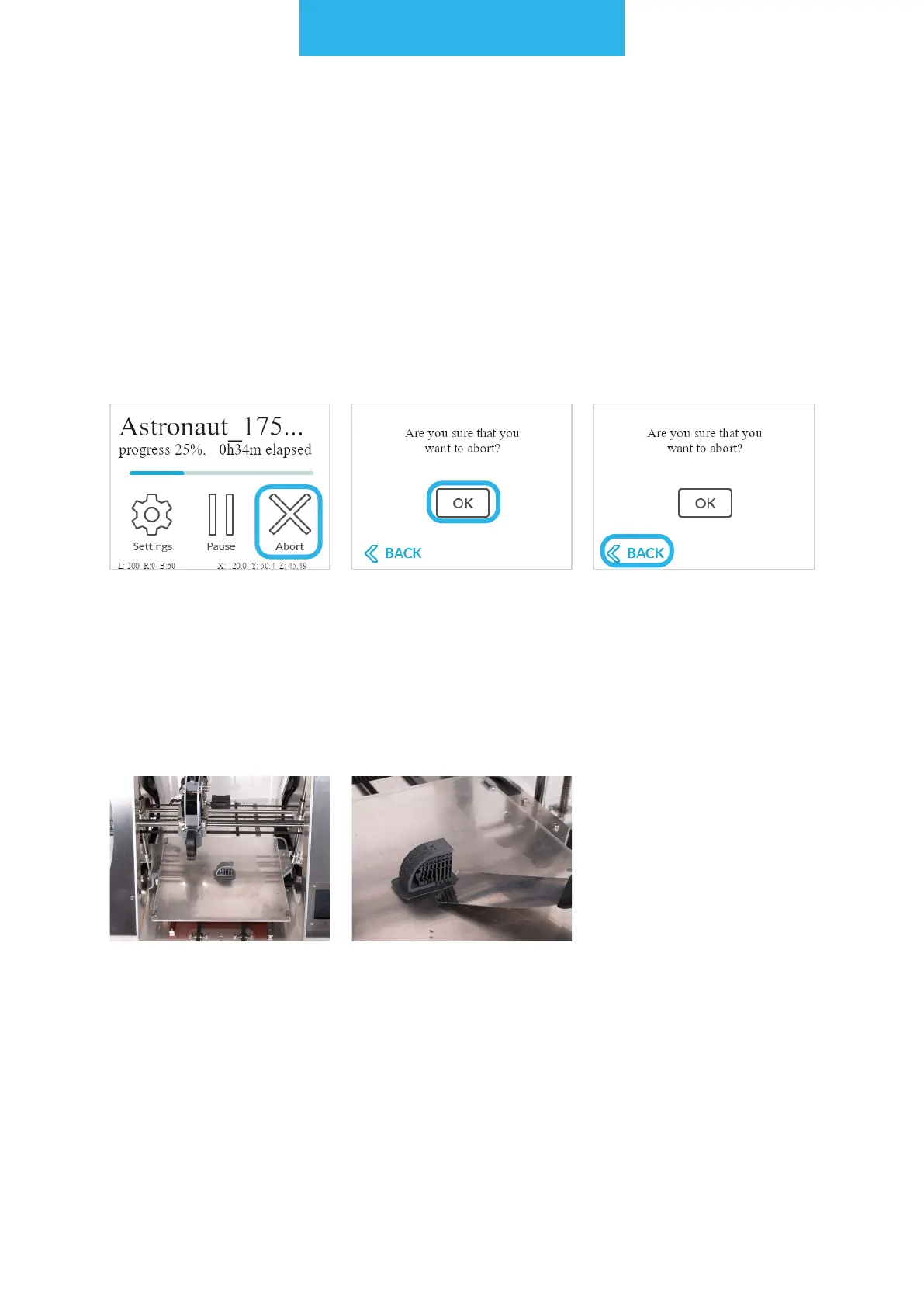3D printing workow
104
12.14 Printing stopping
Wait until the tempera-
ture of the table drops
before removing the
printout from the table
- this will allow you to
remove the printouts
without damaging them.
If the printout could not
be removed despite the
low temperature of the
table, gently lift the print-
out with a spatula.
To stop the print choose
"Abort".
The printer will ask you
to conrm that you want
to abort the printing pro-
cess. To do so, choose
"OK".
If you do not want to
abort the printing choose
"Back".
12.15 Removing a printout from the platform
NOTE: The spatula has sharp edges that may cause the table to be drawn. When taking
off the printout, lay it as parallel as possible to the table and be careful.
NOTE: If the Pause was long the heat from the nozzle might have melted a small por-
tion of the printed model or the spilling material from the nozzle may have settled at the
nozzle stopping place.
NOTE: Pause mode has no time limit. During its duration, the extruder maintains the
same temperature all the time, which causes the additional material to ow out of the
nozzle.