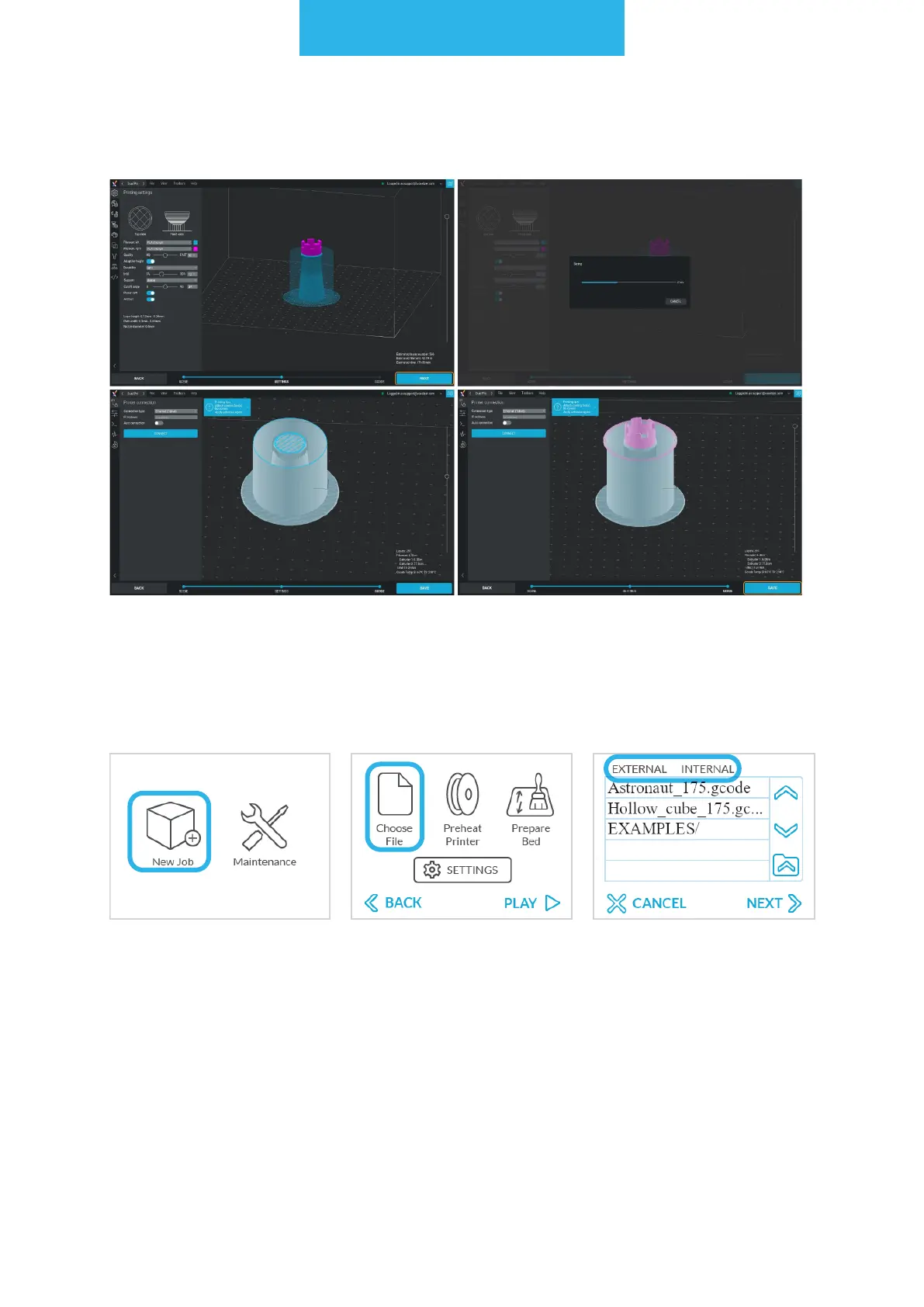3D printing workow
99
After all parameters have been set, click NEXT. The model is subjected to slicing and as
a result .gcode le is generated. To save it, use the SAVE button.
12.11 Starting the print
After uploading the le to an internal card or inserting an SD card with the le:
Choose "New Job"
Choose "New Job". Choose "Choose le". Files uploaded to the
internal card are located
in the "INTERNAL" tab,
les uploaded to the SD
card are located in the
"EXTERNAL" tab.